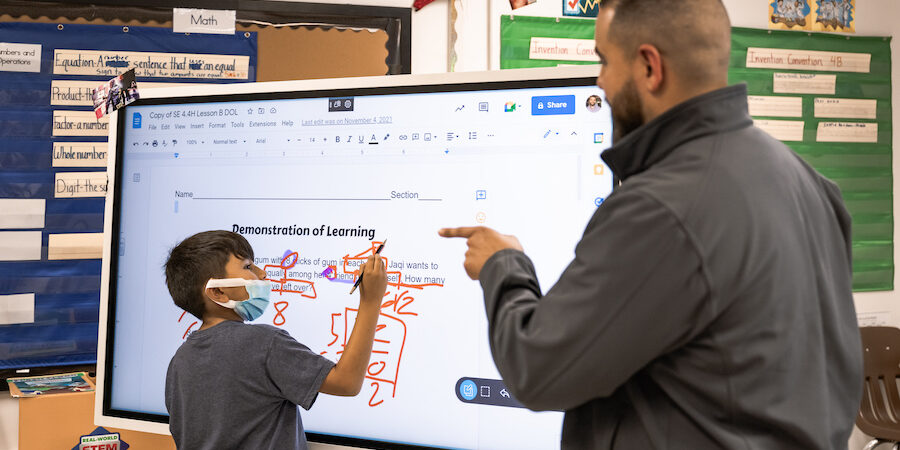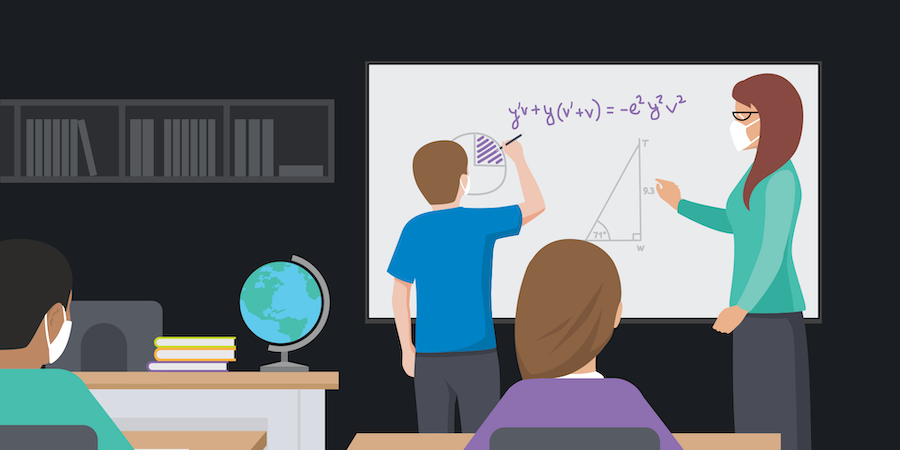As an integral part of their lesson plan, teachers use assignments to determine whether students have grasped a concept taught in the classroom. Assignments are given to students regularly to ensure learners are comfortable with the content before moving ahead.
When learners perform well in their creative assignments, instructors may go on to the next topic, assured that the previous topic has been duly taught and understood. If they fail their assignments, the instructor may have to go back to the drawing board, as it likely indicates the material could have been more effectively presented.
Teachers should integrate assignments into their classes to foster learning while maintaining authenticity. Tools like Google Classroom allow teachers to educate authentically and deliver content easily.
Meaningful learning
It is essential for teachers to design projects so they encourage learning and creativity. Lessons should foster understanding, not just rote learning where students memorize content word for word. By cultivating authenticity and creativity in learning activities, students grasp the concept and can apply it in situations both within and outside the classroom setting. Such knowledge is also applicable long after students have left school.
Authentic projects make learning activities fun and engaging, too. It challenges students to apply the concepts learned in the classroom in other situations that may require a related solution. When students use practice-based learning, it places them in realistic, contextualized problem-solving environments, building a bridge between phenomena in the classroom and real-life experiences.
Create a hybrid learning environment
Learn how to use interactive digital signage to increase student collaboration in hybrid classrooms. Download Now
For instance, when students learn a concept about water purification, it is essential to let them practice it in the school setting and encourage them to do the same in a home setting. This way, they will have solutions to problems in the immediate environment using concepts learned in school. They wouldn’t fully grasp the concept if they merely memorized it without practice. After all, memorizing does not offer the opportunity for learners to be innovative or creative.
Students must develop more than their knowledge capacity and higher-order thinking skills in today’s rapidly changing and challenging world. These skills promote a lifelong quest for knowledge and solutions to common challenges.
Assessing lifelong skills
There are several benefits to students developing competency skills, including preparing them for future job markets, enhancing their problem-solving and critical thinking skills, and increasing their confidence in handling real-world situations. Competency-based learning environments allow students to work at their own pace, which increases their motivation and engagement. Additionally, students get a sense of ownership over their learning, leading to better academic outcomes.
Teachers can incorporate competency-based learning activities like simulations, case studies and projects to promote the application of concepts learned in the classroom to real-life situations.
Through these activities, students can improve their problem-solving, critical thinking, communication and collaboration skills. The assessment of competency-based learning can be done through a combination of formative and summative assessments. Formative assessments, such as teacher observations and peer assessments, provide feedback for students to improve their skills, while summative assessments, like exams and projects, measure what they have learned.
Learning should aim to equip learners with vital skills to cope in life. However, only some assessments can help teachers determine whether students have acquired these crucial skills. While examinations test students’ ability to remember things, project-based assessments look at their skills and creativity.
Complementary assessment methods
Using different assessment methods helps teachers prepare well-rounded students. Notably, when students know they will be subjected to specific tests at the end of their courses, they tend to focus only on the tests rather than understanding the concepts. For instance, instead of a student understanding the process and principles behind a particular issue, they only cram to pass the test.
This form of assessment only encourages student recall rather than creativity and innovation, undermining the purpose of learning. Most students subjected to tests at the end of their course show little originality. However, teachers cannot replace test assessments with projects because each method tests a specific learning outcome. Thus, teachers should integrate different assessment methods.
The learning process prepares students to handle different issues and solve varying problems. Introducing students to projects that help them interact with real issues triggers them to develop solutions to existing problems. Besides, engaging in creative activities helps teachers understand a child’s reasoning or feelings, which tests cannot achieve. Furthermore, creativity promotes mental growth and development among learners since it allows learners to try new things. Thus, the two assessment methods are complementary as they test different aspects of a student’s learning process.
Authentic assignments
Developing authentic assignments that correlate with the current curriculum helps teachers quickly single out learners who have yet to understand the concepts. It also helps the teachers gauge the utility of their teaching approach.
Learning is a process that seeks to equip learners with the necessary skills to cope with and solve existing problems.
Here are several tools you can use with Google Classroom, along with a brief explanation of how they might be used. Each tool is either completely free or has a free version you can use today. Regardless of your subject or grade, these tools allow you to teach the core curriculum while building student creativity and assessing assignments.
Common Curriculum
Common Curriculum is a tool for planning digital lessons. In addition to offering a curriculum map for each lesson, it also provides a more comprehensive curriculum map for the entire term. Using templates makes planning easier. This is also free for teachers who can post to Google Classroom. The lesson plans in Common Curriculum are laid out in a calendar style, so you can zoom in and out to view them by day, week, month, or year. As a result, it should be easier to see how the class will unfold. The platform can accommodate several teaching styles, and input from users can be helpful.
Tynker
Tynker is a self-paced coding system that teaches kids coding through videos, coding exercises, and regular skill assessments. It allows students to compete against other users in multiplayer code-offs. Students can even earn badges and awards. Additionally, teachers could assign coding activities to students via Google Classroom, and the self-paced coding courses let students apply coding to core subjects.
Book Creator
You can create digital books with Book Creator, even if you’re not a reader or writer yet. A multimedia digital book can be created using Book Creator in any subject area, beginning with elementary school. It’s easy enough for elementary school students yet can also be used by older students or adults.
To enhance or tell their stories, children can add photos, videos or drawings. Students can also use it as a portfolio of work done throughout the year, and teachers can use it to create portfolios for individualized assessments. Numerous work samples can be displayed in this app, showing students’ progression from basic to advanced skills and demonstrating continued learning growth.
Go Pangea
Go Pangea combines a variety of research-backed principles to make learning fun and accessible for learners everywhere. Instead of wondering, “Why do we have to learn this?” learners explore topics that matter to them. They share their perspectives with real people. Rather than just working for a grade, students can explore topics they are interested in and determine the best way to present their learning.
Students search for answers to big questions through research, analysis and reflection. Texts and videos are offered as resources to help answer questions rather than as required work. Learners show what they know by creating something original — not memorizing facts for a test. Projects can take many forms, including service work outside school or at home. Learners apply skills and knowledge from across subject areas to explore big questions. Math has a purpose, history comes to life, and writing is essential for self-expression. Students are introduced to people and ideas from a variety of backgrounds. They can access appropriate materials for their age, ability level and special needs. They have access to the same opportunities regardless of personal, social or economic barriers.
Adobe Express
Adobe launched Creative Cloud Express, a mobile and web app that combines some of the company’s best features from its Acrobat PDF tools and Creative Cloud Suite into an app that helps users quickly create videos, social media posts and promotional posters. Creative Cloud Express is designed for a simpler user experience than the individual Creative Cloud apps by using a template-first approach and integrating stock images.
Kaizena
The Kaizena feedback tools — text, audio, skills, and lessons — provide a multi-modal approach to formative assessment feedback. Using these feedback tools, teachers can indicate what areas of growth students need to focus on and use them as a starting point for a dialogue between students. Students can also leave audio feedback for peer editing. To help students understand a concept, teachers can create Kaizena lessons.
Seamless classroom integration with Google Classroom
As educators, it is crucial to pace yourself to experiment with new websites or apps that complement your pedagogy. It’s easy to become overwhelmed with the massive amount of tools available, but knowing all the tools on the market is not necessary to teach effectively. Rather than becoming an expert in everything, staying open-minded is a more beneficial practice that keeps you focused on the task.
It’s great if you already have something that works in your classroom and expands your toolbox as you continue your education journey. But it’s important to ask yourself some key questions. Am I using what I already know in my class? Will this assignment or assessment help my students get the most out of my lesson? As an educator, how can I stay relevant to the changing needs in education? Are teachers in my discipline finding different tools to be more engaging or to produce better results? If so, could they teach me how to use these tools? How long has it been since I researched various ways to promote growth in my students?
By asking these questions, you can set up and maintain an environment conducive to learning, allowing your class to have engaging assignments while still providing an adequate assessment of what was learned.
Our Samsung Education team is dedicated to helping your efforts as a curator for your classroom. Not only do we offer in-person professional development (PD), but we are always looking out for ways in which we can provide additional support throughout the school year. Check back each month as we offer more tools, ideas and resources to help teachers on their journey to offer the best experience for their students.
Learn more about Samsung’s education technology solutions that deliver engaging hybrid learning experiences in the classroom and beyond. And learn how interactive learning engages students and improves outcomes in this free whitepaper.