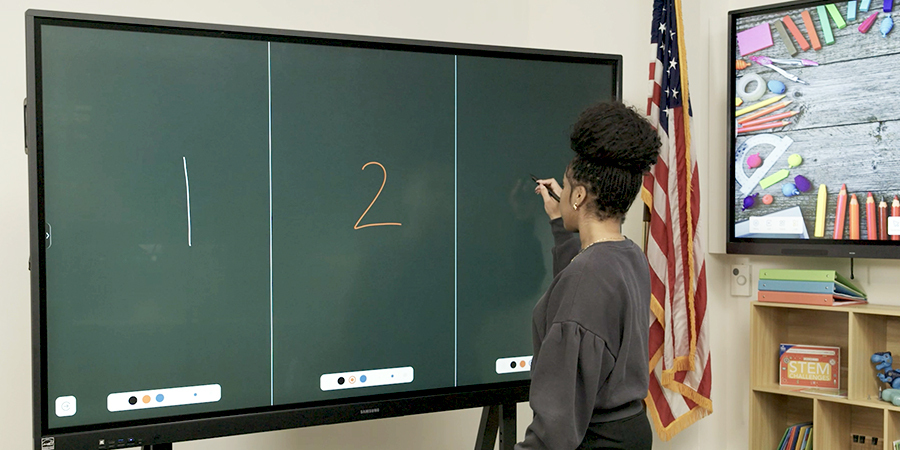There’s a reason more K-12 school districts than ever are choosing to invest in interactive whiteboards. Not only do they create flexibility for teachers during lessons, but they also give students opportunities for interactive learning. To maximize their usefulness and chart the path ahead, consider these six ways to incorporate interactive whiteboards into math lessons.
1. Enable student collaboration
With an interactive flat panel such as the Samsung WAF Interactive Display, students can cast the screens of their individual devices onto the whiteboard to ask questions and show their work. Smart wireless sharing on the WAF Series supports screen mirroring for up to nine devices. Use this connectivity to facilitate interactive lesson plans, encouraging students to collaborate and help each other when learning new concepts. For example, if a student in high school algebra class is the first one to solve an equation, have them cast their screen and walk through what they did to reach the answer. And since the Samsung Interactive Display supports connectivity with iOS and Android devices, you don’t have to worry about tech hiccups or devices not working well together.
Blended learning without limits
Simple, scalable and secure display solutions empower educators to take control of curriculum. Download Now
2. Simplify measurements
Samsung Interactive Display includes a built-in ruler and protractor, making it easy (and fun) for students to measure angles and objects as part of their math lessons. WAF also includes helpful tools such as a customizable table for creating math charts, a timer to add friendly competition when solving math problems in class and a voting feature that lets students choose the correct answer. You can also use the measuring tools to help students draw shapes and angles with perfect accuracy — a great help when teaching geometry.
3. Use AI tools to enhance learning
Thanks to its AI functionality, Samsung WAF Interactive Display can help students absorb math lessons and come back to them when needed. Using voice transcription, teachers can record lessons and ask WAF to summarize them — complete with headers and timestamps — to share with students and enhance understanding. With Circle to Search with Google, you can easily highlight math problems or concepts on the screen and instantly search for related images or explanations. This can help teachers not simply show the answer of the math equation but also how to solve it. Teachers can also play educational videos, show what they’re writing on their tablet or access Google math apps to show students how to operate them. Move through the classroom and help individual students work through math problems, answering their questions while still interacting with the rest of the class through the whiteboard.
4. Use the annotate features for problem-solving
Just like an old-fashioned whiteboard, the interactive whiteboard can act as a canvas for freehand writing and problem-solving. Pull up a form with addition or subtraction problems for elementary students, and let them come to the board and work on the problems using the board’s annotate feature and pen mode. WAF supports up to 40 simultaneous touchpoints, making it easy for groups of students to work together. Use Split Canvas to divide the screen into four sections so students can write in their own independent area simultaneously as they work through math problems. They have multiple tools to choose from, from tables and rulers to 2D and 3D shapes. When one student or group is done, you can easily clear the screen — or take a screenshot and save their work. You can also use the annotate feature as you teach new concepts.
5. Easily save and share class notes
As you teach and write new concepts or equations on the whiteboard, you can easily save those notes to send to students and parents for later reference. Share the entire class flow with students who are out sick or learning remotely — or share lesson plans with other teachers to pool ideas. On the WAF, turn on the AI Assistant to capture your voice through a webcam or microphone, transcribe your lesson and generate an instant summary. If students are learning remotely or need help with note-taking, you can share the summary, transcript, audio and video with them.
6. Play math games
Students love games, and an interactive whiteboard is a great tool for facilitating both small-group and class-wide math games. Download educational apps on your mobile device and use them with the whiteboard, or play simple games like Back to Back using the annotate feature.
No matter which grade you teach or how you use it, the interactive whiteboard is a valuable tool for teaching mathematics and keeping students engaged. With a little curiosity and creativity, you — and your students — will think of many other ways to incorporate this technology into your math classes.
Learn more about how simple, scalable and secure display solutions empower educators to take control of the curriculum in this free guide. And discover the full range of Samsung Interactive Displays, all designed for more engaging and visually enhanced collaboration.