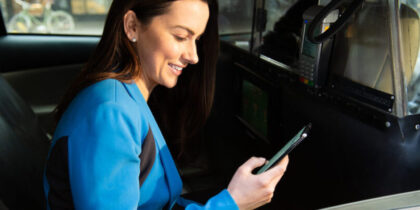Small and medium-sized businesses (SMBs) don’t have time or money to waste — but they still need to manage and secure their mobile devices, including phones, laptops and tablets. As they adopt devices with AI capabilities like Galaxy S24, safeguarding data becomes even more critical.
Fortunately, Samsung makes mobile device security and configuration easier in three ways.
First, Samsung makes it easier to buy cloud-based management for mobile devices and tablets by licensing Knox Manage directly through our online store. Second, a pre-packaged QuickStart service helps IT teams with their initial configuration and deployment.
Finally, Knox Manage itself represents our best-in-class device management tool for mobile devices, tablets, laptops and wearables. It’s just one of the tools based on Knox, Samsung’s unique approach to keeping data secured from the inside out. This includes on-device, OS-independent integrity checks utilizing TrustZone, multi-layered encryption and continuous protection through threat management solutions that run throughout the usage cycle.
License Knox Manage
Knox Manage is available from the Samsung for Business store, giving SMBs an easy way to add cloud-based management to their mobile devices: Android, iOS, Windows, WearOS and ChromeOS.
Knox Manage has been part of Samsung’s cloud-based management toolbox for years. But licensing Knox Manage has always required working with a partner or reseller, until now. We want to offer more options to our customers, so we’re making it easy to license Knox cloud-based products directly from the Samsung for Business store.
“Direct licensing makes it easier for new customers who want to buy devices and management services directly from Samsung. But the Samsung for Business store is also a great option for existing Samsung customers who want to get started with Knox Manage cloud-based device management, or just add a few Knox Manage licenses to an existing deployment”, said Kevin Eaton, Director, SMB & B2B Direct Channels.
Get started with Knox Manage
For small business IT teams who want to get up and running quickly with mobile device management (MDM), Samsung’s Knox Manage QuickStart Services — also available through the online store — deliver white-glove support and guidance for setting up Knox Manage.
QuickStart for Knox Manage helps your IT team understand how Knox Manage works, how to deploy it efficiently, and how to take advantage of its features to gain maximum benefit. It brings experienced Samsung experts to the table to shorten the learning curve. This lets IT teams concentrate on making Knox Manage work for the business and avoid time-consuming mistakes.
QuickStart Services for Knox Manage comes in two levels, Standard and Advanced, which lets IT teams select the level of help they want to get things going. Standard QuickStart assists you in configuring Knox Manage with policy- and group-based device controls and management features such as remote device wipe/lock and device location tracking. Advanced QuickStart includes Standard QuickStart and adds in features such as integration with Active Directory and configuration of container technology to help staff keep work and home separate on the same device.
Manage devices with Knox Manage
The goal of Knox Manage is simple: Take control of mobile devices, delivering a manageable and secure environment to the IT manager, no matter how large or small the organization.
What's the best phone for your business?
Take this quick assessment to discover the smartphone most tailored to your business needs. Download Now
Knox Manage helps in four areas: deployment, configuration, reporting and security.
With Knox Manage, device deployment is faster and easier. Once a device has been linked to the MDM tool, configuration settings are downloaded, speeding initial installation and reducing the opportunity for human error.
Knox Manage configuration policies control device settings. For example, requiring passwords, turning on automatic updates, enforcing device encryption, blocking applications and requiring a particular app store can all be configured and kept synchronized. A single management console controls configuration policies, with changes automatically pushed out to all devices being managed.
Knox Manage also helps keep track of devices (including location) and reports which need to be updated or have not checked in.
And Knox Manage keeps the business safe, even if a device is lost or stolen. Knox Manage can remotely lock mobile devices, erase company data or even erase the entire device. This builds upon other Knox tools such as Permissions Manager, which offers those using devices control over sensitive business data or key functions where data can be leaked, such as the microphone, camera and GPS.
This level of managed security is why we’ll likely see more SMBs consider Knox for AI. As applications become more AI-enabled, companies need to be prepared for threats that lurk around any corner, and like AI, Knox never sleeps.
Deliver unified management with Knox Manage
Knox Manage is optimized for Samsung devices like Galaxy S24, but it’s a cross-platform MDM tool. Knox Manage delivers unified management: a single tool and single interface to manage Android, iOS, Windows and ChromeOS. Samsung’s Knox Manage cloud-based management tools give IT the ability to configure, manage, support, track and remotely lock and reset devices, all controlled from an easy-to-use web portal.
Samsung makes it easy for customers to configure and secure their devices using Knox Manage. With new options to license Knox Manage and buy Knox Manage QuickStart directly on the online store, Samsung is streamlining the process of deploying world-class mobile device management.
Take control of your mobile devices by signing up for a free 90-day trial of Knox Manage today. And see how Samsung’s Knox platform keeps your business secure from the second a Galaxy device powers on.