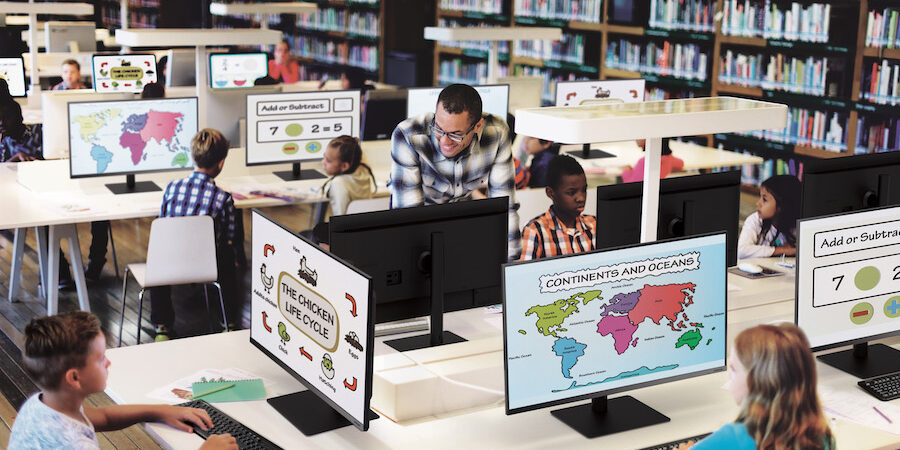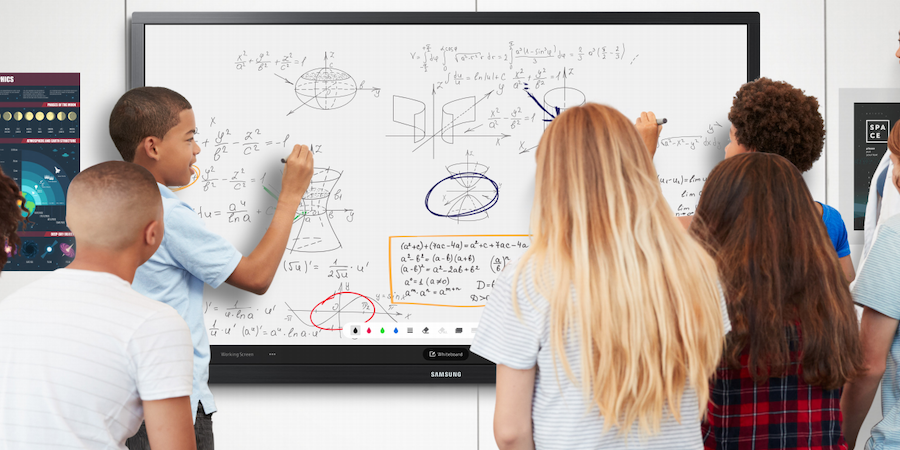The benefits of data interoperability are numerous. Data interoperability is the ability for different devices to connect, communicate and exchange data automatically. When information flows securely and easily between the devices and applications students use for learning and assessments, teachers can maximize their efforts to engage students and ensure they succeed.
However, achieving data interoperability in education continues to be a challenge. According to the 2023 State of EdTech Leadership Report from the Consortium for School Network (CoSN), only 10% of districts report fully implemented data interoperability initiatives, while about 50% of districts have achieved partial implementation. A majority of districts (88%) cite interoperability as a concern that influences procurement decisions, while 67% of teachers are not satisfied with their current system.
As districts move toward greater interoperability, decision makers need to prioritize student data privacy — ensuring all systems, applications and devices comply with security standards and privacy laws.
Here are three areas of focus to help schools maximize their data interoperability:
1. Ensure device compatibility
The use of devices such as laptops, tablets and interactive whiteboards in schools continues to grow, capturing students’ interest and allowing them to engage with material in new ways. Beyond the classroom, monitors placed in school libraries and computer centers allow teachers and students the flexibility to collaborate on team projects.
But when devices can’t “talk” to each other, teachers and students lose valuable time-solving technical issues.
Displays such as Samsung’s Interactive Display connect seamlessly with iOS and Android devices, allowing teachers and students to share material and make presentations to the class. The 65-inch or 75-inch interactive displays support sharing up to nine screens simultaneously for maximum real-time productivity, ensuring every student is included and engaged.
2. Streamline signage and content management
Many schools place digital monitors around their campuses to share information and inform students and staff. An LED digital scoreboard placed in the gym or on the field is another way to reach students with announcements, engaging visuals and instant replays.
All of a school’s digital monitors, including displays and classroom interactive boards, can be linked with an integrated management platform such as Samsung’s MagicINFO, providing an all-in-one content management system for campus-wide communications.
With MagicINFO, teachers and administrators can easily create content within the system and schedule playlists for particular times of the school day — or push out urgent announcements in real time. Administrators can choose to send content to particular displays or disseminate it throughout the school’s network of devices. The system can be managed remotely and securely with robust security settings including Knox, ISO Certificate, EDM and license management.
Make learning more fun with interactive technology
Learn why interactive learning matters and how prioritizing it engages students and improves outcomes. Download Now
3. Utilize data security tools
Security is an important concern when schools connect many devices in a single network. State and federal laws govern data sharing for minors, and schools must be careful to adhere to these regulations. Districts can facilitate secure access to student data by qualified individuals, such as teachers, who will use the information to help the student learn — but they must be careful about how access is provided and where data is created and stored. Edtech vendor systems should send student data securely back to the school district, where it continues to reside in a secure digital environment and is only accessible to select, authenticated users.
Tools to ensure network security include:
- Access management
Managing who has access to data can be challenging. One important tool many schools have adopted is single sign-on (SSO), a single authentication process based on a certificate sent between the identity provider and the service provider that allows access to multiple systems. You can also require multi-factor authentication (MFA), which asks a user for their password plus additional verifications — such as a code sent to another device or a fingerprint scan — to grant access to the system. - Endpoint security
Every connected device, from a tablet to a monitor, is a potential entryway for a cybersecurity breach. Guarding endpoint security can be an arduous, multi-pronged undertaking if you do it alone — but with end-to-end solutions such as Samsung Knox, you can set up and manage your fleet of devices using the government-grade Knox security platform to make sure endpoint devices stay locked and protected. If a device is reported as lost or stolen, you can lock it remotely to prevent hacking or misuse.
In pursuit of secure interoperability
Data interoperability can help students and their families track progress over time and highlight areas where they are struggling and thriving. When applications and devices are connected, teachers spend less time reentering data manually into multiple systems, freeing up more of their time to invest in students. Administrators can search and interpret data more easily, allowing them to see actionable trends and make better district-wide decisions.
With a holistic approach and today’s devices and tools, schools can create secure systems that offer all the benefits of data interoperability.
Learn more about how simple, scalable and secure display solutions empower educators to take control of the curriculum in this free guide. And learn more about Samsung Interactive Displays, designed for more engaging and visually enhanced collaboration.