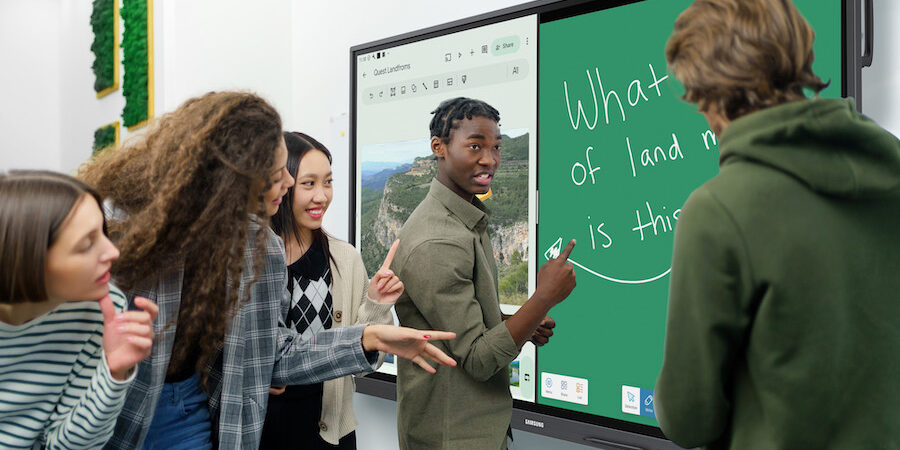It’s no secret that combining words and images often yields the most effective learning experiences. That’s because our brains can better retain material that contains a meaningful connection of text and visuals — or “dual coding.” “When we use dual coding, it helps transfer information from our short-term working memory to our long-term memory,” said Rachel Swanson, a Samsung education coach and sketchnote artist. “That gives us better access to the ideas.”
Sketchnoting — creating visual notes using a blend of words, drawings, images, shapes and fonts — is one way to achieve the benefits of dual coding. Thanks to the ongoing integration of digital devices into the classroom, it’s now easier and more dynamic than ever, and it doesn’t require any special artistic skills. Interested in trying out sketchnoting with your students? Here’s how to dive in.
Why is sketchnoting gaining popularity in education?
While the term “sketchnoting” is relatively new, students and teachers have incorporated the practice for many years. Mike Rohde published The Sketchnote Handbook in 2012, for example, spearheading new interest in visual note-taking. In the education space, Swanson said teachers and students today are much more familiar with the concept than they were a decade ago. “I see more teachers using it and incorporating it more intentionally.”
Read the definitive guide on interactive displays
See how educators can create an inclusive learning environment with the right technology. Download Now
Part of that growth in popularity comes from the ability to share ideas on social media. “Today, teachers have the opportunity to see what others are doing in their classrooms, with communities and hashtags popping up online where they can share ideas,” said Swanson. For examples, check out the hashtags #sketch50, #sketchnotefever and #sketchnotes on Instagram and X.
Teaching students to sketchnote
When Swanson goes into classrooms to train students and teachers in the art of sketchnoting, she often starts with fonts and printing styles. This approach is especially helpful for kids and adults who are doubtful of their artistic talents, and Swanson encourages students to play around with text size, different fonts, and bold and italics — and think about how stylistic elements can convey meaning. “You don’t have to draw anything,” said Swanson. “You can make words look like what they mean. For example, make the word ‘float’ look like it is floating.”
When it comes to sketchnoting with images, Swanson recommends simplicity and speed. Rather than having students agonize over perfect shapes and shading, teachers can break down all images into five simple components: circles, triangles, squares, dots and lines. A time limit can also help relieve the pressure for perfection and detail. “Using those elements, we practice drawing Pictionary-style,” she said. “How would you draw a book? A pencil? With practice, you start to build simple models.”
Over time, students will create a visual bank of images they’re comfortable drawing. “When you have that built-in collection of images, you can combine pictures and images more quickly,” Swanson said. Some words are more challenging to find a simple visual for — “statistics,” for example. In these cases, she encourages students to spend time brainstorming images for a certain word and pick one to draw. In fact, the search itself is educational. “Your brain is doing a lot — associating words and pictures with ideas.”
Applications for sketchnoting
Sketchnoting can be a great note-taking tool for any subject — especially for students who thrive on visual connections. When students have mastered the basics, take time to practice sketchnoting. Present a short lecture or video and have them take notes with a mixture of text and pictures. Or, take any block of text and ask students to draw something that represents that section and can help them remember its content. As part of this exercise, students might enjoy taking notes on Post-it notes so they can rearrange ideas afterward in a kinetic way.
In science, sketchnoting can also be a powerful tool for retention. “So much of science modeling is very visual, so it’s a great way to help our brains understand,” Swanson explained. “I’ve seen some cool strategies in the classroom where teachers have students working together to illustrate models of a scientific process, such as how photos travel from a mobile device to a social media platform.”
While subjects like science lend themselves to visual aids, others can be more of a challenge. “Math is the trickiest one,” noted Swanson. Of course, word problems work well for visual modeling, but students can also create visual aids to help them remember the definitions of mathematical terms. “Think about ways to not just use the picture of mathematical reasoning models, but also create images to represent terms, to use that dual-coding process.”
Digital sketchnoting
In the classroom, teachers can demonstrate sketchnoting on an interactive whiteboard such as Samsung WAD Interactive Display. Students can create their own sketchnotes on tablets or touchscreen Chromebooks. “You can have a desktop sync, allowing students to share their sketchnotes side by side,” said Swanson.
With this collaborative approach, students and teachers can explore different ways of processing the same information. “Technology allows students to see those visuals in real time and have rich conversations about them.”
Another tool that’s relevant for sketchnoting is the S Pen, a WAD accessory. This magic wand of sorts uses AI to guess what you’re drawing, fetching related images that can be pulled into your note-taking document. “That can be a great accommodation for younger students or those who are not as confident with drawing,” Swanson noted.
Ultimately, she stressed, you don’t have to be an artist to be a sketchnoter. “It’s about simple ideas. I’m just drawing shapes. The point is connecting images and words. If you have a student who’s resistant to drawing, remove that part of the process to help make it accessible.”
To learn more about using digital whiteboards in education, consult this ultimate guide to using Samsung Interactive Displays in the classroom. Also, explore the full range of Samsung Interactive Displays and digital signage to find the best model for your needs.