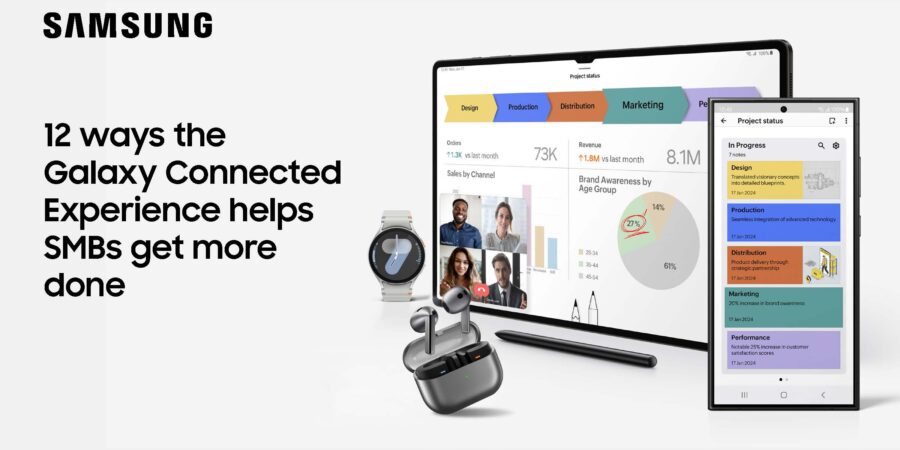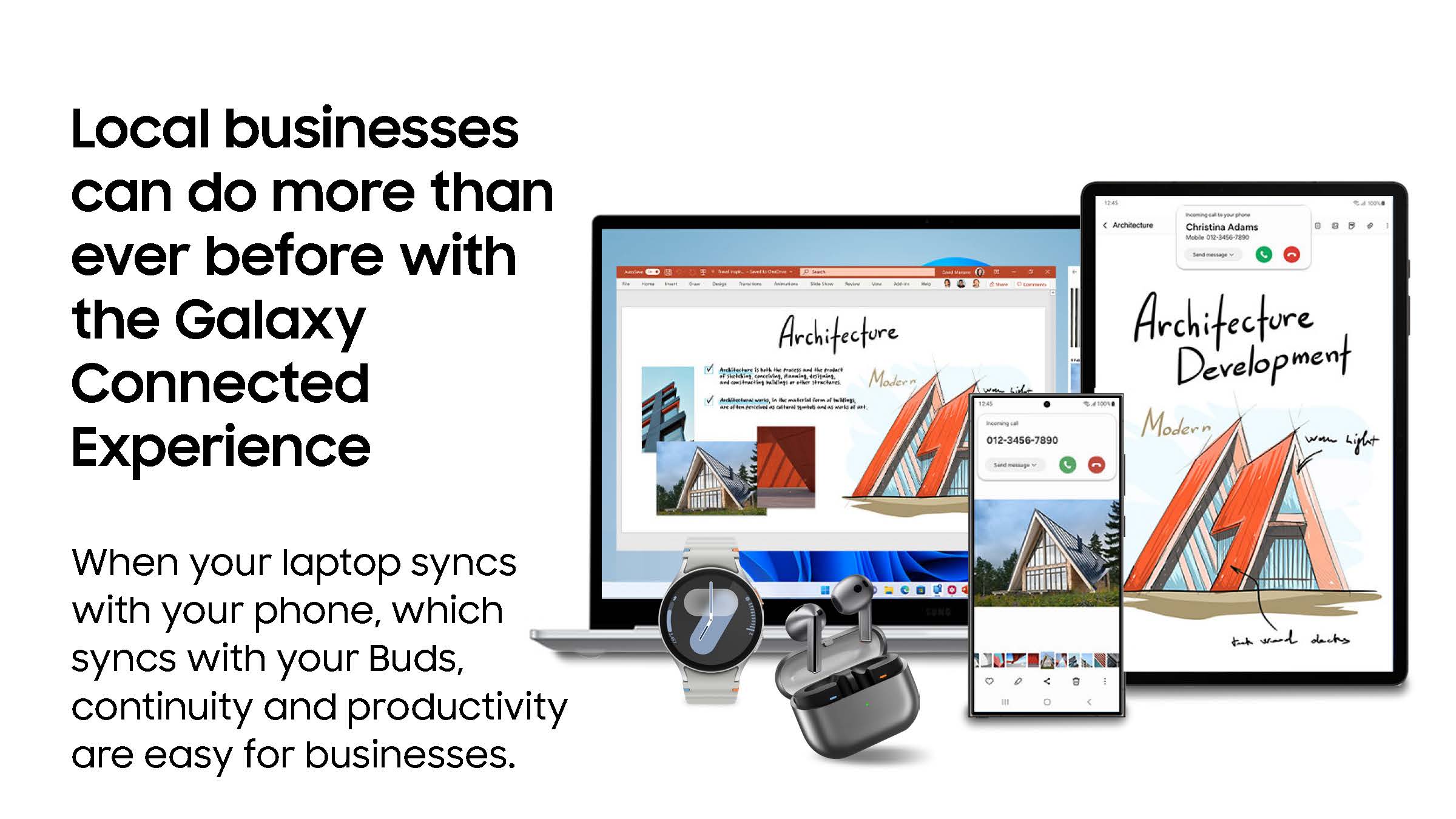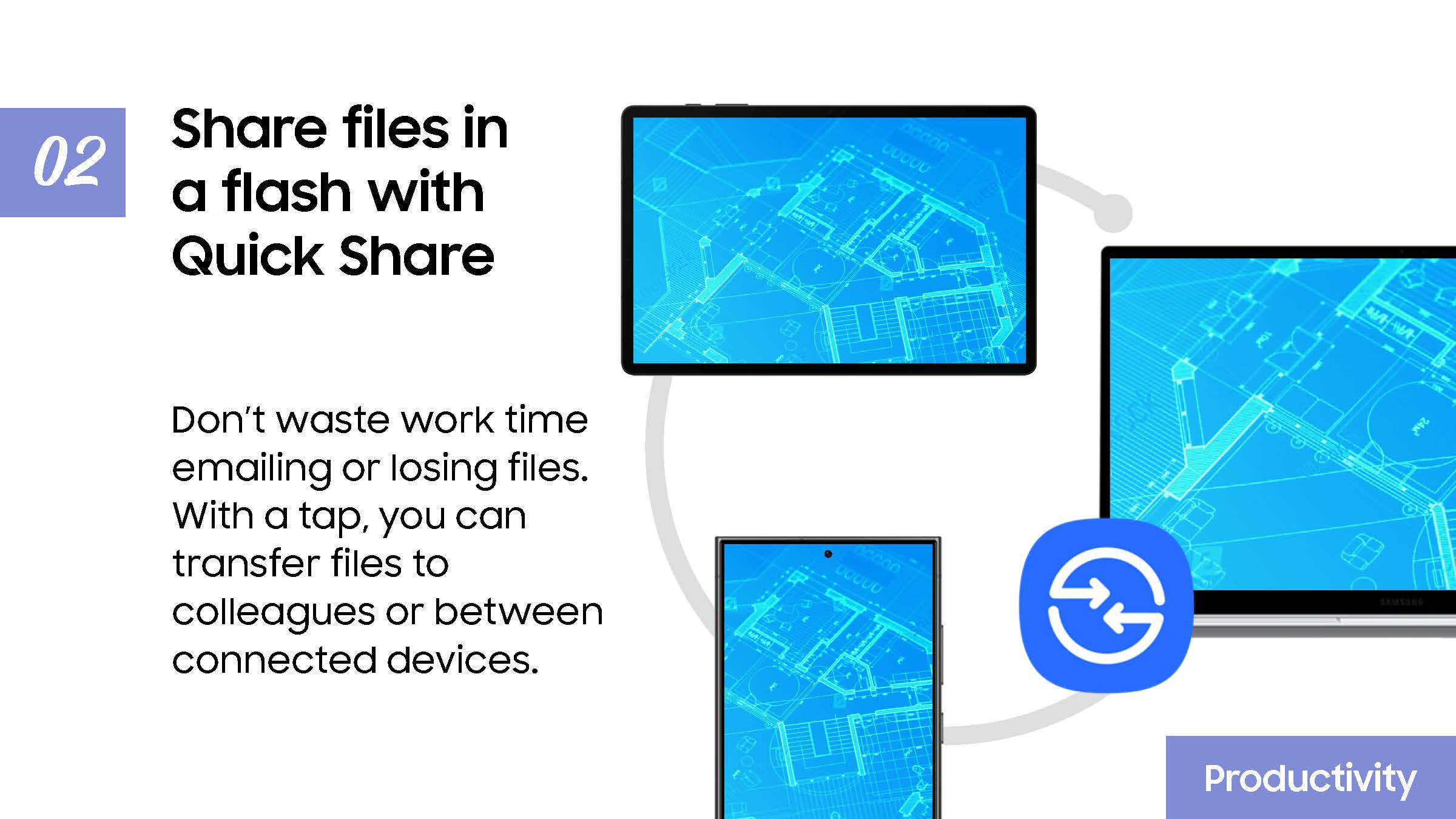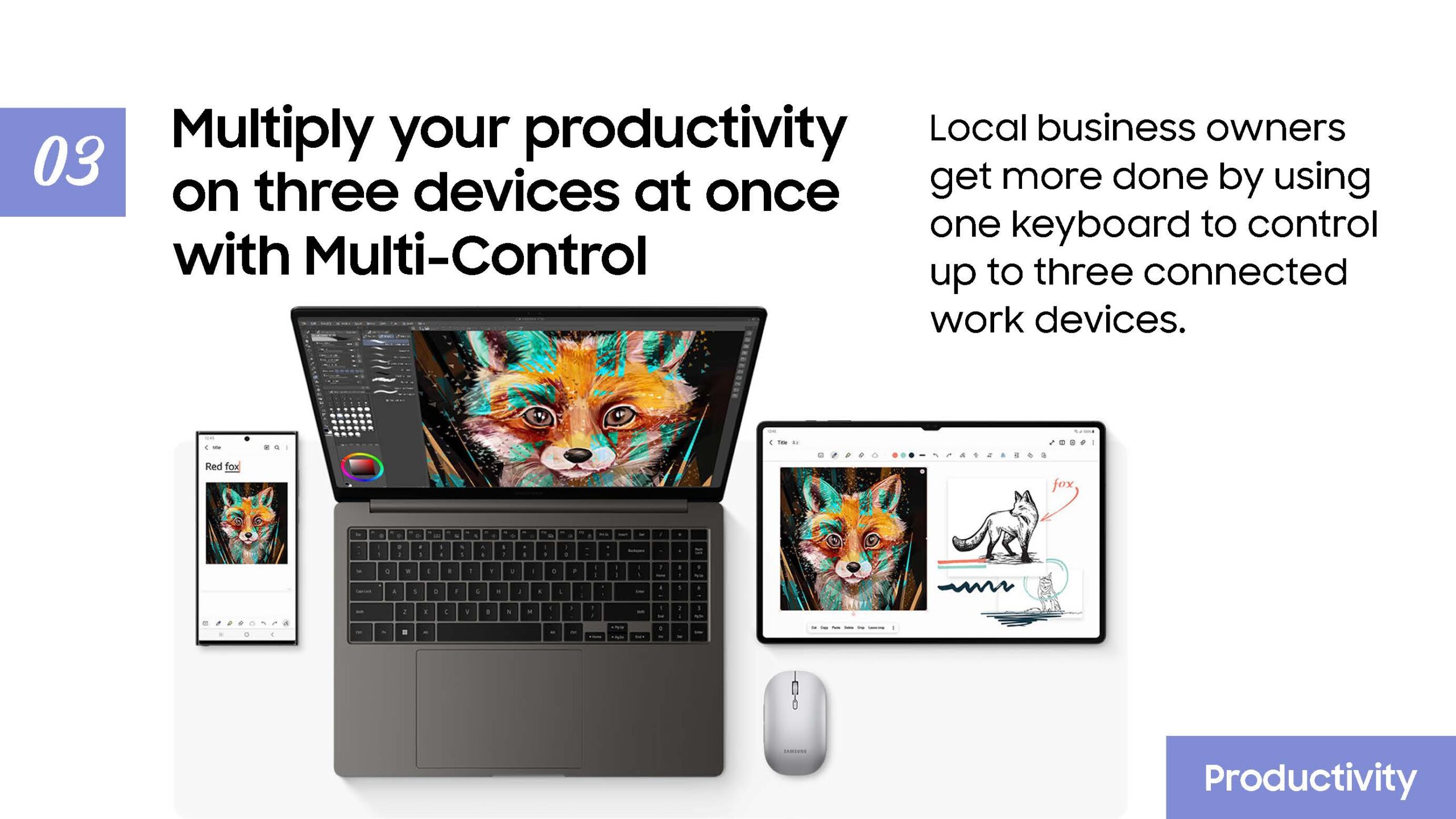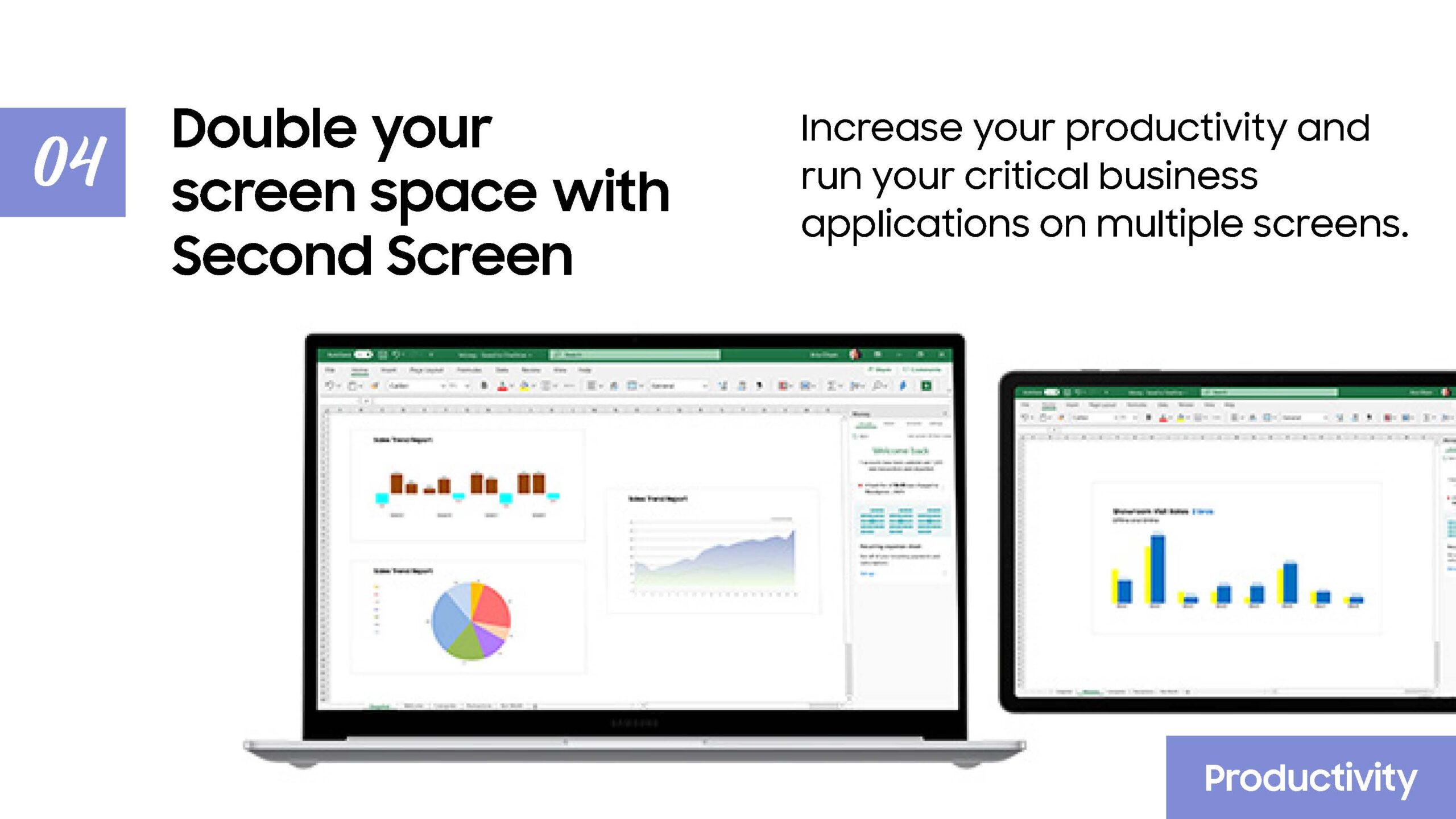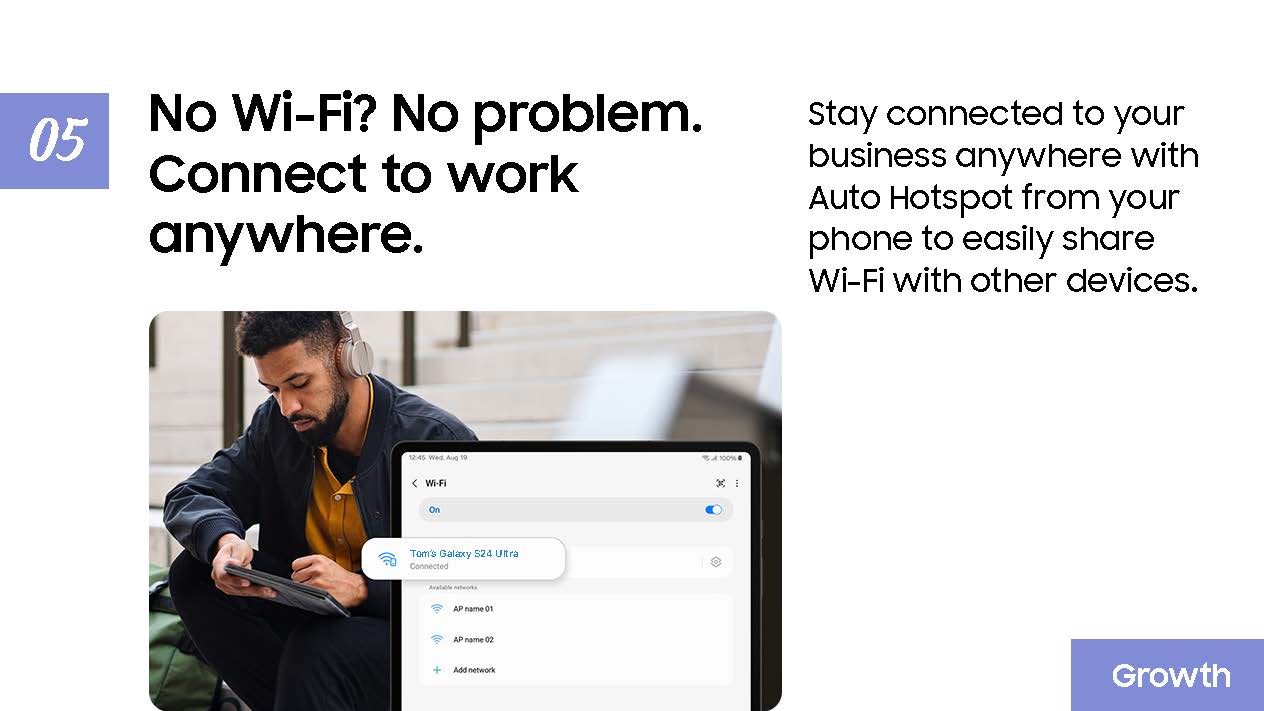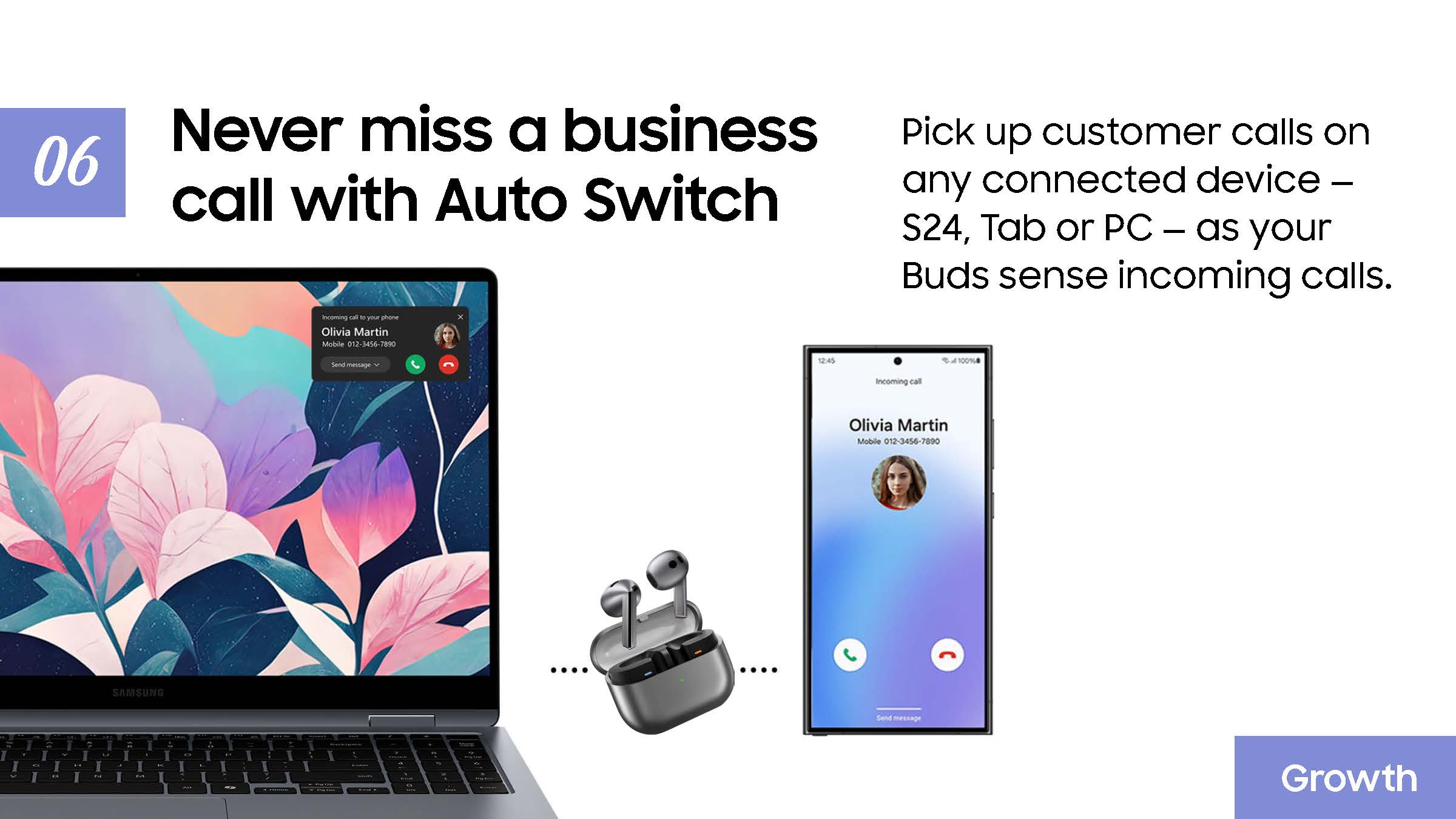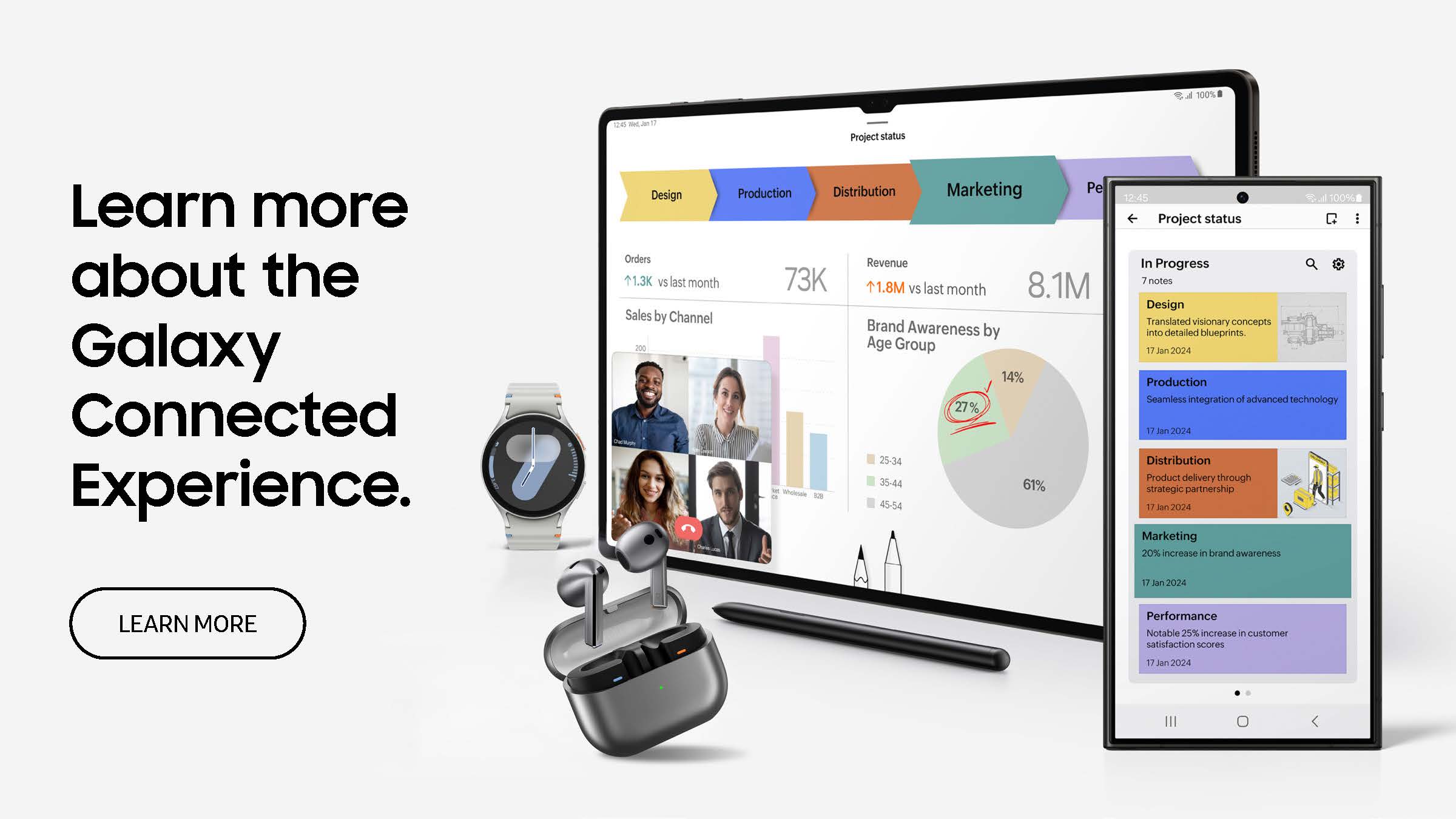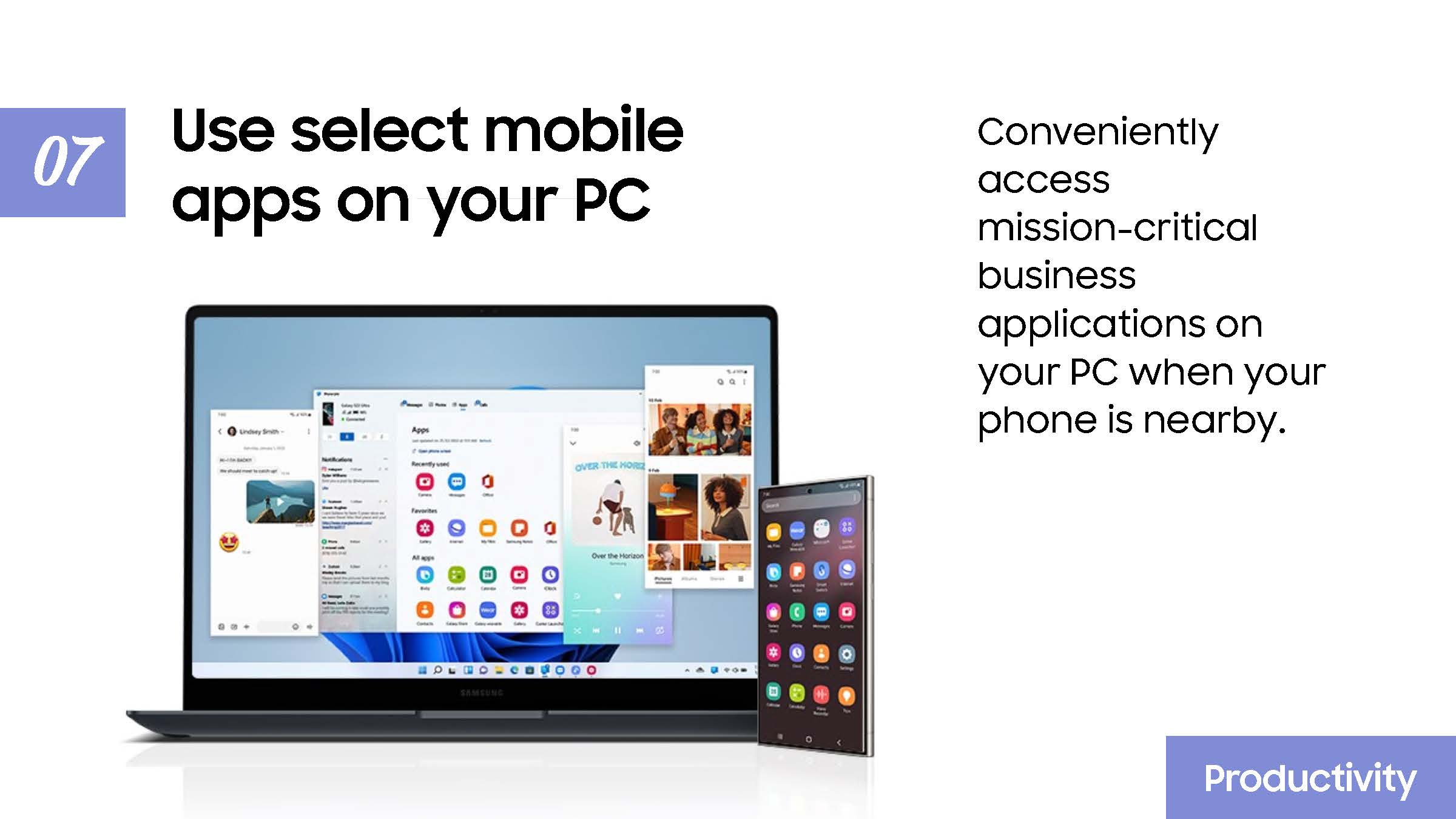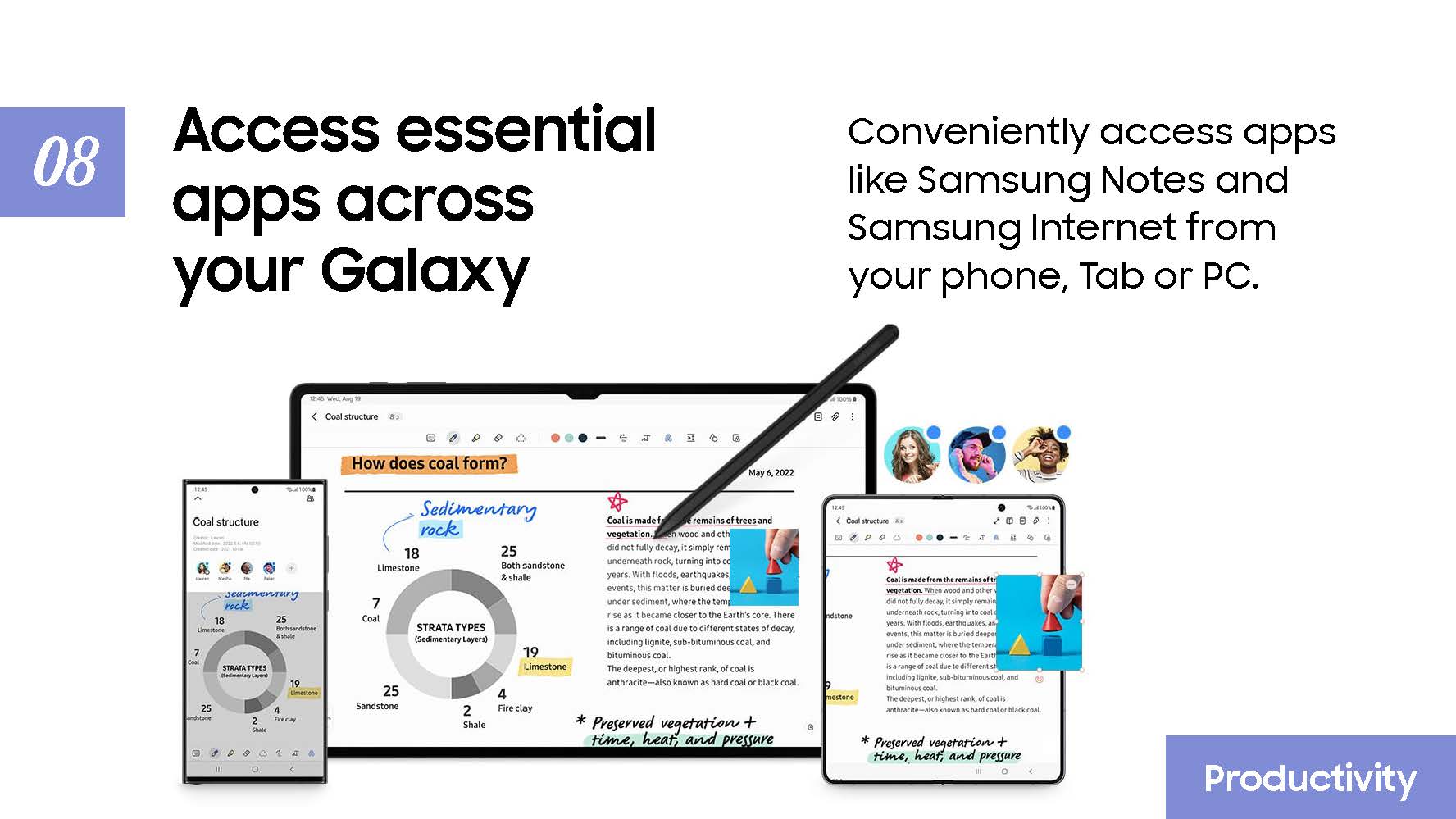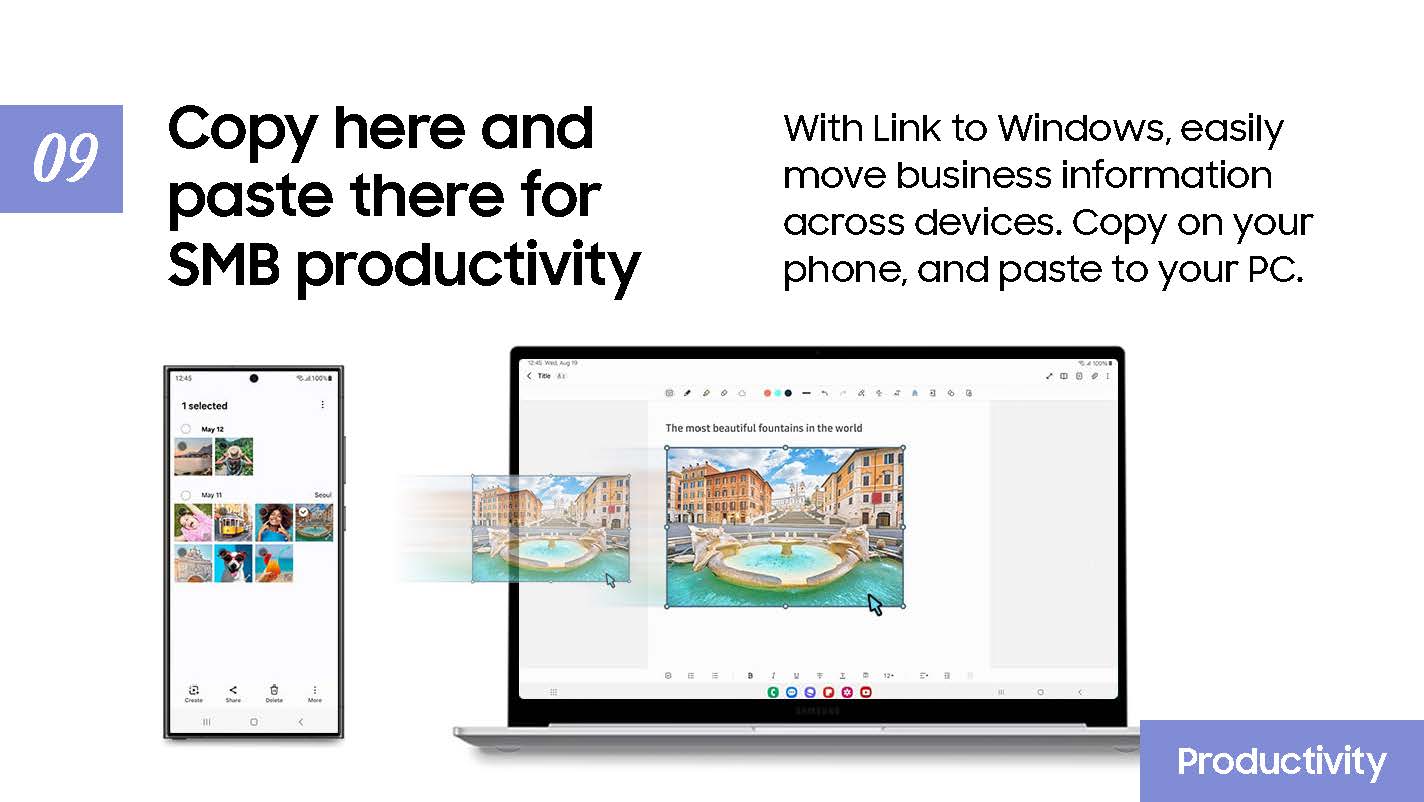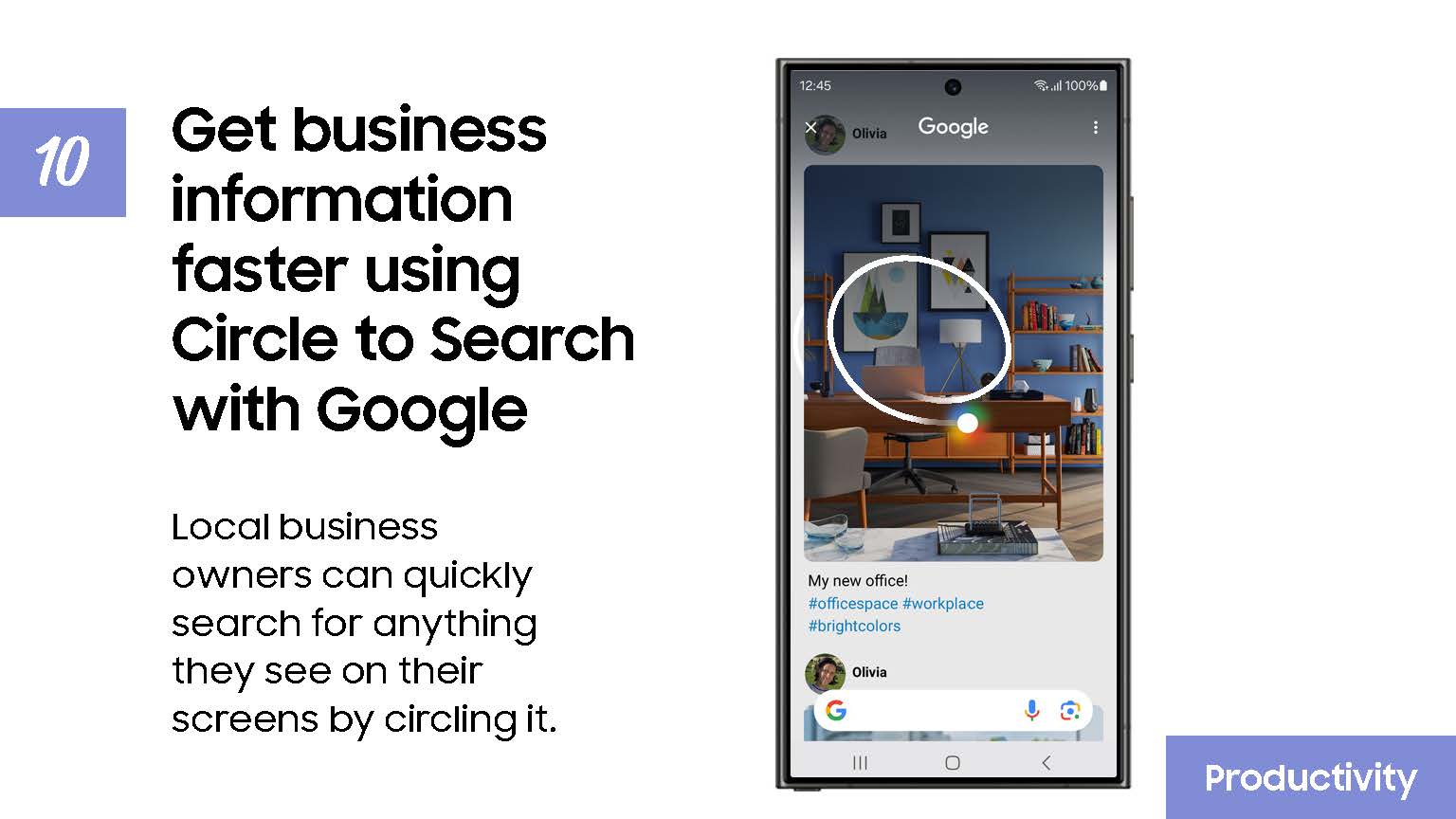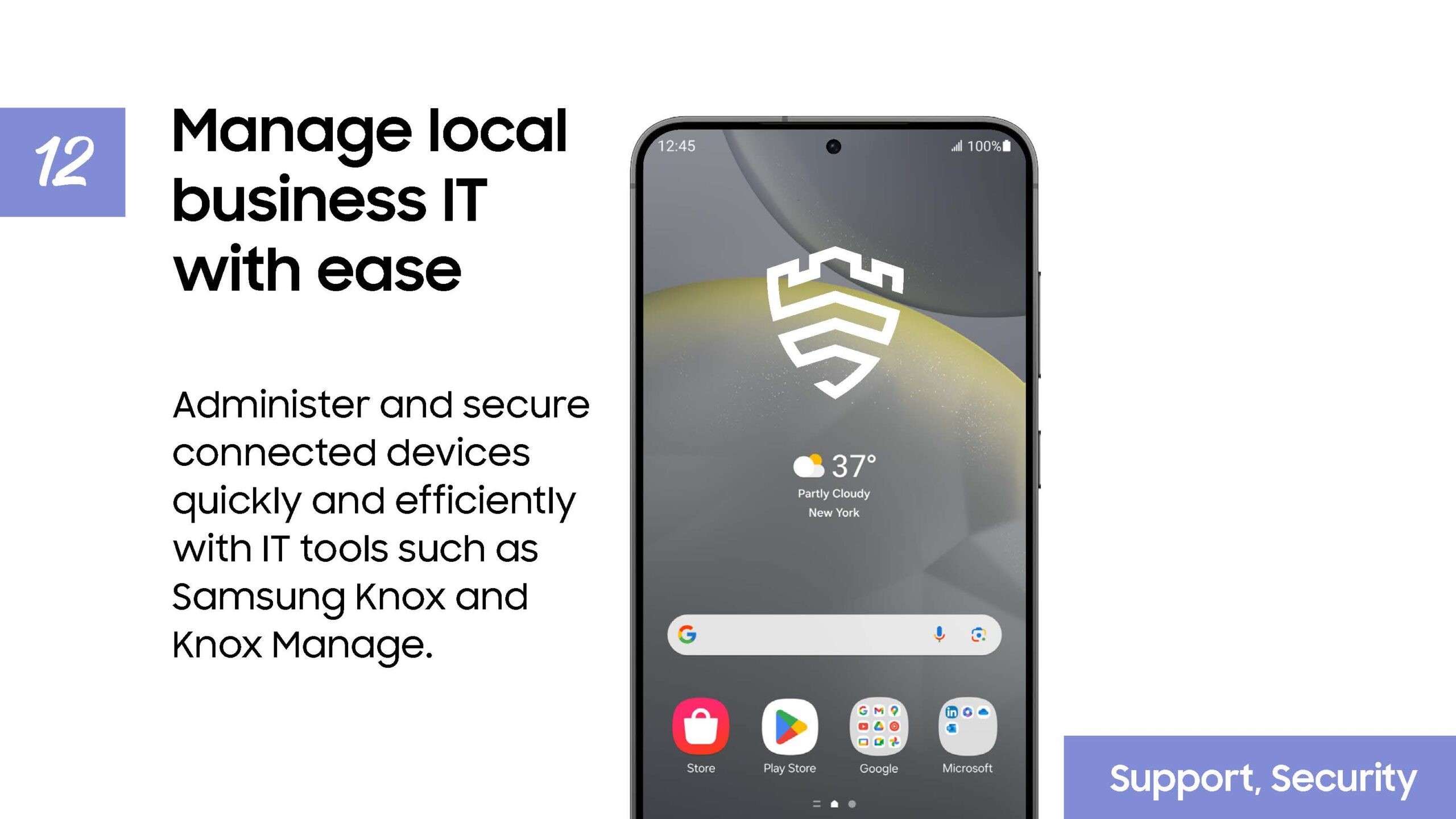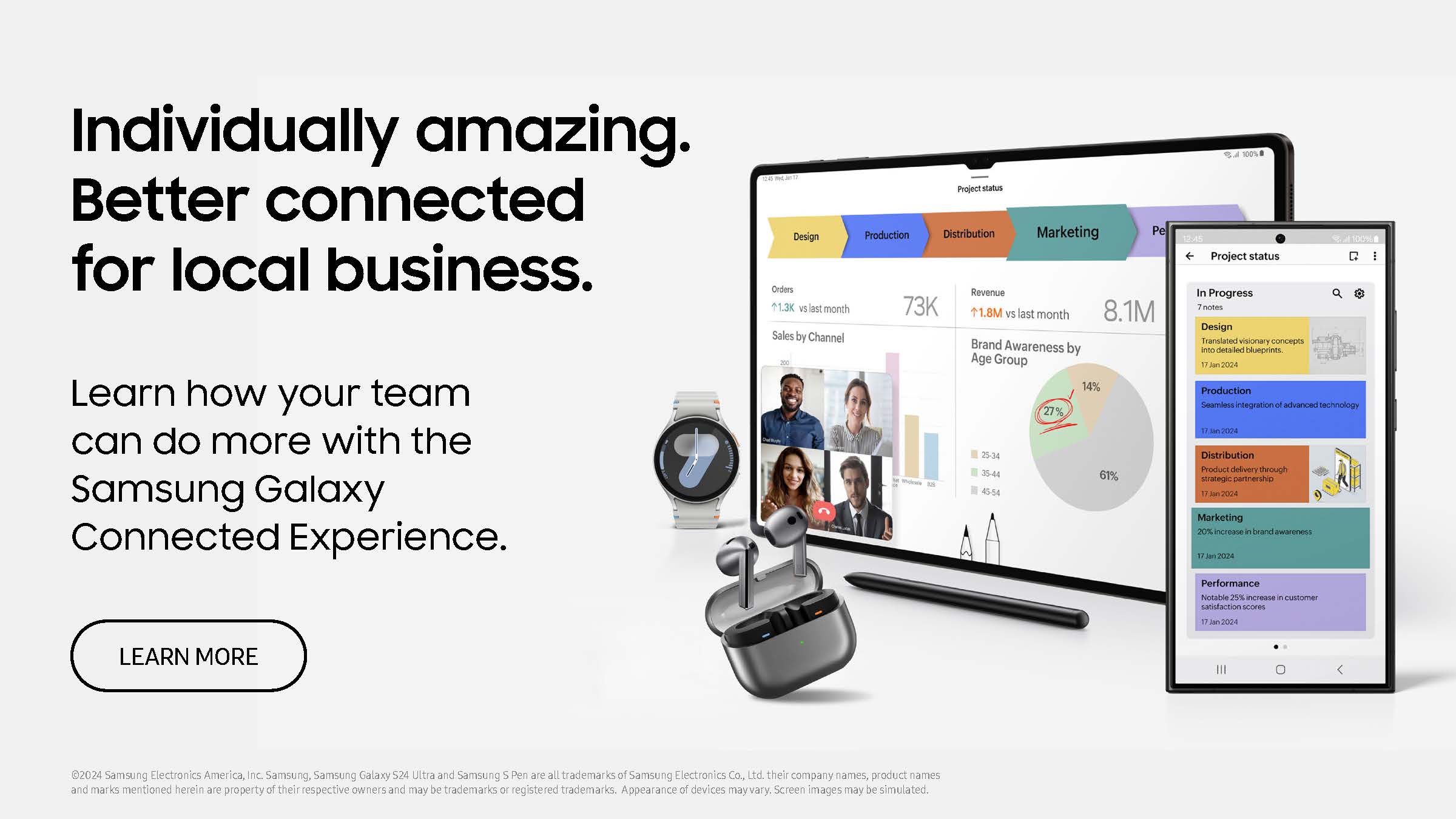Picture an employee in the marketing department of a small to medium-sized business (SMB) who uses their Galaxy S24 Ultra to film a customer testimonial at an industry conference. They can polish the clip using AI-powered editing tools directly on their mobile device.
Back at the office, they use Link to Windows to share the file to their Galaxy Book4 Ultra where they continue working on it, using Second Monitor to turn Galaxy Tab S9 Ultra’s larger display into a second screen. As they do so, a colleague calls. Continuity features on Galaxy S24 Ultra and Tab S9 Ultra, like Multi-Control, allow them to manage their mobile device using their tablet, and Galaxy Buds2 Pro Easy Pair and Auto Switch features help ensure a seamless conversation across devices. Meanwhile, with the S Pen, the employee can take notes on their tablet or mobile device.
A unified set of tools is a productivity game-changer
Many professionals share the experience of receiving necessary devices such as laptops or mobile phones on their first day to excel in their new roles. Nowadays, these tools not only support employees’ performance in the office but also enable them to work efficiently from any location.
With 62% of companies offering some form of flexible work1, including remote or hybrid for eligible positions, and economic pressures making productivity more critical than ever before, business leaders need to provide mobile devices that operate as cohesively as the team members who use them.
With that in mind, the latest Samsung Galaxy family — including Galaxy S24 Ultra, Galaxy Tab S9 Ultra, Galaxy Book4 Ultra and Galaxy Buds2 Pro — can help local businesses address some of their most critical challenges.
What a connected mobile device experience means for employees
There are unique productivity benefits to using a uniform set of devices. When your Samsung Galaxy Book4 Ultra syncs with your Galaxy S24 Ultra phone — which syncs with your Buds — continuity is created, and pain points are addressed through seamless integration across multiple devices.
In short, when every mobile device issued by the SMB comes from Samsung, staff members enjoy a consistent connection known as the Galaxy Connected Experience. This simplifies employees’ lives and increases their productivity and job satisfaction because they can easily use Quick Share to share images and documents across devices rather than constantly emailing themselves, losing access to files or sharing the wrong version. With Second Screen, employees can use their tablets to expand the display of their Galaxy Book4 Ultra when working from a remote location such as a hotel, airport or coffee shop. Further, they can begin a phone call, and continue it seamlessly on their laptop with Voice Call Continuity — without any disruption to the clear call quality they’re experiencing on their Galaxy Buds.
A connected experience also means employees can switch from one device to another based on what’s ideal for their current task, as it’s easy to connect data across devices with Link to Windows. For example, start creating a presentation on your Galaxy Book4 Ultra and then continue editing it on the Galaxy Tab S9 Ultra. When mobile devices don’t have this kind of connected experience, workflows are interrupted, and productivity is hampered. If you’re connecting devices to present information or complete an assignment, devices that fail to connect easily can cause employees to lose valuable time and get frustrated.
This is no small challenge when you consider the fact that 61% of small businesses have job vacancies they’ve found hard to fill in the past 12 months.2 Nearly half of local businesses also say they’ve experienced difficulties with employee retention. Offering a uniform set of devices helps position you as an employer of choice, where team members are provisioned with productivity tools that can give them the best experience possible.
Doing more with AI
The connected Galaxy experience also allows employees to leverage Galaxy AI* across devices. Galaxy AI is a suite of on-device and cloud-based AI features that unleash creativity, increase productivity and unlock communication.
Circle to Search with Google, for example, allows a user to simply circle an image on their phone screen and gather more information about a product, location or other topic. Instead of hiring a professional photographer to take pictures for your website or sales collateral, an employee can quickly create professional images at a fraction of the cost. With Photo Assist, they simply open the picture in the Gallery and get AI-powered recommendations for how to improve it with just a few taps.
Employees can take notes, during internal or customer-facing meetings, on their smartphones and then access the data on their tablets or laptops where they use Note Assist to help them save time. Note Assist will capture the key insights from a meeting and summarize the notes into bullet points and follow-up actions. These are just a few features that elevate productivity and help teams get more done with connected devices.
What a connected experience means for security
As a small business owner, you want to make sure your devices are not only connected but also secure. That’s where Samsung Knox security platform comes in. From design to manufacturing to deployment, Knox is integrated from the chip level through the hardware and software. With built-in integrity checks, files and applications are encrypted independently by default, protecting your device and data even when using public Wi-Fi. Samsung’s Knox security platform doesn’t just stop there — it’s always developing new security measures to keep your device safe. In fact, your small business will benefit from the open collaboration and flexibility.
Choose the right phone for your growing business
Get your free guide to matching the right smartphone with your business and employee needs.
Download Now
There’s also Knox Manage, which provides a single cloud-based platform for remote tracking, troubleshooting and setting up event-based policy enforcement. Part of the Knox suite, it’s a cloud-based enterprise mobility management (EMM) solution that enables SMB leaders to easily manage and secure their entire fleet of mobile devices, ensuring data safety and compliance. With Knox Manage, easily set up a Work Profile that keeps company data safeguarded, as it’s walled off from the personal information on the device.
And equally impressive is Knox Vault, which safeguards passwords, biometrics, and other sensitive data using a hardened, isolated security processor. Plus, with features like Secure Folder and Dual Encryption, you can add even more protection. In addition, when using Galaxy AI, you can ensure data sovereignty by running it on-device only, giving complete control over your data. This means that your data never leaves the device, ensuring maximum privacy and security. What’s more, Samsung provides consistent security and operating system (OS) updates for up to seven years, providing peace of mind knowing that your devices will remain protected for years to come.
Choose the right phone for your growing business
A uniform set of tools could also be defined as maintaining a consistent standard of excellence in terms of features that help employees work smarter with business apps they know and love. The Galaxy S24 Ultra, Galaxy Book4 Ultra and Galaxy Tab S9 Ultra, for instance, feature integrations with critical business applications like Microsoft Office or Google Workspace. Knowing everyone is working with the same tools, can keep employees on the same page, even if they’re decentralized.
Given that work now happens both inside the office and well beyond it, IT and employees don’t want to worry about whether they face different levels of risk based on the mobile device they’re using. The Galaxy family overcomes that not only with Knox and Knox Manage but also features like Privacy Dashboard, which keeps user information, such as locations, calendars and photos, safe.
With a uniform set of Galaxy devices, SMBs can provide consistent customer and employee experiences. And how fast they grow with these devices will help differentiate them from other businesses.
To stay updated and ready to buy when the latest Galaxy devices are available and enjoy exclusive volume pricing, bulk trade-in discounts, free shipping and more, including 50% off Samsung Care+ and a free case, create a Samsung Business Account.
*Galaxy AI features by Samsung will be provided for free until the end of 2025 on supported Samsung Galaxy devices.