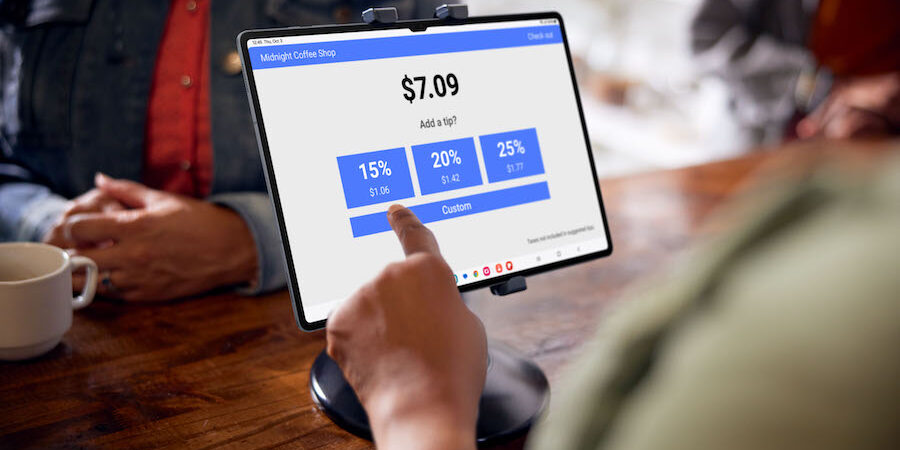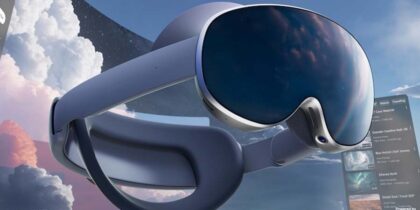The best retail employees can spot a customer in need from a mile away. It might be the person looking lost as they’re scanning the aisles. Sometimes, it’s a shopper rummaging through the shelves with a dissatisfied look. Then, there are the consumers who stand with a product in one hand and their smartphone in the other, confusedly trying to compare pricing and features with competitor brands.
Providing the right help at the right time can make all the difference in a retail customer experience. It can increase customers’ likelihood of shopping with the same retailer again. Cross-selling and upselling become easier while the volume of returns is reduced. No wonder assistive selling has become an essential retail best practice.
Assistive selling with Galaxy Tab S10 devices
Assistive selling can take many forms, but it ultimately involves answering questions, providing advice, and making customers more confident in their purchase decisions.
Traditionally, store associates relied on their own memories to guide customers about various products and services. They might also have had to run back and forth from the store floor to a PC to quickly look up inventory details and other information.
With mobile devices like Samsung’s Galaxy Tab S10+ and Tab S10 Ultra, however, retailers can provide associates everything they need to excel at assistive selling without leaving customers waiting and with greater access to critical data. Here are some examples:
1. Quick product lookup
Customers often start their retail journey with online research, but they don’t always remember what they saw or read by the time they arrive in-store. They also might not have found the details they were looking for about the materials used in a product and the availability of certain styles, sizes and colors.
With a 14.6-inch screen on the Galaxy Tab S10 Ultra and 12.4 inches on the Galaxy Tab S10+, retail employees have plenty of room and Multi-Active Windows to not only look up information but also showcase it to customers with ease. The high resolution and glare protection capabilities make it even easier to show these items to shoppers wherever they are in the store in vivid detail. This includes spec sheets about a product, rich photography and even videos that show a product in action.
If customers spot something they don’t quite understand at this point and want to learn more, employees can use Galaxy AI* features like Circle to Search with Google to draw around a word or object to dig deeper. This opens up opportunities to point out complementary products and accessories, potentially increasing their share of wallets.
2. Real-time translation
Sometimes, associates find themselves helping customers whose first language differs from theirs. This can complicate assistive selling because it’s not always easy to convey everything.
Galaxy Tab S10+ and Tab S10 Ultra solve those problems thanks to Interpreter, a Galaxy AI feature that can instantly translate employee-customer conversations as text or as content that can be read aloud. If they show something on screen, they can overlay translation with Circle to Search with Google so nothing gets missed.
3. Capturing special requests and follow-up instructions
Depending on what customers need, associates might have to contact a vendor to replace an item, order an additional product that’s not in store or customize an order to accommodate a special request. Getting all the particulars right goes a long way to building customer trust and long-term loyalty.
What's the best phone for your business?
Discover the smartphone most tailored to your business needs. Download Now
Associates can use the included S Pen with their Galaxy Tab S10+ or Tab S10 Ultra to point or circle areas for emphasis, or click links on the screen for shoppers to see more information in real time as they’re shopping. They can also use the S Pen to jot down handwritten notes as they hear customers explain exactly what they want or need. If they do this over the course of a shift, it can add up to a lot of notes, which then become a pain to sort through and manage.
Enter Note Assist with Galaxy AI, which can instantly summarize, organize and call out the highlights of customer conversations that associates can then act upon.
4. Tips and tutorials
Customers may be almost ready to purchase an item, but they’re worried about how to clean the product, apply a feature in a specific scenario or simply get started once they’ve taken it home.
Associates don’t have to break products open to walk customers through these issues. Instead, they can use Second Screen mode on their Galaxy Tab S10 device to provide tutorials on a nearby monitor or display. It’s another tactic to demonstrate expertise and give customers more reasons to follow through with their purchase.
5. Virtual assistive selling and escalating customer issues
Associates are no longer limited to assisting customers who make a physical trip to the store. They can use their Galaxy Tab S10 device to provide virtual help over a video call, where AI-based Super Clear Voice ensures customers can hear their answers and advice.
Of course, there may be occasions when the most helpful thing an associate can do is book a customer for an appointment to see a product specialist or have an item repaired or upgraded. There’s no danger of customers getting impatient or irritated as Galaxy Tab S10 devices include an AI hotkey on the Samsung keyboard to quickly search schedules and confirm times.
Assistive selling boosts revenues by adding greater value to the shopping experience, and Galaxy Tab S10+ and Tab S10 Ultra will help any associate make it one of their core skills.
Does the Galaxy Tab S9 Series, Galaxy Tab S10+ or Galaxy Tab S10 Ultra offer the right fit for your business needs? Read on with this overview of Samsung’s tablet offerings. If you’re not currently an Android or Galaxy user, make sure to try Galaxy for Work on your current device today.
*Galaxy AI features by Samsung will be provided for free until the end of 2025 on supported Samsung Galaxy devices.