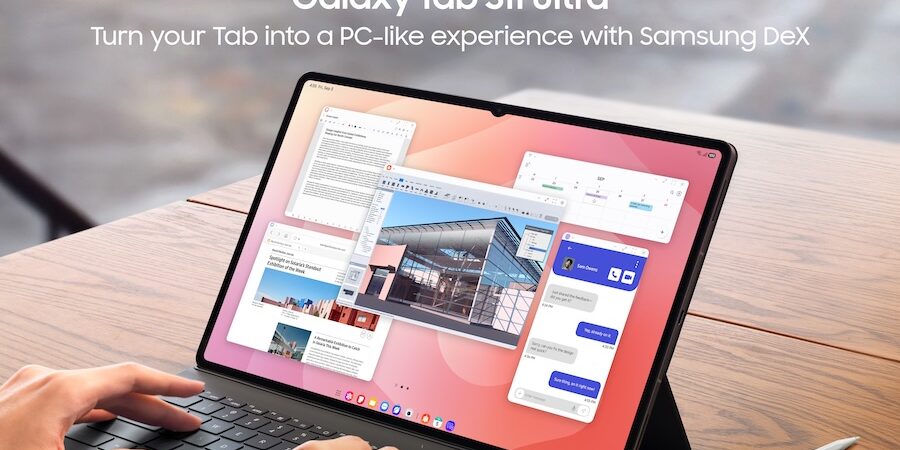For businesses seeking mobile work solutions that provide employees with flexible technology for working remotely, tablets hold a lot of appeal. Not only do the latest models boast the capabilities to handle critical tasks, they do so from almost anywhere — making them ideal for hybrid work environments and business makers on the go.
But for a tablet to be effective for work, it has to tick off many boxes, handling a multitude of tasks with power, convenience and seamlessness. Samsung’s newest tablets — the Galaxy Tab S11 and Galaxy Tab S11 Ultra — do just that, combining PC-like performance with smart multitasking features that deliver productivity on the go, whether you’re mobile or at a desk connecting to a monitor.
Here are 10 boxes the two devices tick to ensure the best possible user experience for business anywhere, anytime.
1. Advanced AI capabilities that streamline everyday work tasks
Galaxy Tab S11 Series, which runs on the Android 16 operating system and Samsung’s One UI 8.0, offers a full suite of Galaxy AI features including multimodal AI, which takes what you type, say and see, and provides real-time feedback and support.
For example, if you don’t have time to read a lengthy article, you can ask Gemini Live to summarize it and then save to Samsung Notes. You can also ask it to interpret charts in presentations or point your tablet’s camera at physical objects and ask questions about what you are viewing.
Other Galaxy AI features include:
- Drawing Assist. Sketch rough drawings and let Drawing Assist transform them into polished, professional-looking artwork.
- Writing Assist. Use the Writing Assist feature to refine the tone and style of your emails, documents and other content for a target audience.
- Circle to Search with Google. Circle any word, image or object on the screen and immediately launch a Google search for more information. Circle to Search with Google can translate text in foreign languages into your preferred language in real time.
2. A connected experience to work seamlessly across your entire Galaxy ecosystem
Emailing files or images from your phone or other devices to your PC is time consuming, as is constantly connecting and reconnecting accessories like earbuds, and possibly hunting down various cables and adapters.
The benefits of switching to Galaxy Tab S11 or Tab S11 Ultra include a Galaxy Connected Experience with other Samsung Galaxy devices. That way, you can send files or instantly access Samsung Notes content from any Samsung device, such as Galaxy Z Fold7, to a Galaxy Tab S11 Ultra. In fact, when using the tablet, you can set up the mobile device as a second screen. Galaxy Buds3 Pro offer another example, switching easily between the Tab S11 and other Galaxy devices.
3. A bright, large display with optimal visibility and vibrancy
All the action on a tablet takes place on the screen, so it’s essential content remains visible and vibrant. That goes for almost any environment, too, as tablets often go to work in a variety of lighting conditions — inside and out. To look its best anywhere, a tablet needs the sort of technology in the Tab S11 series.
This is quickly evident on the Tab S11’s 11-inch display and Ultra’s 14.6-inch one, thanks to a Dynamic AMOLED 2x display that produces deep blacks and vibrant colors with high contrast ratios that helps all content look its best. That includes brightness, with a 1000 nits for outdoor viewing and optimization by Vision Booster, which automatically adjusts brightness to enhance visibility. Slim bezels and anti-reflection design help with the screen’s visibility, too.
4. Faster processing speed to handle the most demanding business applications
If your Galaxy Tab S11 or Tab S11 Ultra is going to replace your laptop, it needs the processing power to match. This is where they distinguish themselves significantly over the previous models, with the both models boasting a 24% faster CPU, 27% faster GPU and 33% faster NPU than the Tab S10 series.
What's the best phone for your business?
Discover the smartphone most tailored to your business needs. Download Now
This comes with the 3nm MediaTek Dimensity 9400+ processor, which is built for multitasking, especially AI-driven applications, such as Note Assist and Google Gemini. Together with 12GB of RAM in the S11 and 16GB in the Ultra, the processing power enables more business to happen at any given time.
5. Enhanced multitasking with multi-window layouts and desktop-mode
Many of us spend our workdays juggling tasks like responding to email, entering data into business applications and managing key performance indicators on a web-based dashboard. This becomes harder when you have to jump in and out of each application constantly.
Galaxy Tab S11 and Tab S11 Ultra offer diverse multi-window layouts, allowing you to work on multiple apps simultaneously. For example, split-screen mode enables you to have two applications open side-by-side, with adjustable window sizes to create a personalized workspace. That might be participating in a video call while taking notes or showing product images to a customer and accepting payment.
You can also have multiple applications open in split-screen mode or use a pop-up view of an app and toggle between apps. Edge panels on the side provide quick access to apps. For an even wider canvas, Samsung DeX software transforms the tablet into a PC-like experience. Simply connect the tablet to a separate monitor and keyboard wirelessly or through a USB-C to HDMI cable. DeX allows a dual-screen setup, too, enhancing multitasking and productivity.
6. Digital notetaking and drawing with the new Samsung S Pen
The redesigned S Pen on Galaxy Tab S11 Series devices make drawing, writing, note-taking and annotating feel more natural than ever. This S Pen comes with a hexagonal body that provides a more natural, ergonomic writing experience. The new, cone-shaped tip supports increased tilt angles for better control when drawing or writing in any position, especially handy on the go.
7. Long-lasting battery life
A tablet without power becomes useless, and a fast-draining battery makes it more hassle than help. Galaxy Tab S11 Series all but erases that concern, with a powerful battery on both models. The Tab S11 model offers 18 hours of video playback, while the Ultra delivers 23 hours of video playback. That means you can work all day on a single charge never need to break for a recharge.
8. Speedy connectivity wherever your workday takes you
Galaxy Tab S11 features Wi-Fi 6E support, while the Tab S11 Ultra offers Wi-Fi 7 support. Both tablets also come with models that support 5G, allowing hybrid and remote workers to stay productive even when Wi-Fi isn’t available. Both tablets sport Bluetooth 5.4, improving connections and security with linked devices.
9. Cameras, speakers and microphones to enhance video calls and content creation
We’re now as likely to be gathering for meetings on screen as we are in an office conference room, so it’s vital that video and audio be as clear, seamless and hassle-free as possible.
Both Galaxy Tab S11 models feature a 12-megapixel, ultra-wide, front-facing camera that provides clear video quality for video conferences. Each model’s display offer ample screen space, ensuring you can see colleagues and clients during meetings. For audio, quad speakers with Dolby Atmos keep it high-quality during video conferences and multimedia playback, while built-in microphones help ensure voices come through clearly on calls.
10. Access to key business and collaboration apps
When you invest in the best mobile hardware, you want to be able to run the best software as well. That’s even more true when it comes to collaboration. Galaxy Tab S11 Series supports this with some of the most popular productivity applications, including Google Workspace and Microsoft 365.
Samsung’s extensive support for third-party apps includes Goodnotes, which makes it easier to handwrite on a tablet screen; LumaFusion, a video editing app; and ArcSite, which facilitates computer-aided designs.
The Galaxy Tab S11 and Tab S11 Ultra as your laptop replacement
Laptops might be the primary work computing device for some, but Galaxy Tab S11 and Tab S11 Ultra offer a compelling alternative for business professionals who need mobile work solutions that provide productivity on the go.
With a slim, lightweight, durable design, new AI features, multi-tasking windows and desktop-mode capabilities, the Galaxy Tab S11 series tablets can serve as a laptop replacement for your daily work needs.
Learn more about the Galaxy Tab S11 and S11 Ultra to see how they can meet your business needs – speak with a Samsung Business expert today.