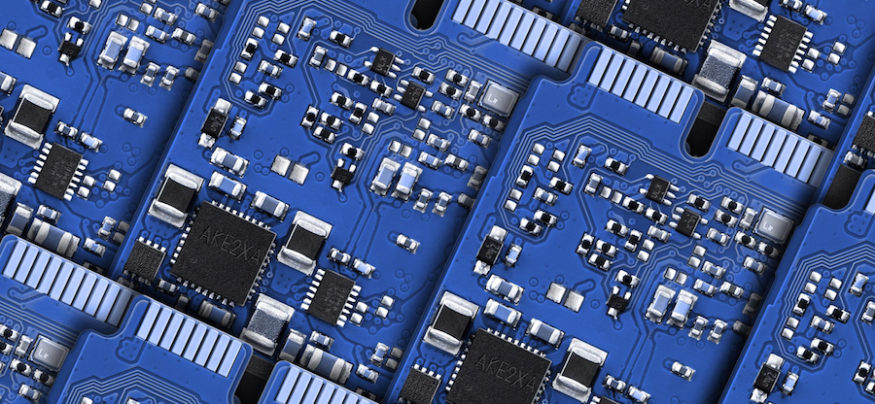If you ever worked at an IT helpdesk, you’ve experienced the following: employee calls asking for a new laptop because the one they have is too slow and no longer working quite right. You look more closely and see the laptop is just two years old. Is it time to replace it already? Do we have a budget for that or is there something else we can do?
Computer lag is not only frustrating for employees, but also negatively impacts their productivity throughout the work day. There are quite a few reasons why an otherwise good machine might not perform up to par. Here are four common culprits of system slowdowns, and how to address them—from improved system hygiene to replacing slow hard drives with lightning-fast solid-state drives (SSDs).
- Unnecessary apps
Many computer manufacturers include a lot of utilities, games, “assistants” and other programs that are set up to run when the laptop starts up. While this ensures that apps are available as soon as the employee logs in, it can also make reboots extremely painful to endure. Resource-intensive apps that require a lot more RAM can also slow things down, especially if employees tend to have lots of apps open at once. Delete all unnecessary apps to make laptops feel faster and more responsive.
- Crowded, outdated web browsers
Web browsers today run numerous extensions and add-ons, many of which are helpful productivity enhancers. However, out-of-date extensions, unnecessary ad blockers and even malicious programs steal precious system resources and slow down the system. Always update browsers to the latest version and consider enforcing company policies that only allow the use of a skeleton set of trusted extensions and add-ons.
- Network issues
With more employees working remotely, internet connectivity issues are bound to arise. Although it might not be the chief reason a laptop seems to lag, a slow connection to the internet can make a computer appear to be less responsive than it really is — often because browsers get tied up waiting for responses from websites that may have gotten lost due to poor connections or extreme latency on the connection. Out-of-date drivers for the Wi-Fi or ethernet card can also create lag. Before assuming the laptop is the source of slow performance, try to assess whether network issues may be to blame. - Inadequate, slow storage
If the above easy fixes do not make an impact, it is time to consider whether there is a hardware issue at play. While processing power is often the first thing that comes to mind, most computers sold in the past few years have adequate processing power for most tasks employees will tackle with their laptops. Sometimes an outdated graphics card can be to blame. But the most common, lag-causing hardware issue is insufficient storage. As a hard disk drive (HDD) fills up and approaches its maximum capacity, it can tend to slow down because it takes longer for the disk to find free space to write. Keeping the hard drive less than half full can help with system responsiveness. But needing more disk capacity doesn’t mean you need a new laptop – in fact this common issue can be easily and more affordably addressed with the addition or upgrade of a solid state drive (SSD).
Manage the Enterprise Storage Life Cycle
Download this guide to improve your storage planning and evaluation processes. Download Now
How an SSD can help
For most systems, the HDD is by far the slowest component. You could upgrade every other individual component of the system to the fastest hardware possible, but if you don’t upgrade the drive, the system will feel as unresponsive as it did before.
Buying a solid state drive (SSD) to replace a slow, old, spinning hard drive can breathe new life into machines that are two, three, even five years old or older. In fact, it is the single most effective upgrade businesses can make to improve performance across their computer fleet. By replacing a hard drive with an SSD, you eliminate what is by far the slowest individual component in your system.
Laptops that currently use HDDs require SSDs designed for the SATA interface. This includes powerhouses like the Samsung 870 QVO or 870 EVO SSDs. Both are significantly faster than any spinning-disk HDD. The Samsung 870 QVO offers huge storage capacity, up to 8TB, giving users more space to work on large data sets or complex graphics and video. Its 2nd generation, 4-bit MLC technology delivers read/write speeds of 560/530 MB/s. The Samsung 870 EVO delivers that same throughput in a value-focused package, with capacities of 250GB to 4TB of fast SSD storage.
For newer laptops with an M.2 slot, the 990 EVO and 990 PRO make for an even more impressive upgrade. The 990 EVO has read and write speeds of up to 5,000 and 4,200 MB/s respectively while delivering effective thermal control with heat-spreading label. The 990 PRO, available in up to 4TB storage capacities, provides near max performance of PCIe® 4.0 at up to 7,450 MB/s read and 6,900 MB/s write speeds. Samsung’s end-to-end manufacturing control — including our V-NAND memory chips — ensures quality that laptop users can count on. Coupled with SSD’s inherent reliability and immunity to shocks that can easily damage HDDs, Samsung solid-state drives deliver both exponentially faster speed and resilience, keeping users productive.
No matter which Samsung SSD you choose for your small business, you can be sure that your fleet of laptops will boot faster, shut down more quickly, and let your employees work without lag — no matter the task.
Use a state-of-the-art SSD to avoid computer lag and poorly responding machines. Need help choosing the right SSD for your system? Start here for some guidance.