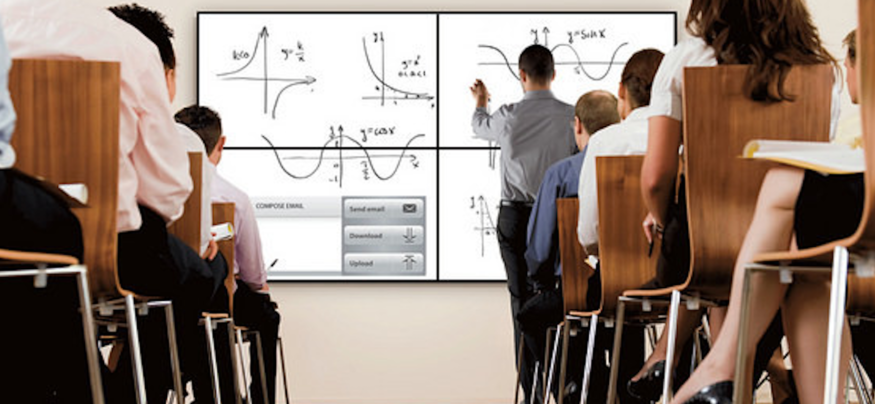Using mobile devices in the classroom can be a challenge when trying to keep students on task. But, there is a bright side: Modern classroom management tools can help teach students appropriate usage habits in education and the real world. By letting teachers control student access to specific applications, these tools ensure that teachers’ in-class time will be spent teaching, not policing technology.
Working With Constant Technology Access
Classrooms equipped with tablets provide more opportunities for students to become familiar with technology. They also help students understand how to use their given tools in practice. However, constant web access and fun apps can be tempting. In fact, the Pew Research Center found that 24 percent of teens were online constantly, and more than 85 percent of teens in all income levels go online daily. What stops students from drifting away to a game or unrelated website? There are several risks beyond simply getting off task. If students use the schools’ Internet connection to access harmful sites, they can put the entire technology infrastructure at risk for viruses or hacking.
The first step when teaching proper usage is to exemplify it up front. When teachers use their own technology during class, they are providing guidance on how students can use their tablets in class and in the working world after graduation. An instructor sending a text message to a friend during study time sets a harmful precedent, whereas one who uses a smartphone to answer a student’s question is making practical use of technology. Teachers can also discuss appropriate and inappropriate usage as a part of general instruction. Consider digital citizenship training in class to show how other students can use technology, including social media and online communication, appropriately.
Keeping Students Engaged Through Compelling Activities
If students are continuously engaged in classroom activities, they will be less likely to take a social media or Internet break. In-class activities should maintain interest and include plenty of discussion and small group work. For example, scheduling short activities and asking students to immediately present their findings can help ensure they won’t have time to get bored. It’s also a good idea to include time for web-based research, reinforcing the idea that sometimes it is appropriate to go online during class.
There are several applications on the market that make group engagement much easier for all learners. Consider integrating programs that let students draw their ideas in front of the class. These help visual learners collaborate and share with others. There are also several chat and document-sharing applications that can further students’ understanding of text-based materials, or audio programs that allow users to listen to files aloud or with headphones. For kinesthetic learners, tablets are unmatched in their capacity for content manipulation. In science classes, students can use their fingertips to move parts of the human body or explore constellations. Technology that works with users’ particular learning styles does a far better job of keeping them engaged.
Tools That Ensure Classroom Compliance
Many mobile devices in educational settings include access to classroom management tools. One example is Samsung School, which helps teachers keep students on task. These tools often include capabilities such as screen monitoring. This lets teachers see a snapshot of each student’s tablet to make sure no one has opened an unauthorized app or started surfing the Web. If a user does get off track, the instructor can lock the device and send a reminder to get back on task. This tool allows teachers to quickly address an issue without embarrassing a student in front of peers or disrupting the entire lesson for an isolated incident. If teachers find that a particular student repeatedly uses a device inappropriately, they can use the classroom management system to keep records and then address the issue with the student privately.
For younger students or those who often get sidetracked, classroom management suites can lock down the tools students won’t need during class. To complement this, it helps to ensure that the school’s wireless network allows selective blocking of websites, including those that students don’t need during class time and those that pose security risks. Don’t need a camera or web browser? Lock access to those until after class. Want students to capture video or audio? Make sure those applications are turned on. Tools such as Samsung School make it easy to help guide students toward the right choices.
As students mature, teachers can provide them more access and trust them to appropriately use mobile devices in the classroom which can benefit student productivity and collaboration. Until such time, teachers can combine engaging lesson design with classroom technology’s built-in management tools. These will keep students on track and maximize their learning potential.