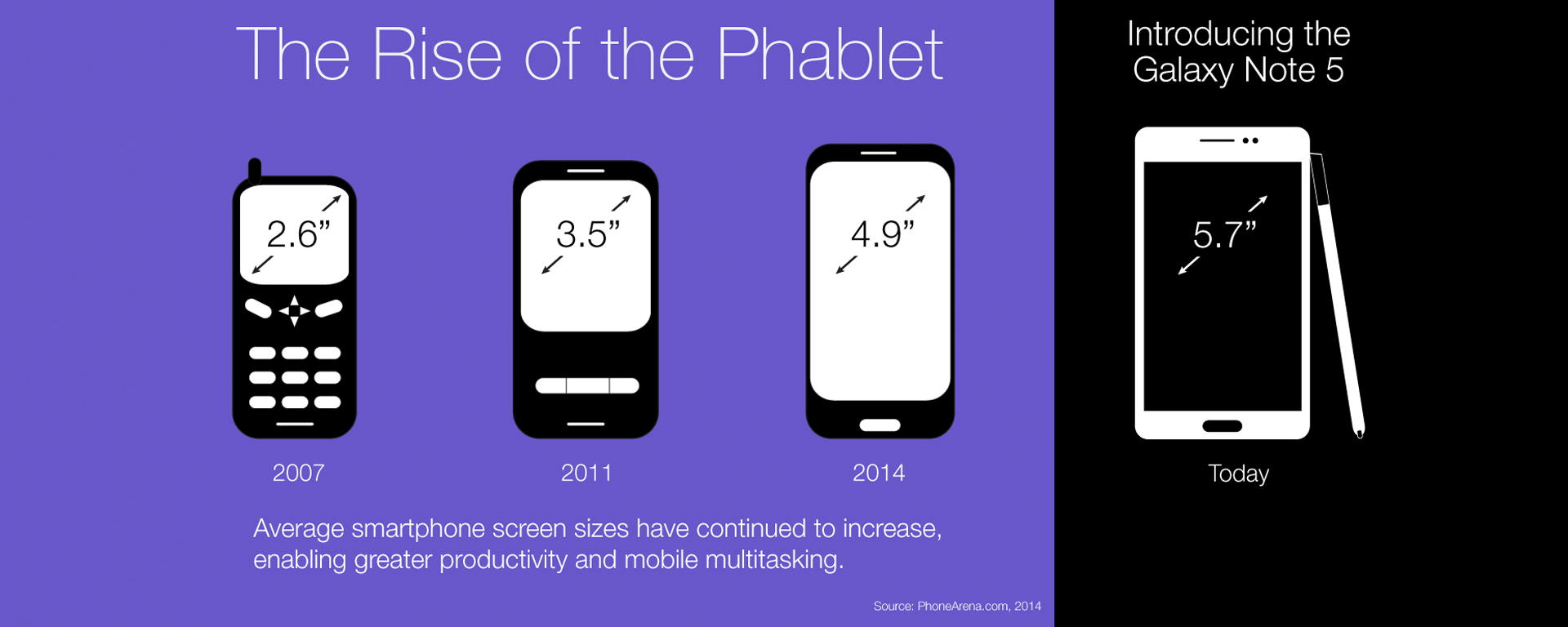Samsung today unveiled the Galaxy Note 5, our fifth generation of large-format smartphones, a category fondly referred to in the industry as “phablets.” Debuting in 2011, the original Galaxy Note started the phablet trend. It was the first device to introduce our S Pen technology and featured a 5.3-inch screen that looked truly enormous when compared with other mainstream smartphones of the day, which typically sported sub 4-inch displays.
While at the time some asked whether the world was ready for a phablet, the Galaxy Note series has proved a big success, particularly with business users and enterprises looking for a powerful mobile productivity device for their workforce.
The new Galaxy Note 5 features a 5.7″ Quad HD Super AMOLED® display, Samsung Exynos 7420 Octa-core 64-bit processor and 4GB of RAM, together with the S Pen for seamless notetaking. But beyond these impressive hardware specs, why has this large-format smartphone proved such a winner for business? Here are five reasons:
1. Screen Size and Multitasking
Still small enough to hold in one hand but with enough screen real estate for multitasking, the Galaxy Note 5 hits the sweet spot for mobile productivity. Screen size really comes to the fore with Samsung’s Multi Window feature, which allows user to view two apps simultaneously. No more flipping between two screens; business users can easily copy text from their web browser straight into an email. The size of the Galaxy Note 5’s screen is also great for sharing presentations with a client or colleague when a larger display is not available.
2. It’s Like a Mouse
Samsung has continued to evolve the S Pen functionality, creating an increasingly “mouse-like” experience with true-to-life pressure sensitivity for creating and editing content. With a new and enhanced Air Command feature, the Galaxy Note 5 makes it easy to grab an image or text and drag it into another app. Imagine you’re waiting in line to board a flight and need to review an important presentation: the S Pen allows you to annotate directly on the PDF or PowerPoint and send it straight back. The S Pen is also great for note taking, sketching ideas or signature capture. Samsung provides a robust SDK for developers or enterprises wanting to take full advantage of the advanced features of the S Pen in their own enterprise applications.
3. Productivity Apps
The Galaxy Note 5 comes pre-loaded with a range of core productivity applications and has the processing power to keep them all running smoothly (bundled apps are dependent on carrier).
The Microsoft® Office 365 suite, including Microsoft Word, Excel, PowerPoint and One Note, provides the familiar look, feel and quality of your desktop productivity tools (a separate subscription is required to unlock the full experience). OneDrive, Microsoft’s cloud storage solution, enables sharing and collaboration across a mobile workforce.
Additional cloud services like Box and web conferencing apps like WebEx® and others are optimized to help your employees collaborate. Quick Connect helps distribute content to other Samsung tablets, phones, televisions and even printers via Bluetooth, Wi-Fi® Direct® or Wi-Fi® connections—the device finds the connection for you.
You can also use the Samsung Mobile Print App to print to, and scan from, Samsung multifunction printers, creating more efficient document workflows.
4. Battery Life, Battery Life, Battery Life
The Galaxy Note 5 keeps employees connected longer by maximizing battery life and incorporating innovations like fast charging – both wired and wireless. Field based workers can use Ultra Power Saving Mode to text and receive calls for longer. With Fast Charging (when used with an Adaptive Fast Charging or Quick Charge 2.0-compatible charger), the Galaxy Note 5 can go from empty to full in under 90 minutes, reducing downtime. The Galaxy Note also features a built-in wireless charging coil receiver, enabling it to be simply placed on a wireless charging pad for a reliable, seamless charging experience. With Fast Wireless Charging, the Galaxy Note 5 goes from empty to 100 percent in as little as 120 minutes. Wireless charging has numerous potential applications for businesses, and is already being offered by brands like Starbucks as they look to a cord-free future.
5. Security
Security is the table stakes for any enterprise mobility initiative, whether corporate-liable devices or BYOD. Like all the latest Android smartphones and tablets from Samsung, the Galaxy Note 5 incorporates defense-grade Samsung KNOX™ security right down to the hardware layer.
For an additional licensing fee, enterprises can also deploy containerization services like KNOX Workspace, creating separate personal and work partitions to protect your organization’s sensitive data. KNOX can integrate with your existing Mobile Device Management, VPN and Microsoft Exchange ActiveSync to ease deployment and tailor a security solution for your specific needs.
Designed for the way you work, the Galaxy Note 5 builds on the productivity-focused innovations of the “phablet” line. Visit our pre-order page to find out more.