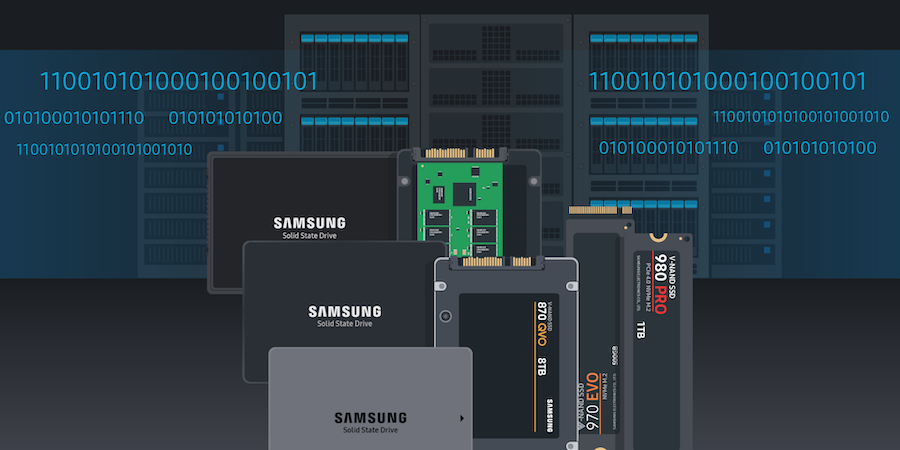It’s no secrect that popular games require fast processors and high-end video cards. They also need enough of the right kind of storage, like high-capacity non-volatile memory host controller interface specification express (NVMe) solid state drives (SSDs). If any of these capabilities are lacking, games can load slowly and gameplay may be significantly affected by jitter and lag.
Today, it’s crucial for a gamer’s PC to have an SSD as the boot drive, and that SSD should feature peripheral component interconnect express (PCIe) with NVMe. Here’s why.
Optimizing the gaming experience with NVMe SSDs
NVMe is a high-performance flash storage interface specification used to access data at high speeds. It was created specifically for SSDs, and unlike other storage options, NVMe communicates directly with a system’s central processing unit (CPU), as it links the drive directly to a computer’s PCIe lanes. Prior to NVMe’s introduction in 2011, SSDs typically connected to a computer via SATA that traditional spinning hard disk drives (HDDs) used. SATA uses a special cable to connect a drive to the motherboard. This implementation means the SSD is slow and limited, reading data at speeds of up to 550MB/s and writing at around 500MB/s.
Get your free guide to evaluating MLC vs. TLC vs. V-NAND SSDs
Businesses that leverage different data types need different storage solutions. There's an SSD for every application. Download Now
PCIe 4.0 NVMe SSDs escape this relatively slow change to process, providing high read/write speeds. Samsung’s 980 PRO PCIe 4.0 NVMe SSD features read/write speeds of up to 7,000MB/s and 5,100MB/s, respectively. That’s 12 times faster than traditional SSDs. With capacities ranging from 250GB to 2TB, these drives can handle even the most demanding new games. Samsung’s 970 EVO Plus is another appealing option, with super-fast sequential read and write speeds of 3,500MB/s and 3,300MB/s respectively. On-the-go gamers will also appreciate the portability of Samsung Portable SSD T7, which delivers industry-leading transfer speeds.
Combining PCIe 4.0 with NVMe creates a super-fast connection, which is key to running a game that’s heavy on high resolution images or fast-moving gameplay. Images in particular are often data heavy. According to Super Jump magazine, “a single uncompressed 4K texture with an alpha channel is 67MB.” And that’s just one texture like a wall or the reflection on a virtual lake. Walking through a VR environment, a gamer might encounter dozens and dozens of textures, and they all add up. This may be why newer games system requirements are 250GB or more of storage.
Increasing speeds
Capacity isn’t the only concern. Gamers need a large storage option, but it needs to be fast too. A game installed on a slow storage device will take longer to load, and the graphics may look clunky and appear to hang, freeze or stutter. This can detract from gameplay as most games don’t use loading screens anymore and instead flow from one to another. An NVMe SSD can reduce latency — how long an application has to wait for the PC to retrieve data — because it has no moving parts.
High latency results in onscreen lag and can impact not just what you’re looking at but how you play. If your game lags, your on-screen movements will be slower and accuracy will suffer. Games aren’t as fun or competitive if they have latency problems, but fortunately, SSDs can provide an answer to these issues.
Discover more about how Samsung’s SSDs are a winning option for gaming PCs new and old. Also, learn how to push your storage to the limit in this free white paper on how over-provisioning of SSDs can improve memory performance.