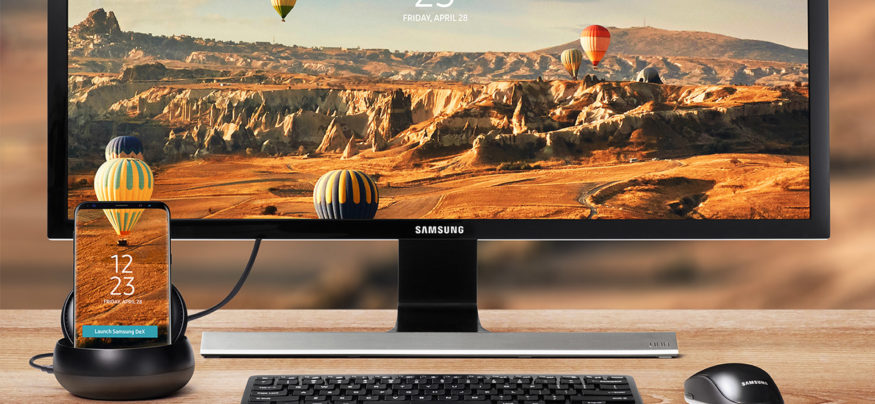How much computing do your customers really do? If you’re someone who frequently uses a spreadsheet program to work with numbers, that qualifies as what most people would refer to as “computing.” Maybe you work with an enterprise resource planning (ERP) system which computes taxes, fees and reports on sales.
But for the vast majority who spend much of our time writing and reading emails, creating presentations, searching the web for information, texting, videoconferencing and working on documents, it’s more about communicating. So why call them computers? They should be called communicators.
Mobile computing, smartphones, indeed are primarily phones and give options for multiple forms of visual and text communication. Thus, even more of our time is spent using them for communicating.
What’s in a Name?
While what we call these devices isn’t important, how we think about and portray them to our clients is.
Mobile computing, and communicating, is becoming the status quo as we move to the far end of an interesting adoption cycle. For the past several years many users started adding more and more devices. They had a desktop computer, but added a laptop for travel. Then they added a smartphone for calling, and finally a tablet for convenience.
Need Help Generating Leads?
Register on the Samsung Partner Marketing Hub for free marketing, social media and web content. Download Now
Over time many clients became challenged by what it took to manage all four devices, keep them updated and upgraded. But how do you give any of them up?
Adjusting the On-the-Go Workflow
As business users adjust to a more mobile way of working, they might routinely use flight time, hotel rooms or different office branches to get work done on their laptops, a 2-in-1 device or smartphones. How are they going to get anything done on a flight with a smartphone that might not be streamlined or equipped with productivity applications?
Clearly, some software publishers think they can. The entire Microsoft Office suite has long been available for use on smartphones.
It may be that the folks at Microsoft looked back at history, remembering the days of Wang and Lanier word processing machines which featured a meager four-line display. Miniscule by comparison to today’s full-screen capabilities, yet thousands of people used them every day to get documents produced. Now, having a smaller screen doesn’t mean that productivity comes to a halt.
A Few Accessories
Microsoft’s OneNote, Evernote and Samsung’s S Note share the confidence that users can indeed key information into an application using a smartphone. These leading note-taking applications and others automatically synchronize documents created on a smartphone with other devices using a cloud-based repository.
All the user really needs is an easel or other “kickstand” to prop up their handheld device for viewing, a Bluetooth keyboard and, optionally, a Bluetooth mouse connected wirelessly to their device. There are many foldable, portable keyboard devices that fit nicely with the smartphone in a small carrying case.
Samsung’s new Galaxy Note8 takes the possibilities even further. With more than half of mobile workers seeking a smartphone screen size of 5.5 inches or larger to make the device viable for productive work, the Note8’s 6.3-inch Infinity Display gives users more screen to work on and less phone to hold. The improved S Pen makes note-taking faster with the stylus than when using a virtual keyboard. Even when the screen is off, the user can take notes and convert them to text later.
Skipping the Sync
Applications automatically synchronizing files between a user’s many devices may soon become a need of the past. Imagine having only one device, a smartphone that can be taken on any flight anywhere. With your Note8, kickstand and Bluetooth accessories, you can compose drafts on your flight.
Back at your office, you slide your smartphone into a docking station. No, you’re not just recharging it. Instantly, your screen image shows up on the monitor on your desk. You sit down at your keyboard, put your hand on your mouse, and continue working on the document you composed on the flight. You are still working on your smartphone, but you’ve just connected it to Samsung DeX, which takes you to desktop mode.
Open multiple windows, see more content at once, and work as you would at anything you used to call a “computer.” Use your phone directly from your keyboard to make calls, too! Or use remote access software to run virtual Windows desktops. You can even work on spreadsheets and ERP apps. Data is stored in a central cloud location, making it easily accessible and organized wherever users are.
Just because it’s called a phone doesn’t mean it can’t compute!
Enabling Customers
Even if your customers aren’t planning on migrating devices soon, DeX still provides a selling opportunity as an overall enhancement to the work environment. It’s another way for channel resellers to expand their offerings without an incredibly large or intensive investment. By including both Note8 and the DeX docking station, resellers can sell them individually to customers or part of an entire productivity bundle as an add-on; the configuration possibilities are endless.
With innovative new products like the Samsung Galaxy Note8 and DeX you can create single-device, highly-reliable, highly-portable solutions that enable your customers to achieve incredible new levels of productivity.
Discover how the Galaxy Note8 can bring a new level of productivity to the enterprise.