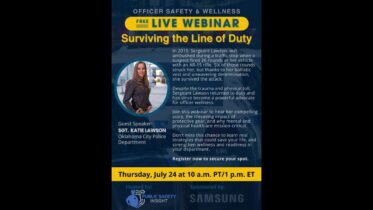For law enforcement agencies, accessing data — especially mission-critical data — has traditionally meant using an in-vehicle computer connected to an agency’s computer-aided dispatch (CAD) system. Although these vehicle-mounted computers offer access to valuable information, when an officer leaves their cruiser they become cut off from the CAD and must rely entirely on their radio.
Conversely, smartphones can provide officers full data access while they’re away from their vehicles, and additional functionality through their high-resolution cameras, mobile push-to-talk capabilities, specialized apps and peripherals.
Smartphones bring added efficiency when all officers within an agency are equipped with a device. A department-wide deployment provides economies of scale, opens up improved communication and collaboration options, and enables more effective management of both personnel and devices. Notably, a full mobile deployment will establish a framework upon which other technology applications and capabilities can be layered. Accomplishing this will require a commitment of both budget and personnel, but if planned well, these rollouts can be done with minimal risk and disruption to daily operations.
As you work to streamline your agency’s mobile deployment and management process, consider these priorities and best practices:
1. Identify your goals
What do you most want to accomplish, and what capabilities do your officers need? You can start with basic call and text functionality — and then build on that, especially if you want to provide access to criminal justice data. Are you looking to replace in-vehicle computers with mobile devices, or use devices as body-worn cameras? These varied goals will dictate how to plan your rollout.
2. Assess current systems
Some legacy systems, particularly CADs and records management systems, may not readily support a mobile interface. But many vendors are adapting to the reality of the smartphone revolution in public safety, so check out your current and anticipated capabilities and plan accordingly. If your system has become more expensive than it’s worth (usually due to ongoing maintenance), consider moving your CAD functions to the cloud. Generally mobile-friendly, this approach is worth considering if you’re working with a dated or inflexible system or vendor.
Achieve mobile CJIS compliance at your agency
Get expert, practical advice for your mobile deployment so you can be both connected and compliant. Download Now
3. Determine how you’ll issue devices
Some agencies provide a stipend for personal cellphones that are used for department business. While a Bring Your Own Device (BYOD) approach may work for basic use cases, it’s usually not secure enough for smartphones used to access or send criminal justice data.
The Criminal Justice Information System (CJIS) requirements are rigorous, and failure to properly safeguard data that’s subject to CJIS protection can result in revoked access, leaving information gaps across your agency. Combining department-issued phones with a strong mobile device management (MDM) or enterprise mobility management (EMM) plan is the best way to ensure your agency’s policies will be CJIS-compliant.
4. Choose a cellular carrier
If your agency already has department-owned phones, check with your existing carrier, but don’t assume the same setup will support a full-featured smartphone deployment. In general, you should prioritize your choice of carrier based on these factors in this order: coverage, customer support, cost.
Without adequate coverage, officers won’t trust or fully utilize their smartphones. Customer service is key because, to work through challenges, you’ll need a trusted partner that’s familiar with the law enforcement sector. In terms of cost, data plans vary significantly, especially for unlimited data. Many states offer a negotiated bulk data rate for public agencies.
5. Identify key stakeholders
Proactively engaging with key stakeholders will help ensure your mobile deployment is a success. Choose participants who will provide constructive input, predict adoption hurdles and make necessary course corrections. If your agency has a labor bargaining unit, bring them into the planning process, too, especially if you’ll be leveraging your smartphones’ geolocation and sensor capabilities.
After getting the ground rules in place, use a group of end users for a pilot test so that you can address unexpected challenges on a smaller scale and make any required changes at a smaller expense. As you start your full rollout, these first users can help get other officers up to speed. Depending on the size of your agency, consider a phased deployment, such as one division or substation at a time.
6. Select an MDM solution
There’s a lot to gain from a robust and comprehensive device management approach such as the one afforded by Samsung Knox. If you intend to have full criminal justice query capability, you’ll need a high level of security protecting your data transactions. CJIS policy (Section 5.13.2) requires that an MDM solution be in place before an agency uses smartphones to access or store criminal justice information.
Built into Samsung Galaxy devices at the hardware level, Knox provides a defense-grade security platform as well as access to management tools that help you configure, deploy and manage devices efficiently.
7. Establish a mobile device policy
Department policy and guidelines should summarize the purpose of your mobile program and your expectations for responsible device usage. Your policy needs to clearly state what’s permitted and what’s not, and underscore your security protocols and expectations, as well as applicable training and CJIS requirements.
8. Train strategically
Use your pilot efforts to demonstrate how useful smartphones are in the field, and share success stories to encourage your personnel to fully utilize the devices. Training should include discussion of security and departmental expectations regarding device usage. You should also consider officer safety, and caution officers about the dangers of distraction while working in the field.
Smartphones provide added capabilities compared to in-vehicle computers — while improving community engagement. With proper planning, smartphones can be deployed across an organization in a way that’s both cost-effective and efficient.
For more guidance on making the most of a mobile program, read our free guide to going mobile in law enforcement.