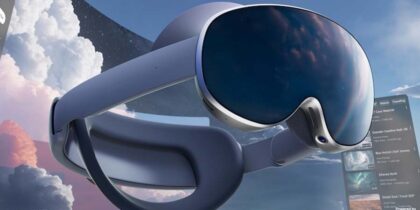Mobility is especially important for small businesses, which often rely on employees to work from wherever they are: at home, on the road, at customer sites, in airports, and more. Today’s small business office doesn’t just demand a mobile device — it is the mobile device. Successful small businesses realize this and are adopting mobility in droves.
According to a survey from SMB Group, 67 percent of small and medium-size businesses (SMBs) say mobile solutions are changing the way they work and collaborate, and many say that at least half of their employees use mobile devices for work. And they aren’t just using basic mobile productivity apps; the vast majority use online file sharing, document creation and editing, as well as apps for customer relationship management, expense reports, invoicing and timekeeping.
If your business is on the upswing, look for devices with expandable memory, good battery life and processor power — and a screen large enough to get things done. For some businesses, unlocked device are the best fit, providing the flexibility to change carriers, upgrade more easily and use the devices overseas by simply swapping out the SIM card.
And of course, security is critical for all businesses. Hackers continue to devise new ways of infiltrating devices and stealing data, making it vital to choose mobile devices with defense-grade security.
Matching Devices and Roles
When deciding how to outfit your workforce with mobile technology, it’s important to consider both your industry requirements and the needs of specific groups of employees. For example, a small retailer may choose basic smartphones for office workers who spend little time out of the office, 2-in-1 tablet/laptop units for store managers, and tablets for sales associates who interface with customers.
Store managers need to be able to check inventory, enter data, process payroll and time sheets, design displays and write reports. This requires both the speed and efficiency of a tablet and the power of a laptop. A 2-in-1 device, which may have a device pen, is ideal.
Choosing devices for each group of employees is good practice in every industry. Field services, manufacturing and logistics personnel, for example, spend a lot of time out of the office, in vehicles, and in unpredictable weather conditions. That makes features like water resistance, the ability to work well in both direct sunlight and dimly lit conditions, and accurate GPS capabilities very important.
Public safety and transportation personnel require all of these features, and more. Because they often move quickly and work in hazardous conditions, tablets and smartphones should be as rugged as possible, withstanding drops, shocks and vibrations. Ideally, they should also have the ability to detect touch through gloved hands and facial recognition.
Salespeople and executives don’t need rugged features, but they do need to present a professional face to customers and remain productive while out of the office. That makes large screens valuable, both for client presentations and for editing and creating documents and spreadsheets. A multi-window capability, which allows users to open two applications side by side and switch between them, can improve productivity for these users.
Other productivity enhancers for salespeople and executives include digital pens for note-taking and the ability to connect mobile devices to a monitor, keyboard and mouse, creating a desktop replacement.
Choosing the best device with the right features for your industry and your employees is one of the best ways a small business can improve productivity and job satisfaction while optimizing resource allocation.
See how Samsung’s SMB solutions can be tailored to boost productivity and enhance workflow at your business.