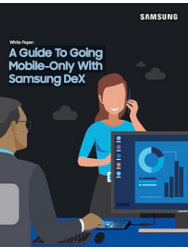Corporate cubicles are going out of fashion faster than Usain Bolt on an Olympic track. Hot desks are the wave of the future, and your company is probably already deploying them — for many good reasons.
Productivity in the Next Mobile Economy is all about real-time collaboration and activity-based work. Workers need flexibility because they’re working in the office, at home, on the road, in customer and partner offices — in other words, everywhere.
Flex Work: The New Normal
In today’s environment, permanent workstations and assigned cubicles are not only financially wasteful, but anti-productive. Hot desks — open, minimally equipped workspaces that are physically and mentally healthier for employees — encourage collaboration and cater to the needs of flex workers. Going mobile-only with Samsung DeX at the same time you adopt hot desks further boosts the productivity of today’s flex workers and lightens their load — and your IT investment outlay, too.
<p dir="lFlexibility not only boosts workers’ productivity, but also their job satisfaction. Forty-three percent of workers say the ability to “flex work” remotely or on-the-go is a must-have, according to a 2017 survey by Staples Business Advantage.
Employers are adopting the flex work trend. According to a 2017 survey by Deloitte of 8,000 millennial workers across 30 countries, 84 percent said their companies offered some degree of flex work, while 39 percent said their company offered a highly flexible working environment.
Companies on Trend
At Citi’s office in New York City, the multinational bank filled an entire floor with conference rooms and meeting areas, but no assigned desks. There are only 150 spaces for 200 people, who can put their personal possessions in lockers, while the remaining workers fill ad hoc conference rooms and lounge in comfortable, collaborative huddle spaces.
Go Mobile-Only With DeX
Your comprehensive guide to rolling out a mobile-only solution for your workers. Download Now
At the Toronto headquarters of Deloitte, none of the employees of the professional services firm have fixed desks. That’s the same for workers at the Gerson Lerhman Group, a consulting firm where workers migrate to different seats, including large tables and the office coffee bar. Even the U.S. federal government — the General Services Administration (GSA) to be specific — has dumped assigned cubes in favor of hot desks.
Meanwhile, two-thirds of multinational companies in Asia Pacific plan to offer hot desks by 2020, according to a 2017 survey by commercial real state agents, CBRE.
Gearing Up
Catering to the needs of today’s flex workers requires two things: actually rolling out hot desks, and equipping your employees with the best mobile-only tools.
So what does the ideal hot desk look like? Start with a 27-in. Quad-HD monitor (or two) that is connectable via USB-C cables. Follow that with an ergonomic keyboard and mouse placed on a table with adjustable heights and angles for standing or seated work. The monitor serves as a USB hub into which the keyboard, mouse and other USB devices can plug in. It’s a minimalist setup that costs minimal dollars — as little as $200 to $300 per hot desk.
IT and facilities managers will also want to invest in self-service scheduling Web software that enables workers to easily book hot desks and conference rooms.
At this point, issuing the same bulky laptops to your flex workers as in the past would be a step backward. So do better by your employees. The Samsung Galaxy Note9 with DeX takes mobility and productivity to the next level, while lightening workers’ loads.
Combined with DeX, the Note9 provides a full desktop solution with a single cable. Workers can get things done from the main desktop monitor while reserving the smaller Note9 screen for secondary tasks such as replying to e-mails, instant messages and texts, playing music or taking notes with the S Pen. It’s true multitasking — and it fits right in your purse or pocket.
The Note9’s storage — you can opt for the standard 128GB or up to 1TB with expandable storage — is more than enough to house workers’ apps and files. These can be kept private and secure through powerful containerization solutions such as Knox Platform for Enterprise. Workers can also easily tap into legacy PC applications through DeX’s VDI capabilities.
The shift to the Next Mobile Economy is happening now. Flex work is one of the biggest changes brought by this new era. Companies adopting hot desks today are boosting productivity and worker happiness while maintaining control over their security and costs. Companies holding off are hurting productivity, employees and their bottom line. Note9 with DeX fits the hot desk paradigm perfectly, letting workers dump their legacy laptops for an equally powerful, more useful mobile successor.
Learn how the Note9 with DeX and the new S Pen can power your mobility, your productivity and your business.