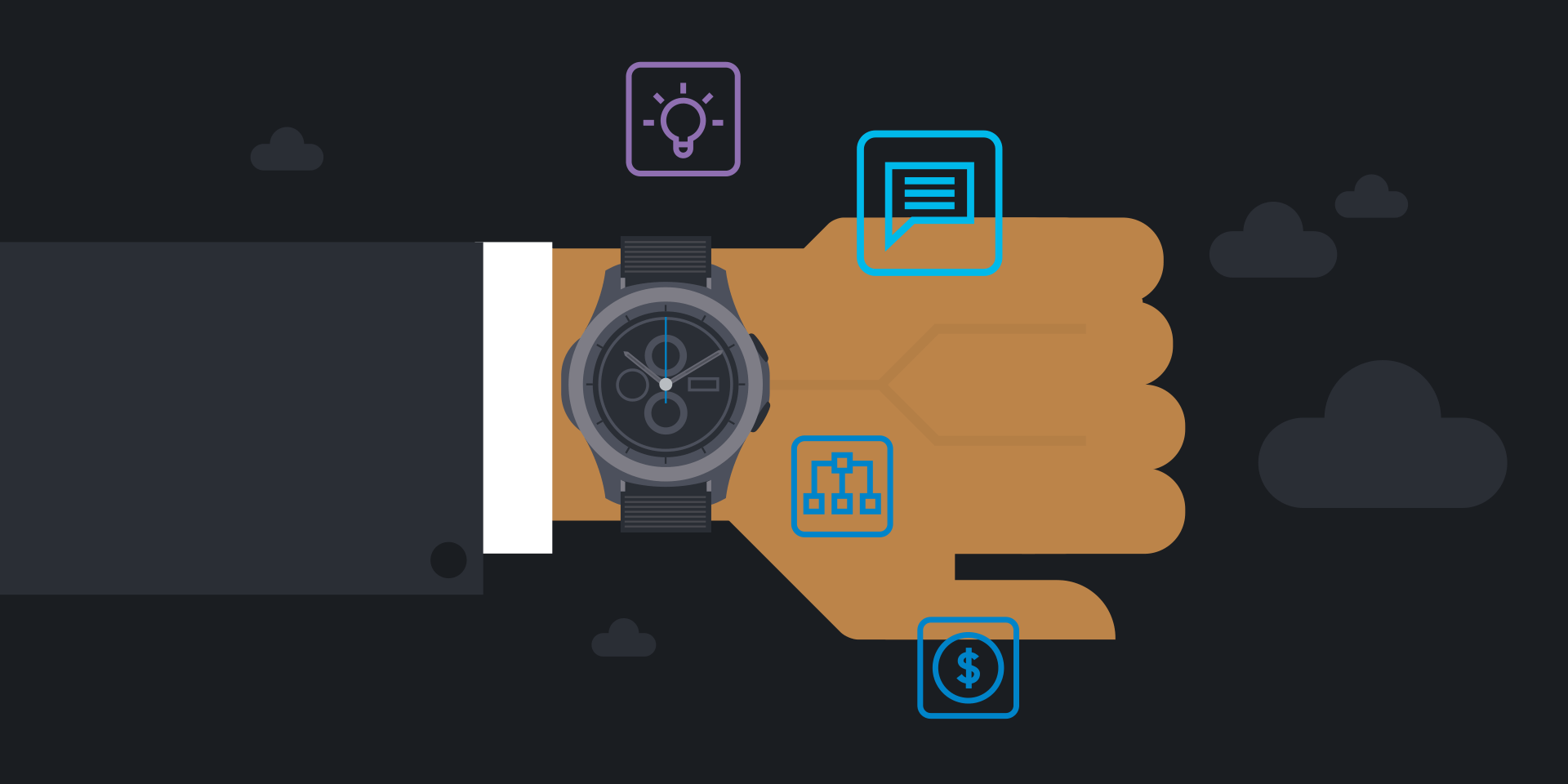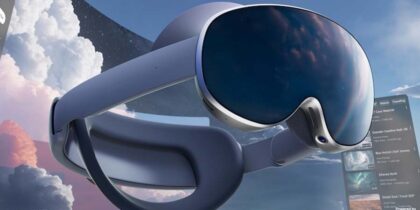Across industries as diverse as public safety, utilities, manufacturing, healthcare and hospitality, wearable technology is improving alerts and notification workflows, saving valuable seconds and making response times faster.
In public safety and healthcare, fast response times can mean the difference between life and death. If you’re in pursuit of a suspect or working to save a patient’s life, you don’t always have the ability to stop what you’re doing and pull out a phone to ask for help or receive an alert that could be critical to what’s going on around you.
Even in less dire situations, having an alway-accessible way to communicate alerts can make a difference. At the Viceroy L’Ermitage Beverly Hills, the hotel has found that using Samsung smartwatches for their valet and housekeeping staff has enhanced their guest services. Instead of having to break eye contact with guests for an extended time to view an alert on their phone or decipher a communication of through the crackle of radio noise, the staff can now glance at their smartwatch and see a brief summary.
Wearable applications can also be faster and simpler to design than a mobile app, helping you get to market faster with a notification or alerts solution.
Thinking of launching a wearable notification or alerts application? Here’s what you need to know to get started:
Interface Design Considerations
As you think through your own use case for a wearable alert and notification solution, you’ll want to keep in mind that you’re designing for a much smaller screen. Alerts need to be kept short and show only critical information. One alert should be viewed at a time and graphics should be minimal.
You’ll also want to consider how you want to display different levels of alerts. For example, do you want the screen to illuminate? Do you want the watch to vibrate? Should the alert be actionable or is it a “for your information” only type of alert?
Customizing Wearables in the Workplace
Learn how to develop new and innovative wearable apps tailored precisely to your business needs. Download Now
For actionable alerts, you’ll have to consider whether you want to have the user press a button, use the rotating bezel, say a command word, or simply raise their watch in a “wrist up” movement to respond. Typically, it’s recommended that responses are as simple as an accept or decline option. For instance, a runner on a manufacturing floor can receive an alert that a team on the line is out of a specialized part they need. By pressing a button on the smartwatch or saying the word “accept,” a runner can accept the notification. This indicates that the runner has received the alert and will handle the request, in this case, bringing the parts to the line team.
If you do want to have multiple options as a response to an alert, the rotating bezel can be used to quickly select from multiple responses. This will add complexity to the design, possibly increasing response time, but is a good option in certain use cases.
Building the Right Design Team
In addition to having a UI designer, you’ll want a software engineer and an end user involved in the process from the beginning. Having an end user to provide input throughout the design phase is critical to ensuring the design is in line with the functions your employees need to perform.
Technical expertise, such as a software engineer, may come from your own in-house team or an outside consultant. Samsung’s Galaxy Watch, for example, uses the Tizen operating system, which is a straightforward platform designed for smaller form factors such as wearables. Depending on your in-house expertise and the time and resources you have, you can determine whether it’s better to leverage software development services such as those offered by Samsung, or do it in-house.
Managing Wearable Technology
As part of the design process, you’ll want to think about control and management of your wearable notification or alert app. Samsung Knox Configure can be used to simplify management by allowing you to whitelist or blacklist specific apps and configure the device. By keeping the wearable environment controlled, you can ensure that employees stay productive and aren’t distracted by other apps.
Samsung smartwatches are already widely used by enterprises for a variety of use cases. Computer-aided dispatch (CAD) companies are now using the Samsung smartwatches to distribute alerts and notifications to public safety officers, including sending out suspect alerts and mugshots. In addition, using the built-in activity sensors, GPS and heart rate monitor, dispatchers can be alerted when an officer’s heart rate accelerates, or their location quickly changes, indicating they may be in hot pursuit. This allows dispatch to proactively send back up or make other decisions to further protect the officer’s safety.
Leveraging wearables for alerts can have a significant impact on productivity and response times, removing the need to reach for the pocket and keeping hands-free. Wearables are pushing mobile transformation forward, creating a cutting-edge form factor for how work gets done.
From healthcare and public safety to hospitality, see how wearables can transform your workplace.