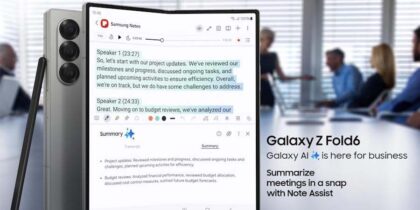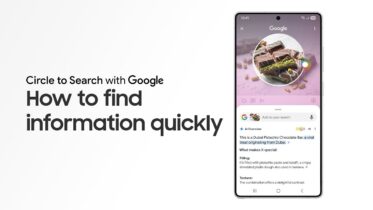Samsung DeX enables a true desktop experience and greater productivity by connecting a mobile device with any large screen and allowing you to work in a Windows 10 environment through a virtual desktop infrastructure (VDI).
To make it even easier, you can now launch automatically into DeX Mode by simply setting your Galaxy Tab S4 book cover into the keyboard. Or, you can easily pair Bluetooth devices, such as a keyboard and mouse.
In this episode of SBTV, host Reid Estreicher will show you how to pair Bluetooth devices and automatically launch into DeX mode for the ultimate mobile productivity experience.
All you need to do is either snap in your Galaxy Tab S4 cover to the keyboard to automatically launch in DeX mode or tap the Bluetooth icon on the bottom of the screen, tap details, and set up your Bluetooth mouse by pressing on the bottom of the mouse.
Get our free, comprehensive guide to rolling out a mobile-only solution for your workplace with Samsung DeX.