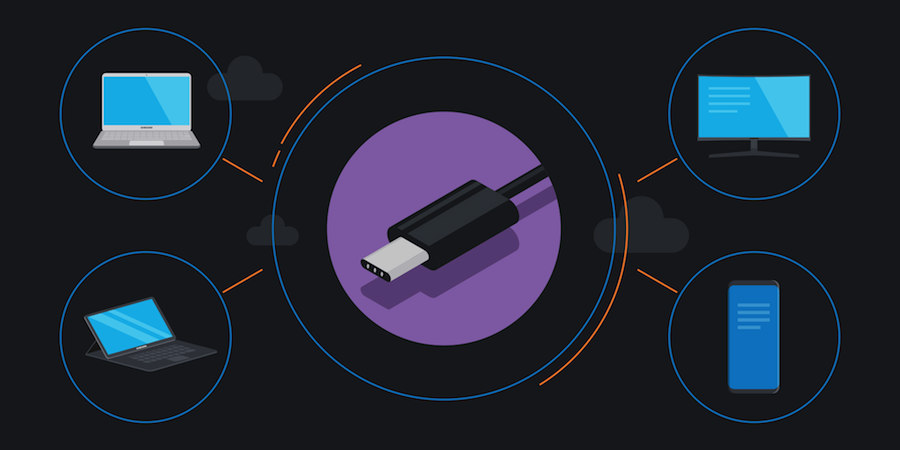I organize software user conferences for my company that regularly attract thousands of bright, talented and deeply meticulous creative pros, and the last thing I’d do is try to showcase our products on anything but the best monitors.
Our users would see the difference, and I’d hear about it.
That’s why our big feature product booth and all the critical demonstration areas at my company’s major end-user conferences try to use the latest Samsung professional monitors. We do like the shiny appeal of gorgeous widescreen and curved displays, but it’s mostly about ensuring our super-user customers are seeing our software and its output in the best possible light.
If there’s anything that doesn’t look right, it’s going to reflect back on us, Creative professionals are a demanding audience. They notice anything outside of perfection, and that can’t be allowed to happen at our events when we’re the brand of choice in that community.
Educating and Inspiring
Every year, I lead a team that puts together all the components for customer events that attract designers who work in everything from print to Ultra HD video. We’re not really selling to customers at these events. The conferences exist to update them on what’s new with all of our products, educate them on techniques and tools, and inspire them.
Two critical and complementary elements of these events include a booth that shows off new products and the latest features of established products, and hands-on demonstration rooms where users sit down and try the applications for themselves.
In both cases, we’ve used Samsung widescreen monitors. They are as close to perfection as we’ve found — not only in their output, but how they work and set up for our users.
We get upwards of 15,000 creatives at our biggest user event, and those folks are scrutinizing everything they see. They’re looking at the applications and user experience, but they’re really, really looking at how things such as high-end photography, motion graphics and high resolution, high frame-rate video look on the screens that are tied to those computers.
Often, we’re using very powerful computers — some work so hard they’re water-cooled. Creatives need to see the software in its truest form. When we identify an underperforming monitor as a weak link, we quickly replace it.
Respecting Monitors
Monitors don’t always get the respect they deserve, but for us, display selection is serious stuff. I won’t just buy in on manufacturer promises, or assume the published technical details are accurate. I will not commit to any display until I can get one in our office, run it on our preferred machines with our applications and representative content, and ensure it will do the job as desired.
The Complete Guide to USB Type-C
Learn how to clear desk space, streamline workflow and save time and money with USB-C connectors. Download Now
When looking at displays, we’re assessing many things. Refresh rate is an admittedly nerdy spec that most consumers don’t understand or genuinely care about. But we do.
When you are showing creative pros the end product of a video editing application, the monitor must have a really fast refresh rate to be able to visually render some very involved, dense creative work. We have Hollywood film editors using our tools, and they do not accept compromises.
They care, as well, about color output and rendition, and the ability to meet and conform to things like industry color standards. The Samsung monitors we use can do that, while some others we’ve tried have underperformed.
Aesthetic quality is huge to us, but we also see more practical benefits of working with the Samsung product line. The ultra-wide and super ultra-wide displays, with 32:9 aspect ratios, allow creative pros to do really innovative things with our tools. For example, video and motion graphics editors can see and work with much longer timelines on a screen than they ever could with conventional monitors. There’s also no crease or physical gap, as there would be using dual monitors to get the desired wide canvas.
We also like the adaptability and ease of use of Samsung’s professional monitors. They have designed-in flexibility with signal inputs to do what’s needed — whether that’s using HDMI or DVI or even DisplayPort through the USB-C connector. It matters to us that regardless of the type of playback device — Windows or Mac — it’s going to connect and work without complication.
Meeting Expectations
Seeing our software run on the right monitors is also important, downstream, for our users. They’re influenced by what they see and experience at our conferences, and when they’re back at work, they have high expectations at their own workstations. They also have demanding clients with equally high (or even higher) expectations of quality.
They all want and need the best, and that starts at the source. What you don’t want to do is create material, send it off to a client or someone else in the production ecosystem, and have them open a finished file on a different, perhaps better monitor. What looked fine on a subpar production station display may show issues on a fully capable client screen.
We also see practical benefits, away from our events, for the kinds of professional displays Samsung has brought to the market.
As an event organizer, project management, timelines and milestones are key — and a super-wide screen allows me to see a whole event plan at a glance, without scrolling. The same benefits are there for colleagues working on things like elaborate spreadsheets. Some programmers love to turn a widescreen to portrait mode, and have a super-tall display that shows scores of lines of code at a glance.
Widescreens with the right connectors and technology design also make a difference in office operations. Seemingly mundane stuff, like daisy chaining of signals and USB-C support, mean fewer cables. That results in fewer connectors coming loose and fewer components that can fail — which has a direct effect on desktop support requirements. Workstations can be tidier and more efficient, which can boost productivity.
Our business and products are all about providing the applications that develop and deliver amazing visuals, from print and packaging to animations and video. It has to be accurate and vibrant at the production station and all the way through the creative process.
We’re using Samsung monitors at events because we’re confident what our users see in product launches and demos — and what they may then want to use back at their own desks — is as close to perfection as we can collectively get.
The author of this piece is a Senior Corporate Events Manager for a global leader in multimedia and creativity software.
The right monitor for your business is waiting in our full line of enterprise-ready displays.