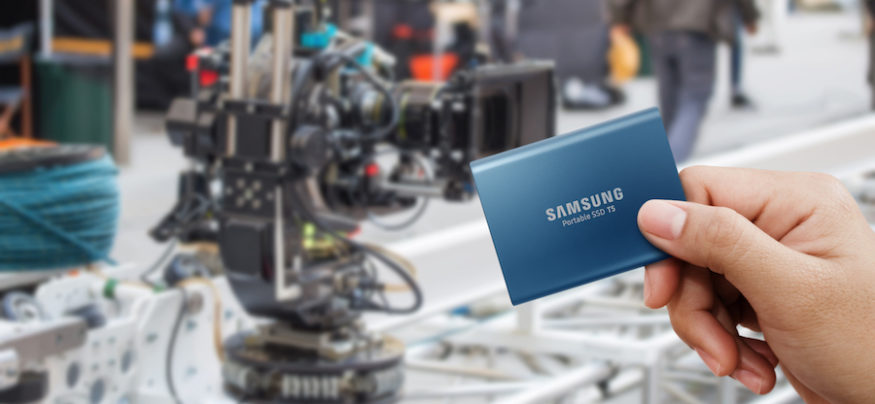For the mobile worker who needs large amounts of fast storage available all the time, there’s good news: The Samsung T5 solid state drive (SSD) marries extreme portability — smaller than a business card, and not much thicker — with blazing fast performance alongside Samsung’s vaunted extreme reliability.
Performance Meets Size
The T5 SSD uses the iconic Samsung V-NAND flash memory and transfers data to and from the host computer over a USB 3.1 Gen 2 interface. These are fast interfaces — the T5 provides transfer speeds of up to 540 MB/s, which is almost five times faster than external spinning hard disk drives (HDDs). All of that means that data transfers, backups and other reads and writes of huge files, like 4K videos and high-resolution photos, proceed in almost the blink of an eye. It comes with a USB Type-C to C cable and USB Type-C to A cable, so you have everything you need to connect to the vast majority of late-model computing devices, with no need to go out and get a bunch of separate dongles.
How Over-Provisioning SSDs Impacts Performance
Get your free white paper on how over-provisioning of SSDs can improve memory performance. Download Now
It’s also attractive and compact — a testament to minimalism and the chic elegance of metal, like some of the well-known popular computers we’ve come to know and love. The entirely metal construction of the T5 drive with its rounded unibody can fit comfortably in the palm of your hand. It weighs just 51 grams and is featherweight on the scale at only 10.5-mm thick. You can also choose from a stately blue metal finish for the 250GB and 500GB capacity models, or for larger capacity needs, enjoy the deep black finish on the 1TB and 2TB models.
Even though the T5 is so small and portable, it is built with and carries the reliability and durability users expect from Samsung’s line of SSDs. The T5 has a sturdy metal body and no moving parts, and it has been drop tested from as high as six feet — but ships with a three-year limited warranty just in case. Security on the drive is no afterthought; the T5 comes with password protection you can elect to turn on, and the drive uses AES 256-bit hardware encryption to keep your data yours and yours alone.
Mobile Workers Unite
There are more than a few scenarios for which a mobile worker would find a drive like the T5 extremely useful. Here are a couple of examples:
Consider trainers looking to teach a lab of students on certain software or operating systems. Instead of relying on system administrators at each location where the course will be held to prepare a consistent drive image, the trainer simply purchases 25 or 30 T-series SSD units, configures them all with a bootable system image, and then upon arrival to the course location, the students connect the drives using the USB-C connection and boot off the drives into the training image. At the end of the day, the instructor collects the drives, stashes them in a briefcase, and away to the next course they go.
Consultants carrying around large media files, like audio or video presentations, need fast access to those files from wherever they are. When the time comes to send those documents and files to a client, email inboxes typically have size restrictions and file sharing sites depend on everyone in the process having both fast upload and download speeds and plenty of bandwidth in between. Instead, with fast USB 3.1 performance and the files on your T-series SSD right in your hand, your work is instantly accessible to you and your clients.
The bottom line: Samsung’s T5 packs blazing fast SSD performance into a 51-gram portable drive so that your files, no matter how big, are kept in a small package that’s always available — on the go or at home.
Discover the evolution of SSDs from simple single-level cells up to advanced, high-performance quad-level cells in this infographic. Looking to improve the life span of your SSD? Download this free white paper to learn how over-provisioning can get you there.