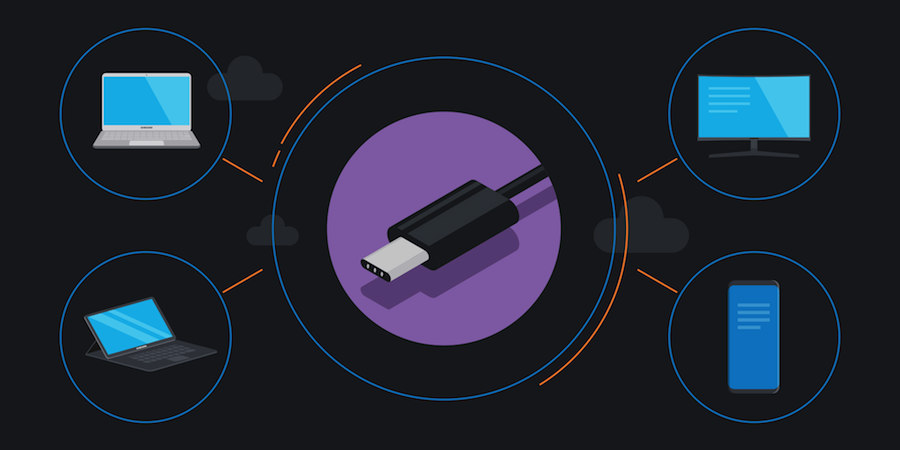The larger working surface provided by ultra-wide, curved desktop monitors instantly boosts productivity and focus, but the real benefits of these displays may be the improved health of their users.
Medical research has shown that a curved display is far more ergonomic than grouped displays or flat widescreens, reducing eye fatigue and neck strain.
Researchers at the Seoul National University Hospital in South Korea conducted a study to investigate marketing statements from display manufacturers. They reported that curved monitors “induce less visual fatigue than the flat monitor,” according to the National Center for Biotechnology Information (NCBI).
A separate study from Harvard Medical School also found that “fewer subjects reported eyestrain, difficulty-to-focus and blurred-vision symptoms with a curved monitor than with a flat monitor,” according to ResearchGate.
Easy on the Eyes
So why would a curved, widescreen monitor make any difference for power users, who spend hours each workday in front of screens?
It’s actually pretty simple.
The Complete Guide to USB Type-C
Learn how to clear desk space, streamline workflow and save time and money with USB-C connectors. Download Now
Someone using a pair of conventional flat screen monitors on a desk, or one extra-wide flat screen, is viewing information at different distances, depending where they look on the display. The information in the center is closer to a viewer’s eyes than the information at the edges, so their eyes work harder to focus and refocus as they scan the visual desktop.
Curving the screen reduces visual distortion and strain by allowing users to see everything on a screen at once, from roughly the same focal distance.
Better for the Body
The size and positioning of monitors is so important — and so prone to cause injury and fatigue when done wrong — that the Canadian Centre for Occupational Health and Safety published specific guidelines for viewing angles and positioning of dual monitors, which are the forerunners of today’s flat and curved widescreens. The right setup, says the center, is “essential to help reduce work related musculoskeletal injuries.”
Think about it: A big, wide monitor with multiple windows open makes for a lot of head-swiveling to properly take everything in.
A curved display is far more immersive, bringing the visuals in close and wrapping somewhat around the viewer.
By moving the images at either edge of a desktop into a user’s peripheral vision, a curved screen provides for a broader field of view. Viewers therefore don’t have to move their heads as much to see everything.
Curved monitors are measured, in part, by their “R” rating, or radius. The bigger the number, the less the curve and the greater the distance from which they should be viewed. A curved TV, for example, will have a higher R rating than a good desktop monitor. Samsung’s 49-in. curved widescreen monitor is rated at 1800R, meaning it is ideally suited for gaming and highly focused work.
Adjustments Matter
There’s more to healthy desktop display setups than the curve. A good monitor will have multiple adjustments — like swivel, height adjustment and tilt — that optimize the viewing experience on a desk.
Less obvious, but also important, is the new USB Type-C standard, which reduces desktop cabling and connectors and eliminates the need for costly and cumbersome docking stations. Utilizing a single cable from the computer to the monitor, which can then act as a hub if it fully supports USB Type-C, greatly alleviates workstation clutter and makes work easier.
Big, Wide Benefits
Besides the proven health benefits, a wider canvas improves productivity. From project management Gantt charts to video editing, every worker can benefit from extra-wide views of their applications. Busy multitaskers can have word processing, email, collaboration and social media windows open on a screen all at once, with no minimizing necessary.
Also, because curved widescreens are new on the market — and designed for premium viewing experiences — they come with other premium features, like support for High Dynamic Range (HDR) and Quantum Dots color. They’re technologies that greatly expand the range of colors and provide super-enhanced detail, making dark areas darker and bright areas brighter.
ROI They Can’t Deny
You may get a skeptical look for requesting the budget to put an ultra-wide, curved monitor at your workstation. Such a screen might look, at first, like overkill — an extravagance.
But research doesn’t lie, and a strong case can be made that curved widescreens are the ideal investment for many workplace scenarios.
Get up to speed on USB Type-C and why it matters with this free white paper. Updating your workspace design? Don’t just think big — think ultra-wide.