The most powerful Galaxy here. Watch the video above for a full replay of Samsung’s April 28 Galaxy Unpacked event unveiling the new Galaxy Book lineup. To stay up to date on news about our most powerful Galaxy, sign up here. Keep reading for highlights from the Unpacked event and to learn how these new devices can power your business productivity.
Galaxy Unpacked April 2021 highlights:
The most powerful Galaxy is coming: Samsung began teasing the April 28 Unpacked event with a mystery-infused teaser video released on April 13.

Bringing smartphone innovation to the PC: Dr. TM Roh, President and Head of Samsung’s Mobile Communications Business, kicked off the Unpacked event off by posing the question: “Why can’t PCs be more like smartphones?” The remainder of the event focused on showcasing how Samsung is doing just that.

Ultra-light and ultra-mighty: It didn’t take long for the big reveal. “As thin as a smartphone but as powerful as a PC” is how TM Roh described the new Galaxy Book lineup, teasing the next-gen connectivity features and seamless continuity across other Galaxy devices.
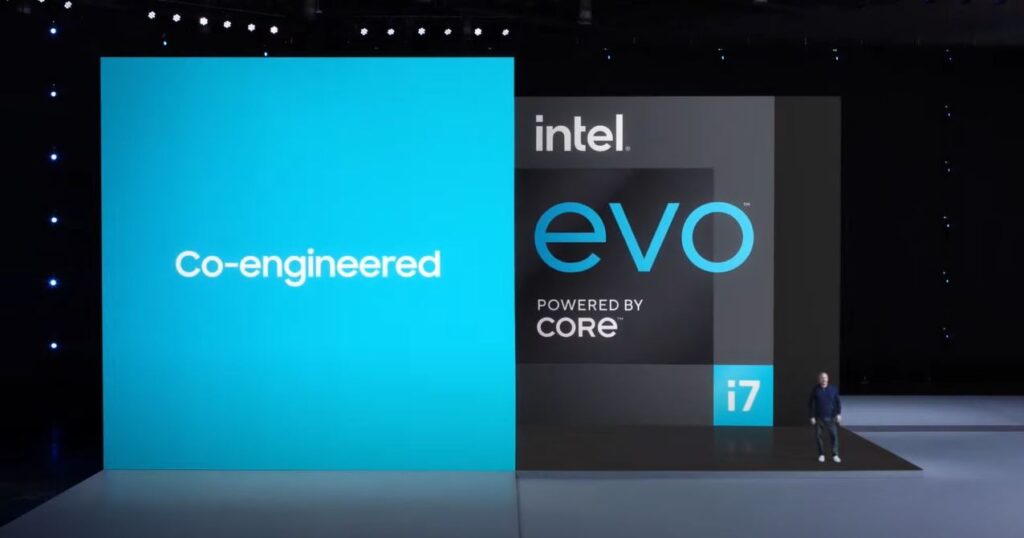
Partnering with Intel and Microsoft: The Unpacked event featured guest appearances from both Intel and Microsoft. Intel’s Gregory Bryant explained how Intel and Samsung had partnered to bring the new Intel evo i7 processors to the Galaxy Book Pro lineup. “We’re bringing together the best of our two companies, the best of the PC and smartphone experiences, our technology portfolio, our engineers and brands, to build an ecosystem of devices that work seamlessly together.”

The thinnest Galaxy Book ever: Samsung’s Charlie McCarren gave a deeper dive on the features and design of the new Galaxy Book Pro which he described as the “the thinnest and lightest Galaxy Book ever” – and the Galaxy Book Pro 360, a two-in-one with a built in S Pen.

S Pen integrations: He then highlighted how the S Pen on the Galaxy Book Pro 360 can be used together with the Screen Recorder and Studio Plus apps for live demos.

Optimized for video conferencing: The Galaxy Book Pro series incorporates dual array mics either side of the camera to better capture and amplify your voice, as well as intelligent noise cancelling to detect and remove background noise. Other key business productivity features highlighted included the ergonomic Pro keyboard, support for up to three external monitors, and a new Quick Search feature to quickly locate files.

5G connectivity on your PC: Samsung is also extending its expertise in mobile to the Galaxy Book range, announcing that the Galaxy Book Pro 360 will support 5G (with an activated mobile plan) for ultra-fast connectivity on the go. The Galaxy Book Pro series is also Wi-Fi 6E Ready.
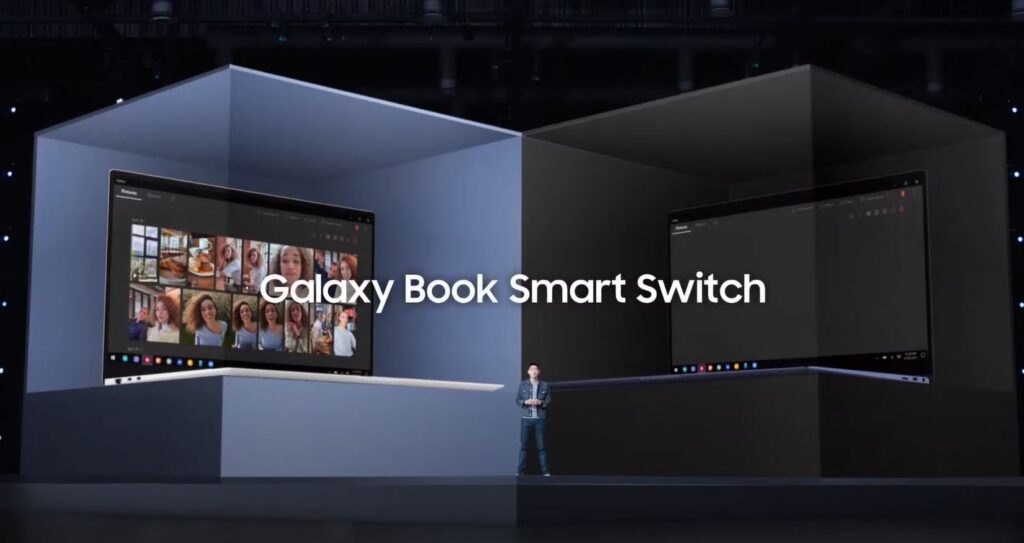
Smart Switch for your PC: Patrick Chomet, Samsung’s head of customer experience, joined the event to announce that Samsung’s Smart Switch app for transferring content from your old phone to new phone will now extend to its Galaxy Book line. “When setting up a PC, transferring the files that you have accumulated over the years is painful. That’s why we introduced Samsung Smart Switch for Galaxy Book,” said Chomet. “Just like Smart Switch on a Galaxy smartphone, it does all the heavy lifting for you.”

Microsoft Your Phone: Samsung also highlighted Microsoft Your Phone as a way to access your smartphone apps right on your PC screen. “We continue to deeply collaborate with Microsoft to create a seamless Galaxy to PC experience,” Chomet explained.
While we have you…
- Watch a replay of our previous Unpacked event where we revealed the Galaxy S21, S21+ and S21 Ultra 5G.
- Learn how you can use Link to Windows to access your smartphone apps on your Windows PC.
- Explore exclusive business pricing, financing and trade-in options and other deals on everything from phones and tablets to monitors and memory.
For IT professionals looking to go a level deeper…
- Use our Mobile Cost Calculator to find out how your investment in mobile stacks up to your industry peers.
- Download our IT Manager’s Guide to a Successful Mobile Program.
- Learn how Knox Capture is transforming smartphones and tablets into enterprise-grade barcode scanners.







