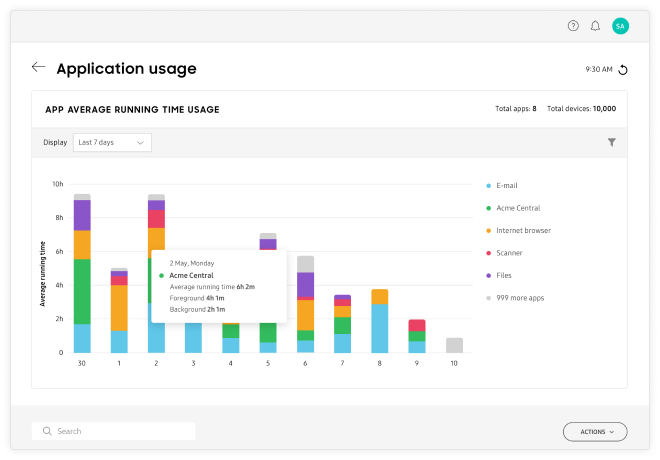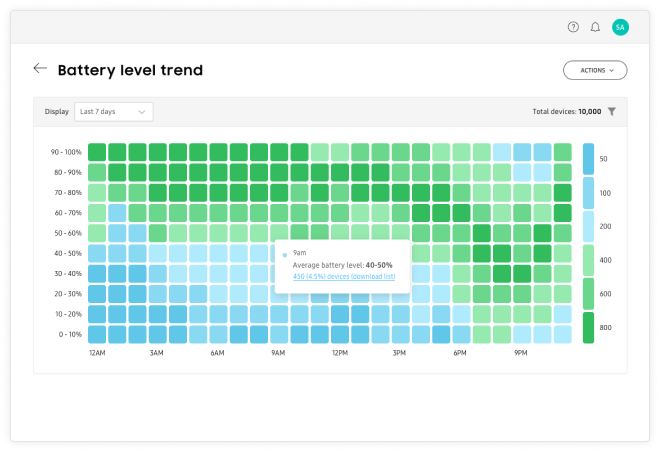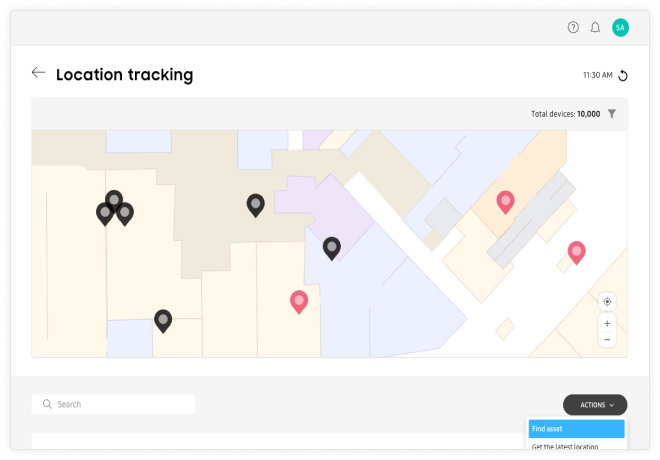In the 1980s, a TV public service announcement used to ask parents: “Do you know where your children are?” For IT workers, the better question might be, “Do you know where your mobile devices are — and whether they’re performing as they should be, or sitting in a drawer somewhere?”
Up to the moment a mobile fleet is deployed, IT admins have a clear line of sight into everything about the devices, including how they’ve been configured, which apps should be running on them, their intended use and battery health — especially for new devices. Once employees take their devices into the field, this line of sight vanishes.
Knox Asset Intelligence (KAI), a cloud-based data analytics tool that’s now part of Knox Suite, tackles these challenges head-on. This solution builds upon the other products in Knox Suite — which help enterprises secure, deploy and manage mobile devices — by adding in-depth insights into device operation and performance data.
How KAI brings visibility to IT
KAI provides IT visibility about the status of mobile devices — information that was previously inaccessible or required costly and time-consuming custom development. With real-time reporting capabilities, KAI offers deep insights into five areas: device health, battery life, app stability, connectivity and location tracking. These analytics are easily accessible in a user-friendly cloud console, with a unified view across your entire fleet of Samsung devices.
From the moment an IT worker logs in to KAI, they get a bird’s eye view into everything — how many devices are active, how they’re being used and any performance issues. This goes beyond the typical coverage you get in mobile device management (MDM) or enterprise mobile management (EMM) solutions, with issue analysis that points to the root cause. If a business app is regularly crashing or experiencing unexpected errors, for instance, KAI delivers valuable insight to help IT admins and developer teams prevent small problems from becoming worse.
The granular monitoring capabilities of KAI include details on how apps are being used across an entire mobile fleet — by frequency, time of day and other filters. IT will also be able to determine whether devices are being affected by factors such as bloatware, forced closure, apps not responding (ANR), app crashes and resource hogs. This helps give everyone in your business greater confidence with overall performance and employee usage when new changes are introduced, whether those are app updates or software updates.
With the ability to monitor and predict battery usage and performance, IT can proactively identify issues causing battery drain during the workday, and identify devices that need to a new battery before it impacts employee productivity. KAI’s smart battery management capabilities show you exactly how many times a low battery event occurs, whether devices are being charged at the right time and their average battery percentage throughout the day — all of which helps IT make better-informed decisions.
Staying connected to Wi-Fi
In many large deployments, another common challenge arises when frontline workers have to pass through areas of varying Wi-Fi coverage and experience connectivity fluctuations or a dropped data connection.
KAI not only detects these issues, but helps IT identify the root cause, for everything from a Dynamic Host Configuration Protocol (DHCP) fail to problems with third-party apps. With the power to diagnose Wi-Fi performance problems, network teams can be sure their organization’s mobile deployment starts off well and business continuity is maintained.
IT can even use KAI to offer fast troubleshooting without interacting with users directly on fully managed corporate devices. Instead, they can request logs directly from enrolled devices within KAI and download them within 30 days.
Real-time location tracking
Finally, you can utilize your company’s mobile devices to their full potential by using KAI to monitor them through GPS-based location tracking — in real time. IT can also locate misplaced devices by having them ring at full volume — even if the device is set to vibrate — or turning on the flashlight to illuminate a device in a dark place.
KAI allows IT admins to see all mobile devices in a given location represented by blue dots on a floor plan. At a more strategic level, IT admins can use KAI to set up and manage information about venues where devices are deployed.
Onboarding new venues is streamlined in the KAI console, where floor plans are easy to upload, resize and reorient. KAI’s Finder mobile app simplifies indoor positioning through step-by-step instructions on how to capture relevant venue data and perform Wi-Fi fingerprinting. This is an area where IT needs to get it right the first time, and KAI allows them to test the accuracy of fingerprinted floors ahead of time. Once the venue data has been published, admins can view indoor devices floor by floor.
Mobile device management for beginners
Get started with MDM so your organization can spend less and do more — securely and efficiently. Download Now
Your KAI dashboards can be customized, and you can download your data into a CSV file. If your organization is already using a business intelligence platform, this CSV feature makes it easy to export your mobile device data for deeper analysis.
The bottom line: KAI allows enterprise IT teams to know not only where their organization’s devices are but where employees may need their help, and how to take the lead with a proactive response.
Knox Asset Intelligence is also available as part of Knox Suite, a complete, end-to-end set of tools to secure, deploy and manage your enterprise’s mobile device fleet. If you’re just setting out on the road to MDM — or want to ensure you’re optimizing your approach, this free guide has you covered.