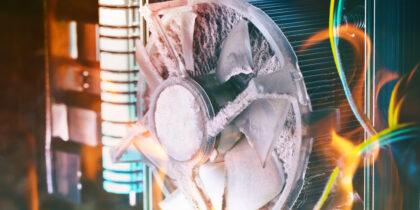Every gamer knows how easily latency issues can ruin a good time. In gaming, quality graphics delivered at high speeds are essential, but not all memory solutions can support them equally, and subpar options result in a frustrating gaming experience. Fortunately, there is a fix. Solid state drives (SSDs) can help to reduce or eliminate latency, improving overall gameplay and performance. If you’re wondering, “What does an SSD do, and how it can improve latency issues?” read on for answers.
What is latency in gaming?
Latency is how long an application has to wait to retrieve data, and high latency typically manifests as lag. Latency can impact both what the player is doing (such as how quickly and accurately they can make moves with a gaming controller or keyboard) and the gameplay itself. For instance, you might be playing “Fortnite Battle Royale,” but when you make a movement with your controller, the on-screen action does not progress in time for that input to result in the game-winning move.
Get your complete guide to SSD management
Discover how to effectively adopt and manage SSDs in your organization with this ultimate guide. Download Now
Latency in gaming can also affect how quickly a game loads. When you’re dealing with slower storage, such as a traditional hard disk drive (HDD), you may find yourself staring at a loading screen for a while or viewing a less detailed landscape than what your online competitors can see.
In short, games aren’t as fun when they have latency issues.
Changing the game with SSDs
Gamers spend hours working out how to reduce latency. One way to improve performance is to use an SSD, such as Samsung 990 PRO, instead of a traditional SSD.
SSDs, unlike mechanical HDDs, use flash-based memory to store data. Because they have no moving parts, read/write times for SSDs are significantly faster. SSDs that use non-volatile memory express (NVMe) connections are even quicker because they link the drive directly to the computer’s PCIe lanes. This results in better throughput and even lower latency during gaming sessions. These models are also smaller, and as prices have come down, they’ve become more affordable, too.
SSDs vs. HDDs for games
The performance boost from an SSD is irrefutable, and that’s why many industry vendors and professional gamers are converting to NVMe SSDs from HDDs. After all, why waste time with spinning media if you can have access to blazing-fast SSDs?
Samsung’s NVMe SSDs are available in a variety of offerings, including 990 PRO SSD, which has read/write speeds of up to 7450/6900 MB/s that’s near the maximum performance capabilities of PCIe® 4.0. Additionally, 990 PRO provides improved power efficiency and a 65 percent improvement in random performance compared to 980 PRO, which is also quite speedy. This improvement in random performance enables faster load times in both Playstation 5 and DirectStorage PC games. In fact, the performance of Samsung NVMe SSDs is so impressive that they have become the official drives for Riot Games’ League Championship Series computers, specifically because they reduce latency and lag.
According to Donald Chan, System Engineer at Riot Games, “After testing, we chose Samsung SSDs as our official LCS memory partner to give players the best performance and speed during crucial split-second reaction times, and the reliability to keep performing through every game of the season.”
The superior reliability of SSDs also means you don’t have to worry about your game dying just as you’re about to conquer a level. One recent study published in PC Gamer1 found that failure rates of HDDs were significantly higher than those of SSDs. The study found that SSDs had an annualized failure rate of 0.58 percent, compared to an annualized failure rate of 10.56 percent for HDDs.
Reliability and failure rates are tied to the actual form factors of the two types of drives. HDDs have spinning magnetic drives that store your data, and as you move into new terrain in-game, the program needs to pull more data to build that part of the world. A hard drive’s actuator arm has to move over the drive to find what you need to move forward, and eventually, either the arm or the spinning disk is bound to fail. SSDs, on the other hand, have no moving parts, so it’s harder for components to break.
As the popular gaming publication IGN recently recommended2, “If you’re still using a hard drive at the heart of your gaming PC, it’s absolutely time for you to make the upgrade to an SSD.”
Discover how Samsung’s SSD line helped MAINGEAR create a best-in-class gaming experience. Learn how to push your storage to the limit with this free white paper on how over-provisioning of SSDs can improve memory performance.
1 PC Gamer. “Storage study indicates SSDs fail less often than HDDs, and also maybe not.” May 7, 2021.
2 IGN. “The Best SSDs for Gaming.” September 15, 2023.