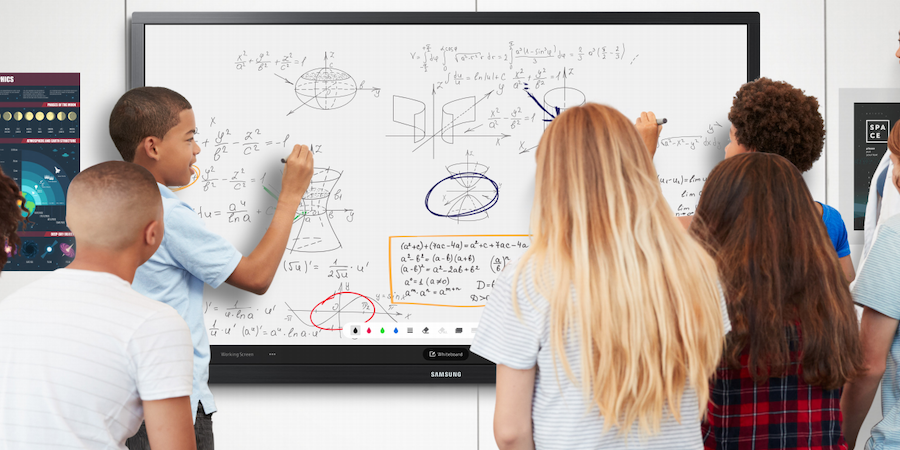Even as many school districts are having students and teachers return to the classroom, the changes brought about by the COVID-19 pandemic aren’t going anywhere. That makes digital, interactive classroom technology more than just complementary instructional tools; they’re a focal point of learning and necessary classroom equipment.
These mobile collaboration tools also help keep classes engaged and foster a sense of community for the students who are learning from bedroom desks and kitchen tables. The biggest challenge education leaders now face is how to address these new learning scenarios with technology, particularly when their budgets are strained.
Here’s a look at how educators and district administrators can improve the student experience by updating their classrooms with modern tools like interactive whiteboards and digital signage:
New teaching styles
Over the past few years, K-12 teachers have experienced an accelerated shift toward more student-focused learning. Instead of teachers talking and students listening, teachers are guiding and students are actively engaging.
Make learning more fun with interactive technology
Learn why interactive learning matters & how prioritizing it engages students and improves outcomes. Download Now
Rather than neat rows of desks, classrooms have become flexible spaces that can adjust according to the activity, like rearranging tables to facilitate teamwork.
To support these changes, chalkboards and dry-erase boards are being replaced by interactive digital whiteboards like Samsung’s Interactive Display series, enabling everything from instruction and video demos to note taking and digital painting.
Transform learning with digital signage
By pairing interactive displays and educational software with Galaxy tablets, teachers aren’t pinned to the front of the classroom but can circulate and remain engaged with their students, using their tablet to control the main screen. Samsung tablets are also easy to link with popular remote learning tools, such as Google Classroom and Boxlight’s MimioConnect.
The greatest benefit of investing in digital classroom displays, though, is their versatility. A blackboard or projector serves one purpose. A digital display lets students take notes, generate ideas, give presentations, watch videos, draw sketches and collaborate simultaneously. The display not only saves their work, but also allows them to share it right from the screen.
The future of technology in the classroom
Making more use of digital classroom technology is a process, but you can get started with just a few key considerations:
Assessing needs: Educators should audit their existing classroom technology and what they’re lacking so they can teach as effectively as possible — both now and five years from now. It’s also important to consider the realistic operating life of technology investments. New ed tech deployments should respect the reality that, for some students, particularly those with disabilities, remote education is a better long-term learning model.
Other learning and collaboration styles necessitated by the pandemic — such as livestreaming and videoconferencing — are going to remain common, regardless of how the global health crisis resolves. Educators should ensure that their classroom devices, connectivity hardware and software will be suitable for a variety of learning arrangements.
Happy coexistence: Look for technology, both hardware and software, that integrates smoothly with other devices and OS platforms. Integration includes everything from simple technology handshakes like Bluetooth and near-field communications (NFC) to connecting with networked devices like printers, as well as allowing secure access to networked drives to use and save shared learning materials. The ability to effortlessly mirror materials directly from a smartphone onto the Flip can be a lifesaver for educators.
Fast and simple: Technologies like Samsung’s Flip 2 or the Interactive Display were purpose-built to minimize the user learning curve. Teachers can have their mobile device activate the display and camera as soon as they walk in the room, and novices can walk up to either display and get to work immediately.
You save precious classroom time by skipping tedious setup work, and the AV and IT components demand minimal support.
Sharing assets: The arguments in favor of new ed-tech investments are more effective with a strategic plan to maximize the technology’s use. The original Flip display was inspired by traditional paper flip charts. Designed for flexibility, the Flip 2 features optional wheels that make it easy to move about a classroom or share with different classes. When they’re not being used for instruction and student interaction, these displays can also run school messages, notices and alerts in screensaver mode.
Finding budget: For many educators, the biggest challenge of ed-tech is preparing budgets and tapping into available funds. That’s a whole lot easier when they have a full plan outlining the technology’s various uses, benefits, operating implications and overall return.
As your school district creates a plan to invest in technology for modern, hybrid learning environments, consider a strategic digital signage deployment with this free guide. And discover six more ways to keep students engaged while they’re learning from home.