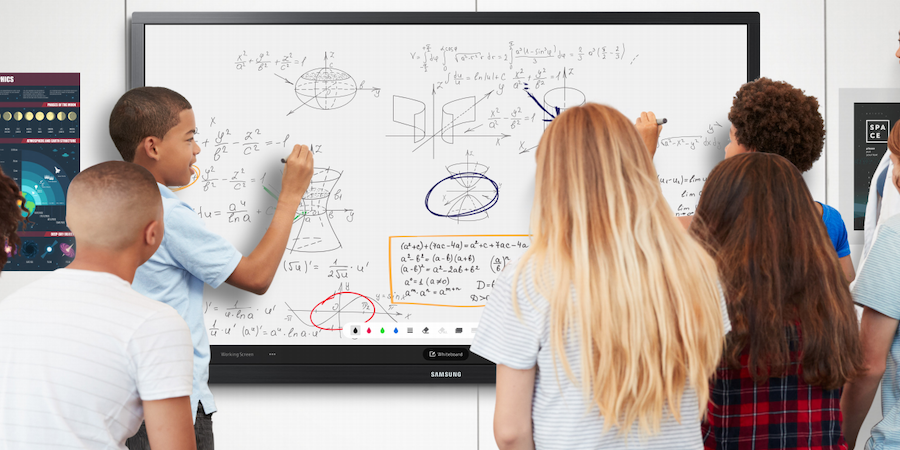Statistics help paint a picture of the current state of education. While there are no doubt challenges, there are also tools that can help educators.
EdWeek, for example, found that 65% of teachers and district leaders are concerned about closing gaps for students of different races, socioeconomic levels, disability categories, and English-learner statuses when it comes to academic opportunity and learning. In a 2023 Gradient Learning Poll, 80% of teachers reported being concerned about student engagement in the classroom. And there are simply fewer teachers out there, which makes the job more difficult for those that remain. Today, there are at least 36,000 open K-12 teaching positions, according to researchers, and another 163,000 positions being held by underqualified teachers.
While there is no magic solution for these problems, there is the magic of technology and tools — interactive whiteboards for classrooms, to be more precise — that can help alleviate teacher stress, encourage students to become (and stay) more engaged, and improve academic opportunity gaps.
Samsung Interactive Display, powered by Android, is a perfect example of a technology that can help.
Introducing Samsung Interactive Display, powered by Android
How do smart boards like Samsung Interactive Display help in the classroom? Smart boards, which are often called interactive whiteboards or e-boards, improve learning experiences while making teachers’ lives better. From boosting engagement to accommodating different learning styles, interactive whiteboards for classrooms become a focal point, making it easier for everyone to learn. Samsung Interactive Display is uniquely positioned to do all of the above thanks to proven technology as well as new features, says David Phelps, vice president of product management at Samsung Electronics America.
“Engaging today’s digital-native generation of students requires modern technologies for dynamic, immersive learning. We designed our new Interactive Display to help educators amplify their existing lesson plans while introducing new strategies to enhance content delivery and collaboration with learners,” he says.
Samsung Interactive Display comes in two form factors: 65- and 75-inches. Both models use the Android 11 operating system, which gives teachers an intuitive and convenient interface that requires little training. From the moment they start the device, they see that they have a variety of screen mode options, including split-screen and multi-window mode, which allows users to easily present and read multiple windows at once.
Make learning more fun with interactive technology
Learn why interactive learning matters and how prioritizing it engages students and improves outcomes. Download Now
For example, up to nine screens can be shared at the same time so a teacher could use the interactive display to teach in a small group, having each child share their desktop by projecting it onto the screen. This can boost productivity while keeping each student engaged. With the mirroring and broadcasting feature, content can be shared either from the display to individual devices or vice versa. And since the interactive whiteboard is compatible with iPhones and iMacs, Windows-based PCs and tablets, Android phones and tablets, or devices running Chrome OS, there’s no issue with connectivity. In addition, front-facing speakers make it simple for students and teachers to watch videos or play music and audio right from the device.
Another feature that significantly helps teachers and students is the ability to add important apps and tools right to the home screen. This means students can work independently, and teachers don’t have to stop a lesson to get to the content or applications they need. Everything is right there waiting to be accessed with a simple tap.
The new Samsung Interactive Display also makes it easier for multiple students to work together at once, as it has a multi-writing option for up to 20 touchpoints. Students can collaborate and learn together, and they even get the option to switch between different writing tools and colors, for example, using a dual pen function. Finally, it’s easier to get started and share content with other devices in the classroom thanks to a three-in-one USB-C port and an HDMI Out connection.
How do interactive whiteboards enhance learning?
These new features only add to the existing benefits of interactive boards. Using a device such as Samsung Interactive Display can help teachers deliver improved learning outcomes and unlimited learning potential.
Research has shown students who learn in environments with interactive whiteboards do better on standardized tests than those who do not. According to a Kent State University study, the use of interactive whiteboards in reading/English language art classes boosted student performance — compared to students in classes without them — on Ohio Achievement Tests for all grades except three and seven. Other benefits include:
- Creating a supportive environment for all types of learners. The powerful screen-sharing feature of Samsung Interactive Displays allow teachers to support various student learning styles in one uniform lesson. For example, teachers can project images and videos onto the display for visual and auditory learners.
- Learning in a collaborative setting. Teachers and students can work together, share files, access online resources, and use educational software all from a single device.
- Providing access to a variety of data and resources. Everyone in the classroom can access Microsoft Office 365, for example, or one of many cloud storage devices right from Samsung Interactive Display, making it easier for students and teachers to collaborate.
- Flexibility within the classroom. Teachers don’t need to always stand at the front writing on the board. Using the Samsung Screen Share app, they can move around the classroom while casting their screen from any mobile device or tablet onto the interactive display.
- Interacting for every subject and grade level. Using Samsung Interactive Display, students can work together on multimedia projects, play online educational games, and work together on projects and interactive worksheets.
Teachers can also set a cloud storage preference for platforms such as Google Drive and Microsoft OneDrive, and then they can upload and download documents straight from their display. Students can pull up homework right on the board from their own personal cloud storage accounts and save projects they are working on right from the board without having to use a removable thumb drive. And since Samsung Interactive Display works wonderfully with videoconferencing platforms such as Zoom, WebEx, and Microsoft Teams, it’s easy for teachers to push into the classroom virtually or have students at home log into the classroom right from the board.
Learn more about how simple, scalable and secure display solutions empower educators to take control of the curriculum in this free guide. And discover the full range of Samsung Interactive Displays, all designed for more engaging and visually enhanced collaboration.