Cadaver dissection isn’t the most glamorous part of medical training, but the hands-on learning provides real-world experience that anatomy textbooks can’t replicate. Yet not every future doctor or nurse has access to a cadaver lab, and undergraduate anatomy students rarely have this invaluable opportunity to closely examine the inside of a human body.
That’s where Anatomage comes in. Using some of the newest Samsung devices, the Anatomage software provides 3D, deconstructible images of real, perfectly preserved human cadavers.
Anatomage delivers this software in two different ways:
- The Anatomage Table utilizes Samsung Interactive Displays to display 2,900+ anatomical structures of five life-sized, interactive cadavers. Called Anatomage Bodies, these are real human cadavers that have been frozen, sectioned, photographed and then digitally reassembled, allowing students to dissect them virtually in class.
- The Anatomage Tablet, which uses 14-inch Samsung Galaxy Tabs to deliver similar content in a smaller format, along with supplemental resources to help guide breakout sessions and independent study.
“The Anatomage Table was the world’s first life-size virtual dissection table,” explains Kris Thomson, director of applications at Anatomage. “The newer tablet-based solution supplements the larger-format solution. The sophisticated chip inside the tablet enables us to rotate images and do volumetric rendering, where we take CT scans or MRI scans and create images you can ‘cut through.’ All around, these tablets let us serve a great offering for our customers.”
How the Anatomage Tablet works on Samsung tablets
Both the dissection table and the tablet version of Anatomage offer quick access to 3D anatomy for students in medical schools, nursing schools and undergraduate science programs. Instead of using scalpels and saws to dissect cadavers, students simply tap the screens to remove structures such as bones, organs and blood vessels to see what’s underneath. Unlike with a real cadaver, they can also hit undo to replace the structures.
Although some schools rely solely on the Anatomage solution, most use it to supplement the larger platform, says Thomson. “The idea is that the entire class can gather around the Anatomage Table to interact with the life-size cadaver. Then they can use the Anatomage Tablets to access the similar anatomical visuals for independent study at their desks or in breakout sessions. In addition to collaborative sessions facilitated by the Anatomage Table’s seven-foot long display screen, students can have lively small-group discussions with Anatomage Tablets. This is important because team learning is the way a lot of medical education is now approached.”
The Anatomage Tablet provides portable access to Anatomage Table’s materials, including visual guides and other learning materials. Instructors can create presets and worksheet assignments for students to complete, and students can use the tablets to color code and name structures and create their own study materials.
Benefits of Anatomage
What is the value of this virtual learning tool?
Improved accessibility
Most medical schools have cadaver labs, but many nursing schools don’t. Undergraduate programs are even less likely to have this resource. Among the 450,000 students who take undergraduate anatomy and physiology classes each year (in the U.S. and Canada alone), only those who attend large universities with attached medical schools can access cadaver labs.
Even when a cadaver lab is available, access is limited, says Jason Malley, senior manager of strategic partnerships at Anatomage. “Cadaver labs are only open at certain hours, and even in med schools, there are usually five or six people assigned to each individual cadaver. By this fall, we’ll have five cadavers on the tablets, so users can compare and contrast.”

Realistic references
Students who have cadaver lab access still find Anatomage to be a valuable resource, as the images more closely resemble a live person, says Thomson.
“With real cadavers, you get the tactile experience, but the condition of the bodies isn’t great. Everything is the same grayish-brown color, which isn’t how living bodies look. Our cadavers are perfectly preserved and photographed as soon as possible after death, and the performance of the chip in the Samsung tablets lets us deliver very high-quality, detailed images.
“We’re creating a new standard for healthcare and anatomical references, with interactive images of actual cadavers, not artistic representations like you’d find in an anatomy textbook.”
Improved test scores
Better images equal a better understanding of the human body, which translates into better test scores for students. Several recent studies have demonstrated the value of the Anatomage/Samsung solution.
For example, nursing students using the solution had significantly higher midterm and final exam scores than students without access to Anatomage, and higher GPAs. Another study found that students taking radiological anatomy classes scored 27% higher in the course when they had access to Anatomage. And among students taking a musculoskeletal gross anatomy course for a doctor of chiropractic program, those using Anatomage performed better on lab exams than students using 2D images and those with access to real cadavers.
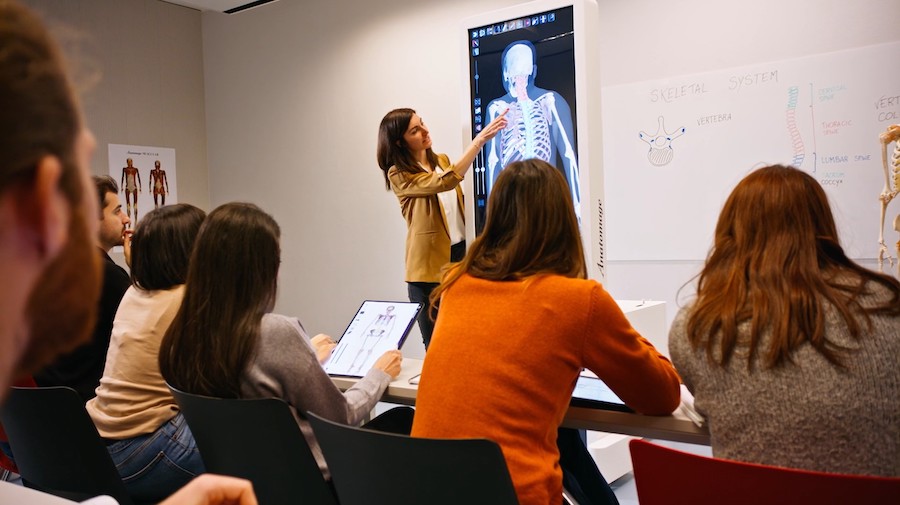
Flexible learning
Software providers that include hardware with their solutions typically customize and lock down the devices for a single purpose. Anatomage takes a different approach. They install their Anatomage software on Samsung tablets and digital displays but leave these devices unlocked, so instructors can install other useful apps for students. With Anatomage’s real anatomy content on Samsung Tab S9 Ultra, students can amp up the display quality and resolution to see what they are working on clearly. It has the best-in-class processor to manage complex 3D renderings and an S Pen students can use for navigation and note-taking.
Students can also use the screencasting functionality in the Samsung tablets to share their screens via a digital whiteboard or classroom TV. This enables them to “flip the classroom.” As Malley explains, “The student can then go through naming structures or removing structures, and show everyone else what they’re doing, or they can highlight an organ they want to talk about in a presentation.”
Remote work
The Anatomage Tablets powered by Samsung Interactive Displays aren’t just a valuable resource for Anatomage users; they’re also a useful tool for the Anatomage team. Sales reps take the device to client sites to give software demos, and because the Samsung tablets are unlocked, they also use them to access productivity apps, CRM and other key business software.
Malley says, “I always have my Samsung tablet on me. I use it to show potential customers our capabilities, and it blows them away. The resolution on the tablet screen is fantastic, and the device is super quick. I hardly ever turn it off. To be able to swipe it on and go right to one of our cadavers is fantastic and really illustrates what we can do with the tablet. Some of our sales reps even use it for travel to replace their laptops.”
Ongoing innovation in medical education
Thousands of institutions worldwide currently use the Anatomage solution to supplement or replace traditional cadaveric studies, and those numbers are growing quickly. With this growth comes the responsibility to continue innovating and changing the game for virtual learning, and Thomson believes the Samsung partnership will help them do it.
Also, replacing cadavers for medical students isn’t the only use case that is made possible by this combination of hardware and software. There are other areas of education where Samsung tablets can improve learning and bring lessons to life in a safe environment to explore. This includes architecture, engineering and design courses where students are working in-depth with computer-aided design files.
“Samsung isn’t going anywhere anytime soon. It’s important to have that reliability and know Samsung will push to make their technology better and better, which will make our visuals stand out even more.”
Discover how simple, scalable and secure display solutions can empower educators in this free guide. And explore the breadth of Samsung’s tablets to help unleash the potential of your students.







