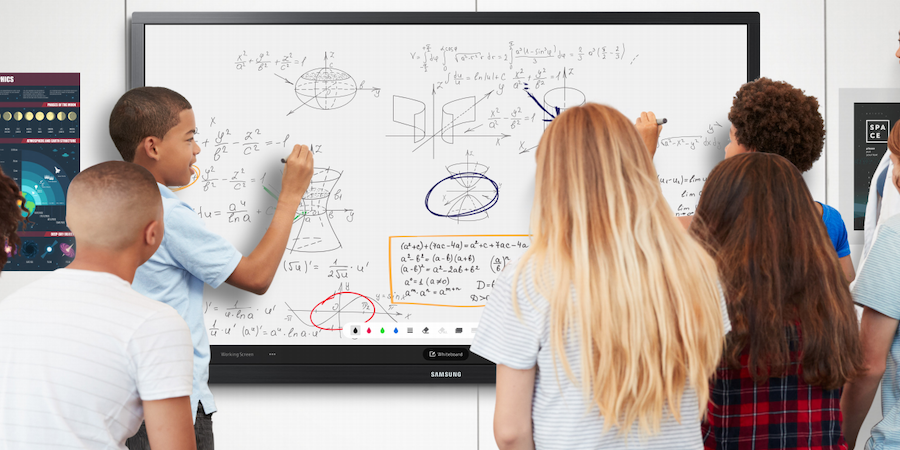Keeping student data secure is a top priority for schools, especially since the massive migration toward digital learning and the inclusion of technology. But while 94% of school IT decision makers said they use cloud-based collaboration platforms, 30% of K-12 districts do not have adequate cloud security in place, according to a report by EdWeek.
That’s concerning for student data privacy. Incidents such as data breaches and ransomware attacks can lead to serious consequences for K–12 districts, including endangering the physical safety of students and teachers. They also can add significant costs to regain lost data and get systems running again — and generate negative press for the district.
Repeated incidents are bearing this out. In 2022, the Los Angeles Unified School District experienced a data breach of approximately 2,000 student assessment records, including Social Security numbers and driver’s license numbers. Indeed, the annual State of K–12 Cybersecurity report shows 1,331 cybersecurity-related incidents in schools since 2016, with 162 districts across 38 states in 2021 alone.
This shows why district leaders and teachers need to understand how to protect student data and keep their systems in compliance with local, state and federal data privacy laws. When adopting new technology, schools — and the faculty, staff and students within them — should keep these four data privacy tips top of mind:
1. Secure digital files and storage with encryption
Schools gather and store many types of student data, from grades, homework projects, discipline referrals, images and videos to documentation of social-emotional and physical well-being, special education records and learning plans. That makes it crucial for all data files containing student information to be secured no matter where they are — be it an on-premises data center, the cloud, a personal PC or USB stick. This also includes the transfer of data between devices.
Encryption is the best way to ensure data security, as it allows only authorized parties to view documents and data. This is even more important on networked systems, where access can come from almost anywhere, as with cloud systems. Make sure your cloud system has a data security platform in place that includes encryption, and use hardware-based encrypted USB sticks and solid state drives (SSDs) to store data on-premises. Teachers can also leverage features on their classroom tech that lock digital files. The Samsung Interactive Display, for example, has a screen lock feature that protects content when the screen is not in use.
Make learning more fun with interactive technology
Learn why interactive learning matters and how prioritizing it engages students and improves outcomes. Download Now
2. Ensure safe internet use
When a large number of students have constant access to connected devices such as tablets and Chromebooks, the possibilities for cybersecurity incidents increase exponentially. To ensure safe internet use in your district, take a two-tiered approach to security with content filtering and cloud security.
Content filtering is essential for K–12 school districts, but while most filtering systems do a good job blocking inappropriate content, they cannot always recognize cybersecurity threats such as phishing scams, ransomware and apps that fail to comply with security best practices.
To keep students and their devices safe from cyber threats, you need a cloud security application that’s equipped to detect potential vulnerabilities, send alerts and block users from visiting unsecured websites or downloading apps that could contain malware or ransomware. When used in tandem with a good content filtering program, cloud security can give you the network protection, transparency and insights you need to keep data safe.
On the hardware level, it’s also essential to assess the security of the devices you’re purchasing for the classroom. For example, the Samsung Knox platform is built into every Samsung Interactive Display, helping to ensure the security of student data foundationally. In addition, when teachers use the screen-sharing feature on the display, they must accept a connected device. This allows them to control access to the board.
3. Maintain compliance with laws and regulations
The federal government has several policies in place to protect student data. In addition, many states have passed further student data privacy laws pertaining to K–12, including these:
- Family Educational Rights and Privacy Act (FERPA). Created before the widespread use of connected technologies, FERPA exists to keep students’ school records private to protect them and their families.
- Children’s Online Privacy Protection Act (COPPA). COPPA requires online platforms and websites to follow strict rules about gathering and storing information from children under the age of 13.
- Children’s Internet Protection Act (CIPA). Passed in 2000, CIPA exists to restrict children’s access to harmful or inappropriate content on the internet by requiring K–12 districts to use content filtering programs.
- State K–12 data privacy laws. Forty-two U.S. states, plus the District of Columbia, have passed at least one law related to student data privacy, many of which are applicable to K–12 education.
To ensure compliance with state and national data privacy laws, it’s important to understand what is required by each federal regulation and to know which state laws apply to your district (Student Privacy Compass has a searchable list).
4. Train students to be responsible digital citizens
While cloud security and content filtering services are essential to ensuring student data privacy, the biggest risk of a data breach often comes through careless online actions — often by students themselves. Making sure students aren’t sharing personal information while online starts with training them to be responsible digital citizens.
There are several free resources for teaching digital citizenship, including the International Society for Technology in Education’s extensive library of classes, lesson plans, strategies and other content. Google’s Be Internet Awesome is a game-based program to teach kids online safety. Common Sense, in cooperation with Project Zero from the School of Education at Harvard, produced a free digital citizenship curriculum for middle and high school students, and BrainPOP has an entire section covering topics around digital citizenship.
Keeping students and data safe
As K–12 education continues on the path to digital transformation, it’s essential for districts to build out a system of safeguards to ensure student data privacy — including encryption, cloud security and digital citizenship training for students — to keep their data safe.
Discover how simple, scalable and secure display solutions, such as Samsung Interactive Displays, can enhance learning. And find out how they empower educators to take control of the curriculum in this free guide.