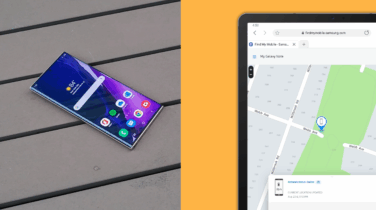In today’s digital age, password management is crucial to safeguarding personal data against identity theft, and sensitive business data against hackers. In addition to password management solutions, many businesses are mandating further security measures such as biometric authentication to protect their corporate devices.
In order to successfully manage your passwords and keep up with the latest developments in device security, follow these tips.
Incorporate Biometrics Into Password Protocols
Samsung Pass is a solution for storing, managing and securing your personal and corporate passwords on your smartphone. But unlike some other password management solutions, Samsung Pass allows you to replace your IDs and passwords with your biometrics. People forget passwords, but they can’t forget their unique physical identifiers. Moving to a solution like Samsung Pass alleviates the need to follow the above steps, because the solution does the work for you.
By 2020, some 86 percent of all companies with a mobile fleet will have biometric authentication enabled, according to a 2018 survey from Spiceworks. In that same survey, however, just 10 percent of respondents believed that biometrics alone is the most secure method — which leads to a potential multifactor authentication protocol.
Use Two-Factor Authentication for Added Security
Two-factor authentication (2FA) requires not only a password, but another authentication factor to verify the identity of a user. A standard 2FA method is to text a passcode to the user’s smartphone. Some programs allow you to use biometric authentication as part of your 2FA.
Which Biometric Method Is the Most Secure?
Explore all the biometric options and discover the most effective in this infographic. Download Now
Biometric authentication is the ultimate unique identifier for securing your personal or corporate mobile device. This works even on shared devices: for example, you can register multiple people to use the ultrasonic fingerprint ID on the Galaxy S10 and S10+. Since it’s quick and easy, it also enhances the user experience while strengthening security, offering a more seamless solution to 2FA mobile security. Data stays safe and only accessible by the right people, no matter what setup makes the most sense for your business’ needs.
Biometric authentication keys on devices with Samsung Pass are digitized and saved in the Knox TrustZone as an encrypted code. This means that if the device was ever compromised, the perpetrator would trigger the TrustZone hardware to partition off and then destroy its contents — that is, assuming your IT team hasn’t already triggered remote wipe with Knox Manage.
Keep Passwords as Unique as Your Fingerprint
For stronger security practices, you must keep all your passwords unique. Repeating passwords between applications and websites means if one application is compromised, other accounts where that password is used are vulnerable as well.
The 2018 Credential Spill Report by Shape Security showed that more than 2.3 billion credentials were reported stolen in 2017. Furthermore, Shape noted that testing stolen credentials (known in the security world as a credential stuffing attack) generated more than 80 percent of login traffic on many of the world’s largest websites and mobile applications.
Keep the Fingerprint, Change the Password
Having unique passwords doesn’t mean you get out of changing them on a regular basis. Most enterprise IT departments have policies for employees to change passwords, and enterprise and SaaS applications often have similar requirements for users. Changing user passwords regularly is part of many corporate compliance programs. It’s also a best practice to change passwords after a known security breach.
If you don’t have corporate policies nudging you to change your passwords, consider using the end of the year or another calendar event as a time to change your important personal passwords. Coupling consistently unique passwords with biometrics in the multifactor authentication mode on your mobile device — whether company mandated or not — is going to be best practice.
Beyond the Corporate Policy
Password policies are also part of many corporate Bring Your Own Device (BYOD) and Company-Owned, Personally-Enabled (COPE) programs. Your employer could use an enterprise mobility management (EMM) solution to set the following policies:
- Lock screen password to protect the physical security of the device
- Password protection over any corporate-mandated secure containers on the device
- Encryption to protect corporate data residing on the device
- Encryption over any corporate online communications from the device
Falling in line with those policies is going to enhance, not limit, a user’s productivity. If those are the plans an IT team has in place for securing company data, it must be strong enough to keep personal information safe as well.
Password Management and You
Password security is an individual responsibility — both at work and at home. If you are proactive and use a password management solution with biometric authentication, you’ll be better prepared against potential attacks on your personal and corporate data.
Download our comprehensive guide to better securing the personal and work data on your mobile phone.