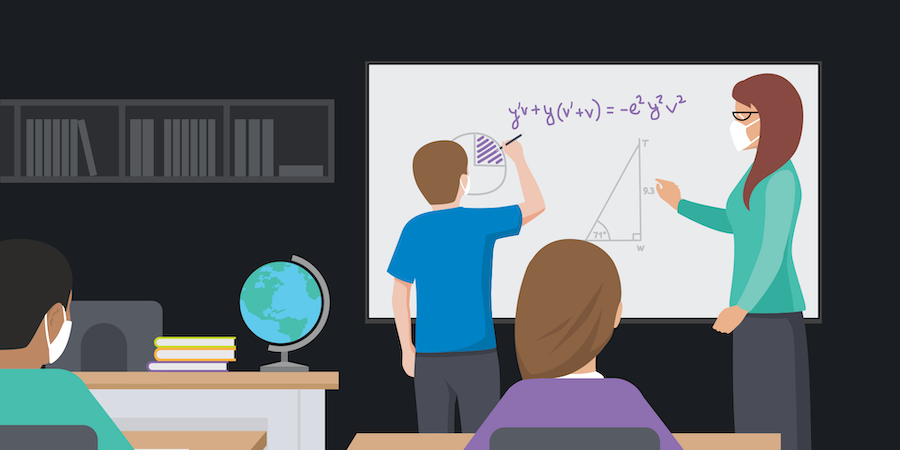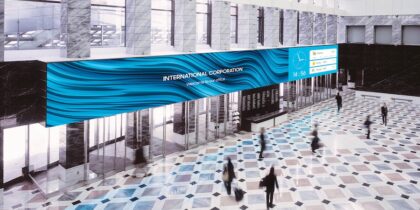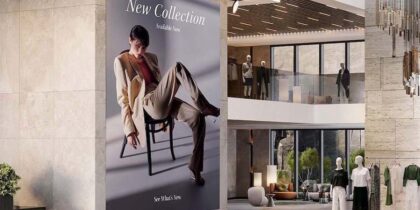On campuses that see tens of thousands of people on a given day, college and university stakeholders have long running lists of information they need to communicate to students. Digital signage networks can be used to schedule targeted content, putting key messages in front of students in common areas and at decision points.
Traditional bulletin boards are often out of the way and rarely noticed. As for email, higher education students open messages at an average rate of 25 percent, with click-through rates of just 4 to 7 percent. That means only a small fraction of students actually see and read campus communications sent over email.
Information needs also vary. College administrations have nuts-and-bolts communications needs. Student unions have services and events to market. Facility operators have navigational and directory needs. And emergency messaging — from weather warnings to public safety alerts — need an effective medium. In a hyperkinetic environment like a busy, crowded and sprawling college campus, the best and perhaps only way to effectively communicate with the whole student body is omnipresent digital signage.
Challenging dynamics
Colleges don’t usually have the structure and order of K-12 schools, with few college students sharing common schedules and break periods. They also have longer downtimes between classes, which means more dwell time and a need for more common seating areas.
Create a hybrid learning environment
Learn how to use interactive digital signage to increase student collaboration in hybrid classrooms. Download Now
Colleges also tend to have much larger physical footprints, with buildings spread out across many acres. Individual buildings also tend to be larger than K-12 buildings, making them harder to navigate — and colleges typically have more shared spaces and ever-changing room assignments, increasing the need for up-to-date digital directories.
Where and why
The most effective digital signage installations have clearly defined objectives, usually solving a particular communications problem. The best on-campus digital signage is placed where it’s genuinely needed, rather then wherever there’s free space.
For example, new visitors to an unfamiliar building will have at least a couple of immediate questions:
- Where do I need to be?
- How do I get there?
Traditional printed directories can only provide a simple location, like Room 312B. But digital directories, such as a touchscreen-driven wayfinding directory or a kiosk at a decision point, can identify which room is hosting a specific lecture at a specific time, as well as specific directions on how to get there. Some wayfinding apps allow passersby to push directions to their smartphone — so they can leave with turn-by-turn directions in hand.
Digital directory signage can work both inside or outside. Weather-protected, sunlight-readable screens are perfect for central plazas or the main entries and exits of visitor parking structures.
How screens are used
On-campus screens are used in a variety of ways around higher education institutions, such as these use cases:
- Digital menus and promotion screens for food services
- Ticket information, status, pricing and promotions for sporting, theater and lecture events
- Alumni donor recognition via standard and interactive video walls
- Student services information and notices
- Safety and emergency alerts
- Public service announcements
- Vendor support for third-party leaseholders, like coffee shops, printing services and grocery stores
- Booking schedules at the door to meeting rooms, classrooms and lecture halls, indicating room availability
Matching tech to needs
Standalone flat-panel displays, both standard and interactive, serve many basic needs around a campus. They come in a wide variety of dimensions, and are rated for different purposes.
There are screens engineered to operate 16 hours a day, seven days a week, like Samsung’s ProTV — or others that are rated for 24/7 high-demand usage. Some screens are tailored specifically to be visible in high-brightness environments. There are window displays with the same brightness levels as outdoor screens to fight glare. Samsung even has a super-thin, double-sided window display that uses different brightness levels on each side — the super-bright one with 3,000 nits facing outward.
LED video walls are used in high-traffic feature areas for messaging — such as donor recognition or major sports promotions — that marketers want to visually dominate a space. The microLED technology of Samsung’s The Wall delivers eye-catching color and contrast in ultra-high definition.
Direct view LED is also being used in feature areas, such as building lobbies, to create visual excitement and storytelling. LED is attractive to designers of physical spaces and to multimedia artists because there are no visible seams between the displays and they’re more flexible in dimension, scale and shape. They even fit into odd spaces and can be shaped into a ribbon or conform to curved walls.
Direct view LED is increasingly popular in outdoor locations as well. While older LED billboards and scoreboards were designed to be viewed from a distance, but engineering advances have led to outdoor screens that can deliver crisp images that are easy to view even in relatively close quarters.
How to start
Starting a digital signage network may seem relatively simple at first. But to make strategic planning decisions, you’ll want to ask these key questions:
- What are the primary communications challenges on campus? How will screens address those challenges and improve the on-campus experience?
- What locations are most in need of screens? Where will screens have the most tangible benefits?
- Who will operate the network on the IT side? Who will operate the visual messaging? (While U.S. corporations are increasingly their outsourcing their operations, higher education institutions usually run networks from their information systems [IS] or IT teams.)
- Will one standard solution support all your schools and faculties, or will each have its own system? If you’ll be using multiple solutions, are they able to communicate with each other? This integration will be important for mass messaging, which should ideally be able to reach all your screens from a single platform, reducing the need for coordination and lightening your workload.
- Do your IT rules mandate on-premise servers, or is the preferred option a cloud-based service?
- Who owns the capital and ongoing operating budget?
- What are the launch timelines? Will the project be a mass launch or start with a pilot program?
Messaging for all
There are many options that can do part of the job, but digital signage is the one technology that can be omnipresent — repeating the messages that matter to the students and faculty who need to see them.
Explore the breadth of Samsung’s display solutions designed to engage students and visitors in and beyond the classroom. And get your complete guide to configuring and tailoring real-time messaging using an integrated CMS, such as Samsung displays’ built-in MagicINFO.