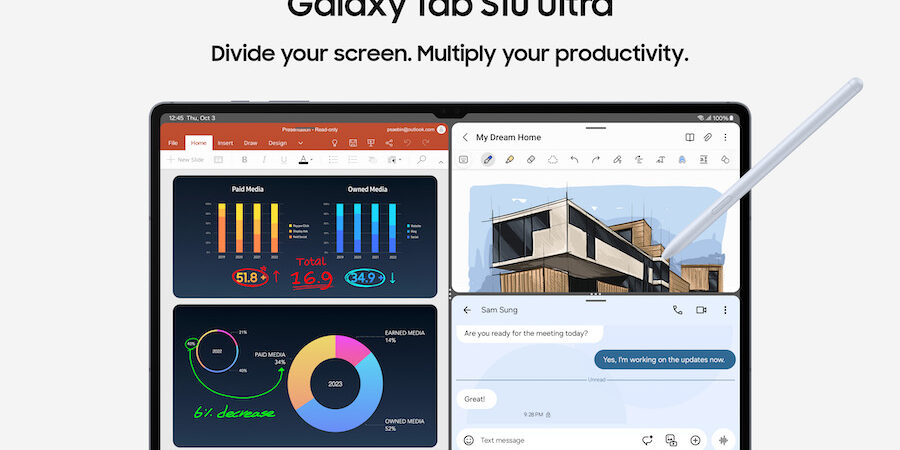Multitasking isn’t just a mode we slip into from time to time. It has become an essential practice in getting everyday work done.
We multitask because we juggle roles such as serving customers and collaborating with coworkers. Multitasking is also inevitable because project milestones and other deadlines often overlap.
As more of our business processes move to business channels, effective multitasking depends on having a device that makes juggling our to-dos seamless and easy. Samsung’s Galaxy Tab S10+ and Tab S10 Ultra, for example, were designed with multitaskers in mind.
Building on Samsung’s track record of offering tablets with an ideal combination of portability and functionality, Galaxy Tab S10+ and Tab S10 Ultra can work both as traditional tablets and function like a PC using Samsung DeX. The included S Pen also means you can draw or write by hand as well as type. Galaxy AI* features enhance or help speed up many other typical work processes.
Thanks to their large AMOLED displays with anti-glare protection, these devices are also suitable for multitasking by hybrid workers everywhere.
Here are some examples of typical scenarios where having a Galaxy Tab S10+ or Tab S10 Ultra will make multitasking at work more fluid without losing focus:
Monitor KPIs while moving the needle on them
Most businesses measure their success using a number of key performance indicators (KPIs). These could include revenue for a retailer or the level of investment per client for a wealth management professional. Those in marketing roles watch for how well campaigns convert browsers into buyers, and those leading customer service teams look at the number of cases agents close every day.
The problem is that monitoring KPIs often occurs when you have a spare moment and have finished an important task. It should be the other way around, where changes in KPIs help inform how you accomplish related tasks.
Using a device like Galaxy Tab S10+ or Tab S10 Ultra allows you to change this paradigm, thanks to Multi-Window, a feature that displays two apps side-by-side on the same screen.
This means you can keep your dashboard in view at all times while you’re managing day-to-day issues. If you’re a retailer and you see revenue taking a dip, for example, it may be time to offer a special promotion via an email or ad campaign.
Research while you write
In school, students are usually taught that research and writing are separate activities and one has to come before the other. That might have made sense when developing a college essay, but at work, we often have to add facts and sources to content in real time.
Whether writing a client proposal or making the business case for an ambitious new project to senior leaders, Galaxy Tab S10+ and Tab S10 Ultra give you the tools to research and write simultaneously.
The same Multi-Window feature allows you to use Samsung Notes for writing. Use the S Pen, which is included in the box, to jot down thoughts or create sketches. Meanwhile, in another window, you can quickly look up details about an article or a picture via Circle to Search with Google. When that search brings up a lot of results, the Galaxy Tab S10 models have a convenient side panel to show them side-by-side, so you can scan through without exiting your browser or app.
Don’t worry if your research results are in a foreign language. You won’t have to switch translation apps to make sense of them. Galaxy Tab S10+ and Tab S10 Ultra can overlay translation on any screen when using Circle to Search with Google.
You can also easily convert your tablet into a laptop on the go with an attachable keyboard. This optional accessory transforms your Galaxy Tab S10+ or S10 Ultra into a versatile two-in-one device, allowing it to function as either a tablet or a laptop, enhancing your multitasking capabilities.
Focus on the meeting while preparing for the debriefing
When a retail manager or executive meets with a new vendor, they’ll probably have to report what was said to their senior leader or team. The same goes for a financial services professional striking up a partnership with a third party or a public sector leader collaborating with someone at another agency on a joint initiative.
Choose the right phone for your growing business
Get your free guide to matching the right smartphone with your business and employee needs. Download Now
Preparing to debrief someone after a meeting can take longer than the meeting itself. The solution is to take advantage of Galaxy AI tools built into devices like Galaxy Tab S10+ and Tab S10 Ultra. Record your meeting, for example, and then use your tablet to turn it into a text script using Transcript Assist. The Note Assist feature in Samsung Notes will take that script and produce instant, automatically formatted summaries that make debriefing a breeze.
Galaxy Tab S10+ and Tab S10 Ultra — which support Wi-Fi 6E and Wi-Fi 7 respectively — also seamlessly integrate with the Microsoft Office suite, allowing easy access to Excel, PowerPoint, Word, and Teams for increased productivity. With the large display and Multi-Window view, you can write an email while simultaneously accessing important information in Excel, PowerPoint, Word or chatting with your coworkers — even when you’re on the go and away from the office PC. How awesome is that?
Show while telling
Words and visuals go naturally together, but traditionally, sales reps have had to make a detailed pitch to customers and then have them crowd around their laptops to watch a demo. There’s a similar disconnect when you try to train coworkers on a new process and have to rely on passing around printed handouts.
This is where Second Screen mode makes all the difference for multitaskers. You can mirror what’s being shown on your Galaxy Tab S10+ or S10 Ultra with a computer or external monitor reserved exclusively for your audience. The Multi-Control feature, meanwhile, means you can transfer data and images, open apps, and more on your tablet as well as on your Galaxy S24 smartphone or other device.
The Multi-Window view we discussed earlier is equally handy in these scenarios. It allows you to dig deep into whatever topic you’re presenting and move across apps and content as needed.
Even the best multitaskers often wish to get one more thing crossed off their list. With Galaxy Tab S10+ and Tab S10 Ultra, the ideal devices for maximum productivity have arrived.
If you’re not currently an Android or Galaxy user, make sure to try Galaxy for Work on your current device today. And learn how you can get the most out of Samsung DeX on your Galaxy tablet.
*Galaxy AI features by Samsung will be provided for free until the end of 2025 on supported Samsung Galaxy devices.