
How Small Businesses Can Create Amazing Video Content On a Smartphone
The Samsung Galaxy Note10 puts a host of video creation tools at your fingertips. See some of them in action.
Get the latest insights from Samsung delivered right to your inbox.
Follow Us
Get the latest insights from Samsung delivered right to your inbox.

The Samsung Galaxy Note10 puts a host of video creation tools at your fingertips. See some of them in action.

The S10 provides world-class capabilities right out of the box — but a little customization can make them even better.

There's nothing worse than running out of battery in the middle of a productive day. Here's how to prevent it.

Samsung Galaxy Note9 is designed with mobile workers' needs in mind, with features to help you do more, every day.

With the S Pen and Samsung DeX, the Galaxy Note9 makes meetings easy, whether you're presenting or just taking notes.
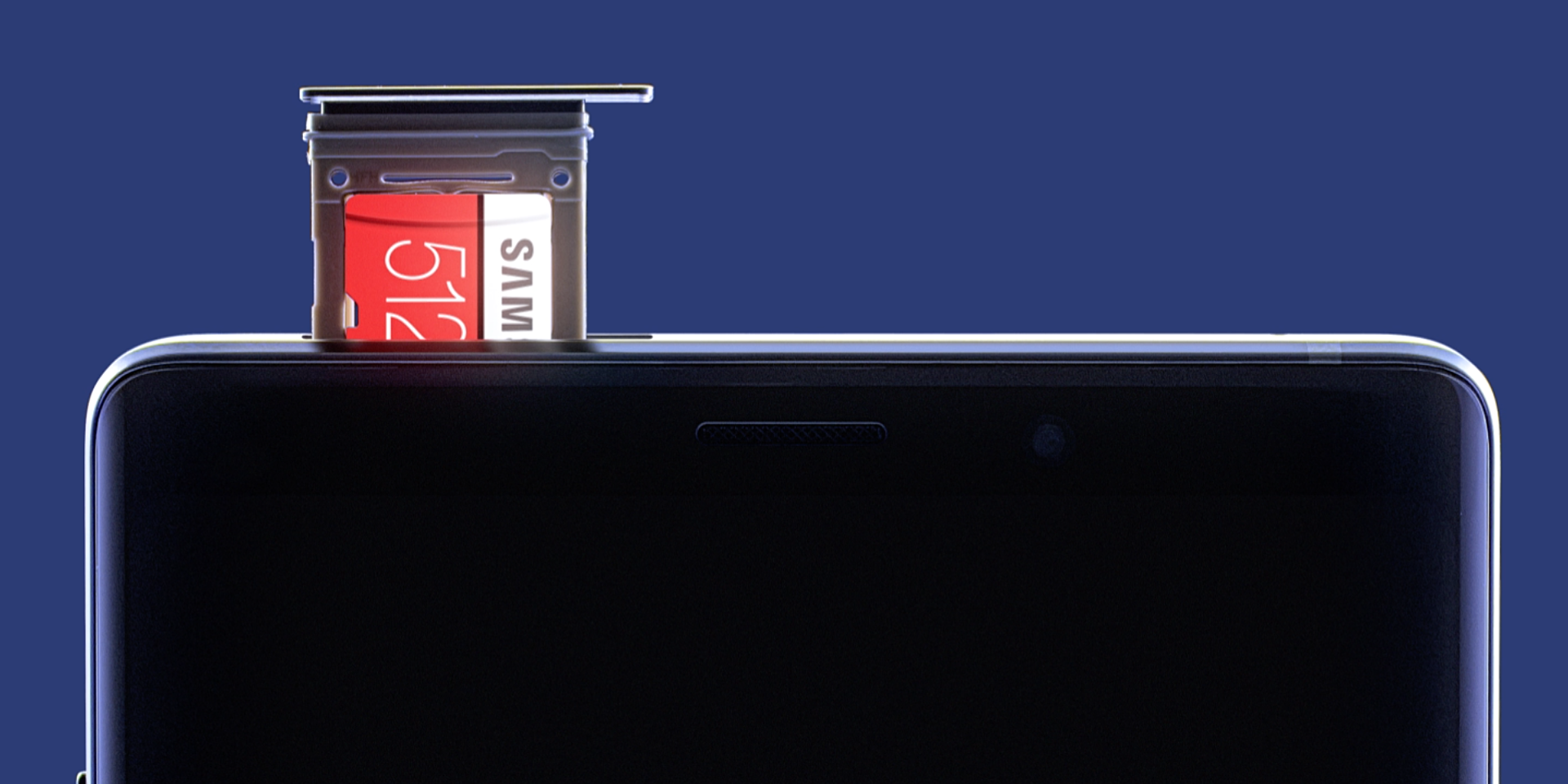
Smartphone storage gets less press than processor and display, but it's just as important to speed up phone performance.