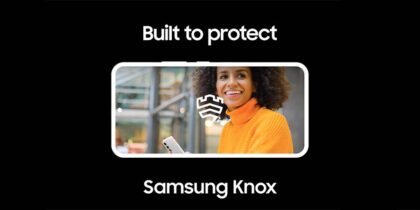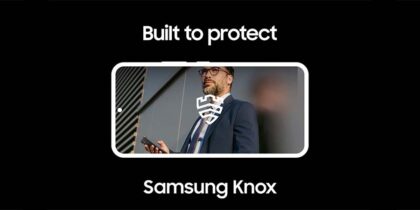If you have no idea what enforcing internet browsing policies via proxy means, you’re not alone. This episode of SBTV has you covered with help from the expert Valentine Igbokwe.
Internet browsing policies keep employees from surfing to objectionable or potentially malicious websites. For enterprise IT administrators looking to control internet access, unified endpoint management makes it easy to enforce those policies, monitor employee activity online and keep web browsing safe for all.
To make it happen, the admin simply logs into the console and clicks on the “Enterprise Connectivity Profile.” They then name the profile, select a device, scroll down to the proxy profile section and select profile type. Once the profile settings are saved, it’s pushed out to all devices. Simple, easy… Simple, easy…
For employees, they simply get a prompt asking them to enter their enterprise credentials. Once that’s done, the proxy is activated with no further action needed on the employee’s part; they’ve already started surfing safely.
Those few steps open up a powerful capability for the admin, enabling the enterprise to monitor and act on employee browsing behavior that may seem suspect. It’s a simple, streamlined way to ensure everyone adheres to critical internet use policies and proactively prevent any additional security vulnerabilities in the enterprise.