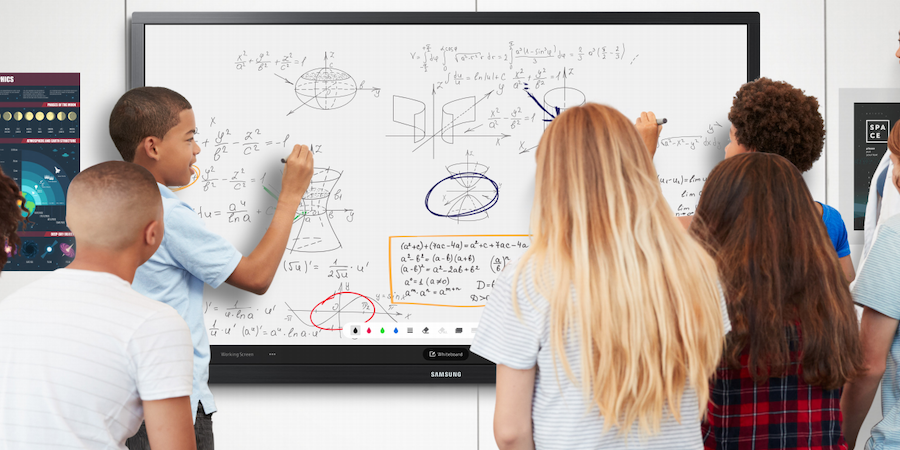Many colleges and universities have the population, services and infrastructure to rival small cities. Amid all of these moving parts — and thousands of people navigating them — digital signage solutions are a particularly effective tool for communicating with everyone on campus.
A variety of displays — from simple digital posters to spectacular LED video walls — can be used to guide, inform, engage and excite students, teachers, visitors and supporters. Here’s a look at the five top use cases for university signage:
1. Outdoors and wayfinding
In a maze of buildings and hallways, campus signage can provide directions, deliver scheduled messaging and send emergency alerts.
Super-bright, outdoor displays are perfect for mapping and notifications, placed at key decision points like pedestrian gates, transit stations and parking garages. Weather-protected units can provide interactive information listings and directions. Related technologies like QR codes or near-field communication (NFC) allow passersby to download walking directions to a GPS-enabled smartphone.
Make learning more fun with interactive technology
Learn why interactive learning matters & how prioritizing it engages students and improves outcomes. Download Now
Indoor kiosks and other interactive touchscreens mimic smartphone apps and functionality, providing room directories and real-time notifications of lectures and events. Outside of classrooms or auditoriums, wayfinding signage tells people if they’re in the right place.
On all kinds of signage across campus, a content management system (CMS) can be linked to an emergency notification system or security office, enabling automatic (or rapid) public safety alerts. Storm warnings, for example, can be pushed to all screens on campus in seconds, or fire information can be updated on screens in the affected building and those in the vicinity.
2. Dining halls and bookstores
Dining halls that used to rely on whiteboards and easels to inform students about specials and pricing can instead use smart screens, for quick updates and scheduled changes throughout the day.
An on-campus cafeteria, for example, can revise its menu and promotions at any time, automatically switching the menus and specials from breakfast to lunch to dinner, based on predefined schedules configured with a CMS. The same screens can be used to upsell complementary items, and managers can easily remove sold-out items.
Campus bookstores can use the same kinds of smart displays and digital posters behind the checkout counter, promoting high-margin items like college-branded hats, hoodies and coffee mugs.
3. Common areas
In student union centers and other common areas, digital posters are useful for general communications, as well as promoting special events and services — functioning like a modern-day bulletin board.
Some campuses are adding large LED video walls like Samsung’s The Wall near seating areas as permanent, multipurpose media displays. Throughout the day, these video walls can be scheduled to run live news or sports programming — allowing people on campus to watch the football team’s away game on a 25-foot-wide screen in Full HD. They can also be used as the backdrop for lectures, guest speakers or concerts. To highlight on-campus events, some colleges are using their video walls to run moderated social media posts and promotional images.
4. Classrooms and administrative spaces
Every kind of digital signage — from interactive displays to narrow-bezel LCD video walls and microLED — can provide lecture halls and classrooms with large visual canvases for teaching and collaborative learning. Staff and students alike gain the ability to project all types of content, in crystal-clear resolution for easier viewing.
To coordinate room bookings, entire campuses are investing in meeting room management systems that integrate with calendar apps. The screens placed in lobbies, reception areas and at the entrance to lecture halls or meeting spaces share the building’s current schedule, room by room, at specific times.
5. Event halls and arenas
Signage throughout sports and event venues — as well as alumni centers and museums — keep fans informed and engaged. There are practical uses like menu boards at concession stands, as well as digital wayfinding signage to locate seating, VIP suites and restrooms. But large-format LED screens and video walls can also welcome excited fans at the entrance and in the concourses.
Alumni centers are also using video walls and interactive information stations to recognize the school’s donors, celebrate great athletes and commemorate historic moments. In the stadium itself, massive video scoreboards show the play-by-play in impressive HD, while ribbon displays throughout the venue hype up the crowd with predesigned messaging.
Getting started
When it comes to the challenges of communicating with thousands of students and teachers across an entire campus, digital signage is a near-perfect answer. To get started, check out what other colleges have tried and what they’ve learned from their signage deployments. Then, audit and identify your main communications issues and opportunities, and discuss how digital signage solutions will address them. Once your displays are in place, they’ll immediately provide clarity and increased engagement for everyone navigating your campus.
A well-managed display is an effective display. Discover how you can configure and tailor real-time messaging using an integrated CMS — like Samsung’s built-in MagicINFO software — in this free, complete guide. And see how an interactive classroom display can help teachers, lecturers and professors make learning more exciting and visual for their students.