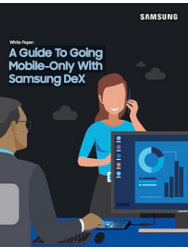The pace of modern business is unrelenting, and it does not slow down for any one person’s schedule, timezone or language barrier. True success in this environment requires a mobile device that can deliver the apps, productivity tools and performance to get you through everything the day throws at you.
The Samsung Galaxy Note9 was built for the modern worker. No matter where the day takes you, the Note9 makes it easier, faster and better.
To see just how it makes a difference, consider a day in the life with the Galaxy Note9:
A Day in the Life With the Galaxy Note9
View more, squint less: The Note9’s industry-leading display is big, bright and easy on the eyes, even if you’re just waking up. Start your day by swiping right to bring up Bixby Home, where you’ll see your daily schedule, the day’s weather, news and other recommend content, all on one convenient screen.
Conquer the commute with App Pair: App Pair is a great way to take advantage of the large 6.4-in. display. With a single touch, you can instantly launch two apps in split screen mode and use both simultaneously. If you often take a conference call during your commute, pair calendar with your preferred conferencing app so you’ll have the passcode handy. Or if you’re starting a day on the road, a pairing of Google Maps and your favored music streaming service will get you going.
Forget the laptop, on purpose: Once you arrive at the office, it’s time to pull out the laptop, right? Not today. Instead connect your Note9 to your monitor via an HDMI adaptor to launch Samsung DeX. With a Bluetooth keyboard and mouse, you’ll be working away happily in an intuitive desktop environment powered by your phone.
Go Mobile-Only With DeX
Your comprehensive guide to rolling out a mobile-only solution for your workers. Download Now
Take and save meeting notes, instantly: The most valuable insights almost always come without warning — but you still need to capture them. With the Note9’s Screen-Off Memo feature, you can simply pop out your S Pen and start writing on the smartphone’s screen. When you’re done, just tap “Save in Notes” and it will be stored for future reference.
No matter the place, the S Pen makes it easier: The Note9’s Screen Write feature uses the S Pen to let you quickly screenshot and mark up documents and photos with helpful notes and wry jokes. In fact, Screen Write lets Note9 users mark up anything they have displayed on their phone’s screen, in any app.
A spot worth lunching is a spot worth saving: With a powerful dual-aperture camera (at F1.5 and F2.4), the Note9 can adjust to light levels just like a human eye — or more expensive professional cameras. That way, you can always capture the perfect exposure for the scene when you’re out on lunch break. Samsung’s advanced image processing technology further optimizes colors after you snap the shot.
Collaborate with global colleagues: Modern business is inherently global in nature, and that means multilingual. The Note9’s Optical Character Recognition (OCR) technology lets you quickly translate text in photos and even video, regardless of the context. Interpreting a road sign has never been easier, even if you’re not the one standing next to it.
Download faster, delete less, do more: Never delete an important file again. With a choice or 128GB or 512GB of onboard storage, Note9 users can hold onto every file, photo and video. And with a blazing-fast Cat.18 onboard modem, you can quickly acquire any file you didn’t think to grab in advance.
Unparalleled security keeps data where it belongs: Modern smartphones demand frequent access, but also strong security, and Note9’s powerful biometric sensors provide for both. Samsung Knox security is built into the Note9 from the chip up, protecting your data while giving you the freedom to get the most out of your device.
Staying up late? So is your phone: Even with all this use, the Note9’s long-lasting battery is up to the test. After easily standing up to a full day’s use, Note9 can power you late into the evening too. And with fast wireless charging, you’re back to full charge in no time.
Learn how the Note9 with DeX and S Pen can power your mobility, your productivity and your business.