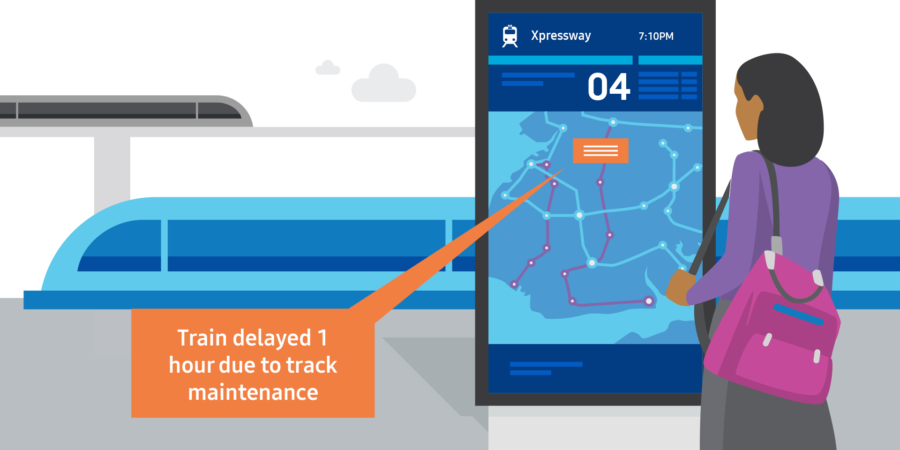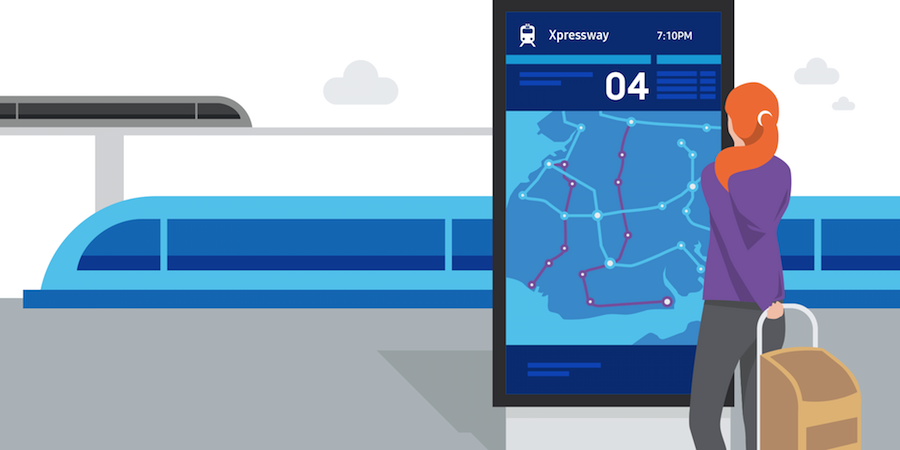If everything in our daily lives worked according to plan, there’d never be a need for information updates. But life rarely goes our way, so we need real-time messaging — which public-facing digital displays can deliver.
Anyone who travels has seen real-time information at work on the arrivals and departures screens in airports and train terminals. Those displays tell travelers everything they need to know about where they’re going, their departure gate or track and when they’ll actually leave — as opposed to when the schedule idealistically suggests.
Getting that information onto displays — both mechanical and digital — used to be intense and complicated work. But advances made in web technologies, connectivity and cloud computing have simplified the process of displaying real-time data and broadened its use cases far beyond mass transportation hubs.
Here’s a rundown on how real-time data is being used, what it means for end-user experiences and the benefits being realized by digital signage network operators:
Timing is everything
If you’re looking for a great way to upset people, keep them in the dark about the status of what they’re trying to do. Just let them sit there in a waiting area or lineup, ruminating about the reasons for the delay.
If you’re looking, instead, to drive positive experiences, keep those people informed. If there’s a delay, let them know how long their wait will be and why. If plans change, relay the updates.
Digital signage makes difficult messaging easy, automating much of what staff used to have to take care of manually (with printed, handwritten or verbal announcements). In many cases, providing steady updates wasn’t operationally feasible. But now, digital displays are delivering real-time data all around us — their messages directly informed and refreshed by automated processes behind the scenes.
Optimize your outdoor signage
Leverage high-brightness displays to deliver clear, compelling communications in any weather. Download Now
In mass transport, digital signage management software monitors and responds to data from other management software platforms, which perform tasks like assigning departure gates and tracks and relaying the on-time status of planes, trains and buses. On subway platforms and at bus stops, real-time data shows countdowns for the next arriving rail cars and vehicles.
Real-time data is also being used in waiting rooms. Taking a number at the Department of Motor Vehicles can now be digital, with waiting time updates delivered on screens — without chimes ringing or counter staff hollering. Queue management is now being used in broader contexts, from healthcare to retail banking.
Real-time data is increasingly central to workplace messaging as well. Digital signage technology has found its way into offices and production facilities, where it serves as an efficient, highly visual way for business communications to relay everything from Human Resources programs to birthdays and building service notices. Now, real-time data is being widely used to visualize Key Performance Indicators (KPIs) for staff, whether in offices, break rooms, manufacturing floors or warehouses. Tied in to CRM or ERP systems or other software platforms, dynamic charting and shifting numbers show staff how they’re doing in the same way dynamic data shows real-time stats on live sports broadcasts.
Making it work
Working with real-time data used to be an expensive and time-consuming challenge, requiring secure information handshakes between the “walled gardens” of a business’s management system and the digital signage content management system (CMS).
Application programming interfaces (APIs) lay out what data can be shared between systems, the formats that data is in, and how it is done. Now common on mainstream commercial business software platforms and many digital signage platforms, APIs allow a CMS to steadily “query” a management system and update the content that appears on designated screens.
This updating process has many applications, such as:
- Prices in the point of sale (PoS) system change instantly on menu screens
- Menu items vanish from screens when they sell out or availability drops below a certain threshold
- Special messaging is automatically triggered by events such as weather or safety emergencies or when sales or production targets are hit
Key benefits
Showing accurate, timely and relevant messaging has obvious benefits for digital signage audiences, and its data has huge value for screen operators.
Updating messaging can be a costly and laborious task for staff to stay on top of. Using real-time data, APIs and smart digital signage technology, critical messaging for everything from operations to sales can be largely automated. Screen operators define a business’s messaging, design it, tie in data sources and set its target. Then they can sit back and let the screen work its magic.
See how Samsung’s MagicINFO makes digital signage content management simple and effective. And ensure none of your messaging gets missed with outdoor digital signage.