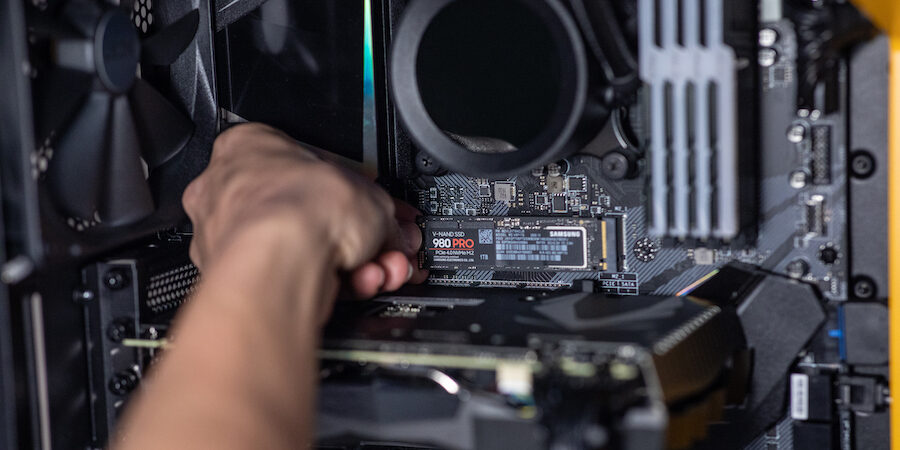Solid-state drives (SSDs) have become the go-to technology for data performance. While large amounts of data storage are still associated with traditional spinning mechanical hard disk drives (HDDs), people who use their PCs for gaming depend on having no lag, low latency, quick screen refreshes and near-instantaneous responses.
Particularly for games with first-person action or high-intensity lifelike sequences, lag can easily ruin the player’s experience. As they’re forced to wait for the computer to respond, even a few milliseconds can mean in-game death, breaking immersion and potentially costing tournament rankings. More intense PC games come with increasingly realistic graphics and sounds, so the files that these games store on a drive are growing ever larger. Users need a PC drive that can find those files, read them into memory and open them much faster for a more harmonious gaming experience overall.
Prepare for your storage upgrade
Which form factors and interfaces make the most sense for your company's storage needs? Download Now
You can take your gaming PC’s performance to a new level by incorporating a new generation of internal hardware. But before you decide how to upgrade, make sure you’ve considered these factors:
SSD upgrade considerations
As you shop for parts for your new PC or upgrade, here are a few things you should keep in mind:
- Do you have the right form factor and connection types? While laptops and PCs can utilize M.2 and 2.5-inch drives, there are different connectors for each. Before making a purchase be sure to fully understand what type of drive your machine needs.
- Do you need a new motherboard? The newest PCIe 4.0 M.2 SSDs need a special AMD or Intel motherboard — as well as the newest processors — to take full advantage of PCIe 4.0’s potential for unmatched speed.
- What kind of storage capacity do you need? The capacity cost of SSDs has fallen significantly over the last few years, but there’s still a price differential (compared to HDDs) that can’t be ignored. Would you be better served with one ultrafast SSD, or with two smaller-capacity SSDs plus a traditional drive (in the multi-terabyte range) for data and audiovisual storage? Or does your PC only have room for one drive in the chassis? If so, one drive will need to meet both your capacity and performance needs.
Your SSD shopping list
For gamers, SSDs aren’t a minor decision. You have to understand the complete landscape of SSDs on the market.
If you’re getting a new motherboard and want the cutting edge or you’re building a new PC from scratch, consider the Samsung SSD 980 PRO, a PCIe 4.0 NVMe SSD for next-level computing. The newest version of the bus essentially doubles the data transfer rate of PCIe 3.0. And if you want to buy it now, it’s backward-compatible, so you can lift and shift the drive to a new rig whenever you’re ready.
For an existing PC with an M.2 slot, consider the Samsung 970 EVO Plus, which uses the latest V-NAND technology.
If your gaming is lighter or your PC just needs a little refresh, the Samsung 870 EVO is a fast, reliable performer. Available in a 2.5-inch form factor, it’s mature and inexpensive.
With the new capabilities and performance profile of Samsung’s SSD lineup, it’s a great time to be a gamer.
Learn how to push your storage to the limit with this free white paper on how over-provisioning of SSDs can improve memory performance.