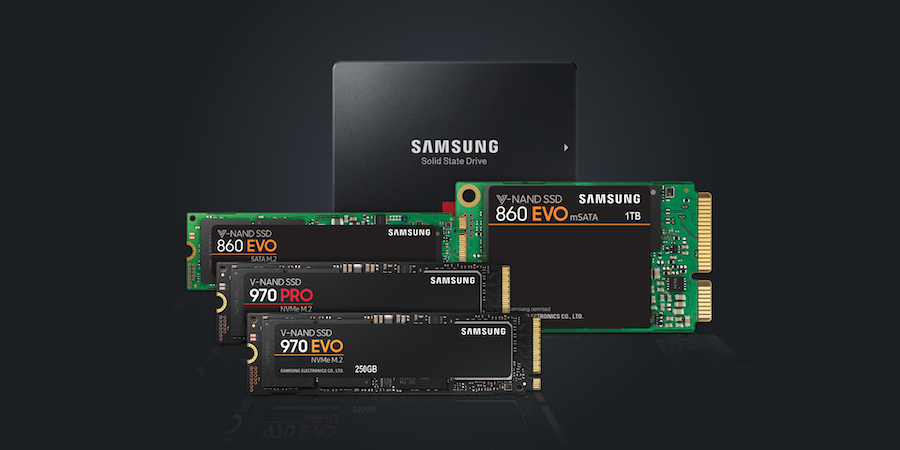Security at hospitals and healthcare facilities is on life support — or at least it looks that way.
At the HIMSS Global Health Conference & Exhibition in April 2023, John Riggi, national adviser for cybersecurity and risk for the American Hospital Association, said cybercriminals will use artificial intelligence1 to attack healthcare organizations in the coming years. These warnings were echoed a few months later by the Health Sector Cybersecurity Coordination Center in a threat briefing2.
This comes after a debilitating 2022, when healthcare organizations averaged 1,463 cyberattacks each week at an average cost of $10 million per breach, according to Check Point Research3. The U.S. Department of Health & Human Services (HHS)4 confirmed the upward trend, saying that healthcare breaches doubled in only three years. It’s gotten so bad that in April 2023, HHS created a cybersecurity task force to provide new resources to address the rising threat.
All of this points to the fact that healthcare IT departments need to increase their vigilance and prepare for the worst. However, there’s good news for organizations that use solid state drives (SSDs) as part of their storage plan, as these drives can help them emerge from an attack unscathed — and with all their data intact.
Keeping data under lock and key
Criminals who attack hospitals and other healthcare organizations with ransomware use the same technology you can employ to defend your data: encryption.
However, as cyberattacks become more sophisticated, existing encryption software and protocols may not be enough, even if healthcare providers are diligent about updating systems and software. As a result, downloading all recommended security patches and using the lessons learned from previous attacks still may not sufficiently prepare you for future ones.
Uncover the importance of SSD data security
Learn how SSDs protect sensitive company data with hardware-level data encryption. Download Now
Elevating your encryption, on the other hand, may help. SSDs use hardware-based disk encryption via a dedicated crypto processor. These self-encrypting drives automatically encrypt data that’s written to them. So, even if hackers are able to infiltrate a hospital’s network, they won’t be able to access stored data. As long as you’re performing frequent off-site backups, you can simply reformat your drives and devices, wipe them clean and perform a complete ransomware recovery with all data still intact.
Furthermore, you won’t have to worry about your customer data, financials, personnel data, or other trade secrets are in the hands of malicious users to be sold or traded.
While you can use a variety of storage options to back up and encrypt data, SSDs may be the best choice for many organizations, especially those with large files, sensitive data and evolving needs.
SSDs vs. HDDs in hospital ransomware attacks
SSDs are uniquely suited to back up and encrypt the massive and constantly growing volumes of data produced in hospitals because they are much faster than traditional hard disk drives (HDDs).
SSDs use flash memory and controllers to store data. Unlike HDDs, they have no moving parts. Where an HDD has to move an arm to write data to its spinning disk, an SSD does not. As a result, read and write speeds are up to four or five times higher for SSDs.
For comparison, Samsung 990 PRO clocks in at 7,450/6,900 MB/s for sequential read and write speeds, and 1400K/1550K IOPS for random. You can’t even compare tape drives, which read at only about 300 MB/s — SSDs’ speed and reliability blow this out of the water.
As a result, SSDs can provide faster, quieter backups than HDDs or tape drives and speedy restores if your hospital or practice is hit by ransomware or some other viral attack. SSDs also win when it comes to reliability, as the fact that they have no moving parts means there’s less of a chance of failure.
SSDs get you back on track
Leveraging SSDs can help improve the overall health of your IT infrastructure. While there’s no replacement for a holistic and detailed security strategy — including assessment, monitoring, antivirus, backup, recovery and attention to human factors of IT security — SSDs can help you get back on track quickly should you fall victim to an attack.
Learn more about how encryption can secure your devices. And explore the Samsung family of SSDs.
1 Chief Healthcare Executive. “Expect AI-powered cyberattacks targeting health systems | HIMSS 2023.” April 20, 2023.
2 Office of Information Security Securing One HHS and Health Sector Cybersecurity Coordination Center. “Artificial Intelligence, Cybersecurity and the Health Sector.” July 13, 2023.
3 Check Point. “Check Point Research Reports a 38% Increase in 2022 Global Cyberattacks.” January 5, 2023.
4 Office of Information Security Securing One HHS and Health Sector Cybersecurity Coordination Center. “2022 Healthcare Cybersecurity Year in Review, and a 2023 Look-Ahead.” February 9, 2023.
Remove link on ” created a cybersecurity task force”