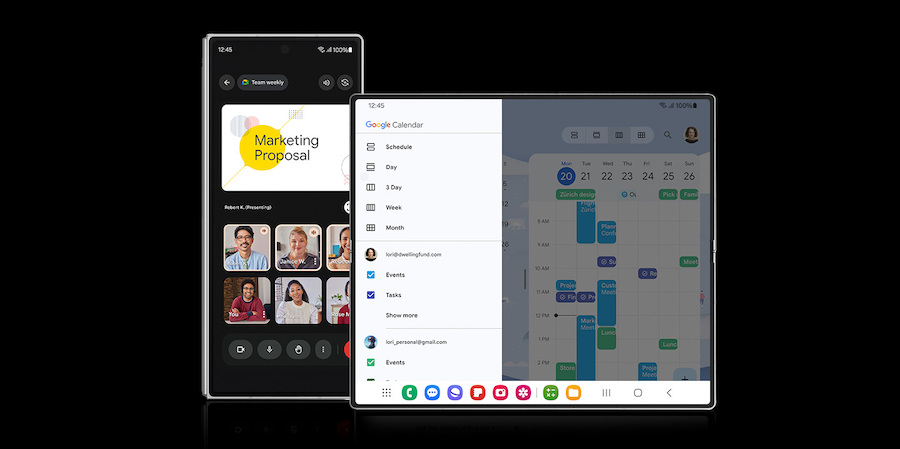Foldable mobile devices are going mainstream in business as Samsung continues to introduce new and exciting features with each Galaxy Z Series release. Samsung Galaxy Z Fold6 is the most advanced foldable yet, enabling mobile productivity like you never thought possible.
The wide display and multi-window experience on Galaxy Z Fold6 represent an opportunity for end users and developers alike. With the extra screen real estate, developers are customizing their apps for the foldable form factor and effectively making them more like desktop apps. Meanwhile, Galaxy AI1 offers even more for users to get out of their Galaxy Z Fold6 experience.
Here are some of the leading business software providers Samsung is partnering with to accelerate innovation and refine optimization on its foldable devices, like Galaxy Z Fold6:
1. Google Workspace
Everything you need to get anything done is all in one place with Google Workspace. Gmail, Google Docs, Google Meet are all included in Google Workspace and have become the standard business applications in organizations of every size and industry. That makes integrating Google Workspace on Galaxy Z Fold6 a no-brainer, especially since the device already offers Circle to Search with Google as an easy way to look up details about text and images you see on screen.
Viewing Google Workspace menus on your mobile device makes it much easier to edit documents and slideshows — or even create them from scratch. As you add comments to a document, you can see your comments alongside the original text.
Hands-free videoconferencing, meanwhile, is one of the most useful on-the-go productivity features on Galaxy Z Fold6, thanks to FlexMode. Even while traveling, you can sign into Google Meet live sharing and turn on your camera. With Galaxy Z Fold6 flexed and sitting on your desk, you can always present yourself in the best and most professional light. This could enhance the experience of using Galaxy AI features like Live Translate when you’re talking to customers or coworkers speaking in a primary language other than English.
Companies that use Galaxy Z Fold6 can also get special offers to use Google Ads, which can help you discover and reach customers who are looking for the kind of products and services you offer online. This not only includes marketing on Google Search but via Gmail, YouTube and the Web.
2. Intuit QuickBooks® Online
Business software provider QuickBooks Online is ideal for Galaxy Z Fold6’s Multi-Active Windows. In split screen, you can reference client project details alongside your accounting dashboards and create invoices in minutes. Use the split screen to compare side-by-side data within the QuickBooks platform or refer to information in another app like Gmail or Google Sheets.
The larger screen naturally gives you room to fill out invoice fields with ease. If you’ve previously been tied to a desktop to send invoices, the mobile invoicing capabilities of QuickBooks on Galaxy Z Fold6 not only improve your personal productivity but also keep cash flow for your business moving faster and more efficiently.

3. Zoho TeamInbox
No matter the job description or title, we’re all professional emailers in one form or another. Zoho TeamInbox provides a hassle-free email experience that becomes even better on Galaxy Z Fold6.
Beyond having an adaptive layout that is tailored to different screen sizes, from a single panel to four, Zoho TeamInbox enables you to double your productivity by utilizing a split screen and multi-window. This allows you to write emails while checking another conversation, write two responses in parallel, and split your screen to use TeamInbox alongside other apps. This way, you can multitask without constantly switching between apps.
You can also use the drag-and-drop functionality to attach files to your emails. Simply drag them from other conversations within TeamInbox or from other applications and drop them into the email editor. It’s that easy. You can even use Zoho TeamInbox on your Galaxy Z Fold6 whether it’s folded or unfolded, providing a more optimal view of all your conversations in a single glance.
4. Wrike
Best known for its ability to synchronize and prioritize a wide variety of workflows, Wrike helps companies consolidate multiple apps into a single platform. Its customers range from retailers and manufacturers to financial services firms and more. People rely on it to assign tasks, set due dates and communicate with team members, all in a way that’s scalable and easy to use.
Get business app development done right
Transform your workplace with this free guide to a successful app development project. Download Now
While Wrike’s Android app has been available for several years, Samsung devices are the most popular among its customers. As a result, the Wrike Mobile team has developed a custom app experience specifically to take advantage of Galaxy Z Fold6’s device innovation. This includes support for flexible layouts, simplified drag-and-drop across apps, and the ability to turn S Pen notes into text.
5. Folia
It’s a moment that nearly all knowledge workers can relate to. You leave a productive customer meeting with a well-outlined to-do list, and by the time you get back to your home office, you can’t help but feel like you’re forgetting something.
That all changes with Folia, which was designed to help unlock efficiency and even stronger ideas with a smooth interface for collaborative work on the go. When you’re using Folia on Galaxy Z Fold6, for example, you’ll be able to capture those action items wherever you are, including in between meetings.
The app works well with many different screen sizes, including Galaxy Z Fold6’s expansive main display, where you can quickly view and update everything you need to know in terms of project milestones, team brainstorming documentation and more.
You can also get more out of Folia by using it with Galaxy Z Fold6 thanks to the latter’s unique design. This includes the availability of FlexMode for hands-free multitasking, a rich note-taking experience with the S Pen and extending work to larger devices using Samsung DeX.
Galaxy Z Fold6 makes mobile productivity easy because of the hard work that has been done by Samsung and its partners. These are just a few of the optimized Galaxy Z Fold6 apps that can change the way you do business. Once you have your Galaxy Z Fold6 in hand, you’ll discover new productivity apps and hacks every day. Plus, take advantage of special discounts and perks from participating business app partners.
Sign up for a Samsung Business Account to get exclusive offers, including volume pricing discounts, on Galaxy Z Fold6 today.
1Galaxy AI features by Samsung will be provided for free until the end of 2025 on supported Samsung Galaxy devices.