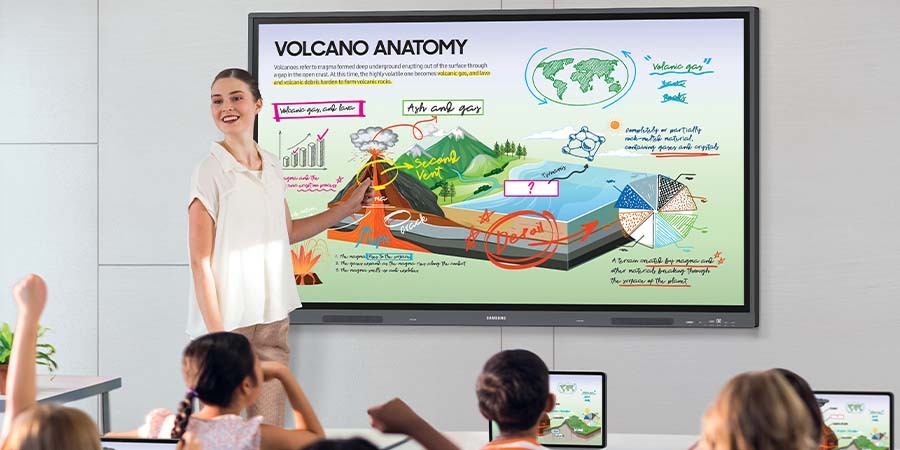Having an online presence has become a necessity not just for businesses and entrepreneurs, but also for educators who play a pivotal role in shaping the minds of the next generation. Teachers, often regarded as the bedrock of education, have at their disposal the immense potential of the internet, which can be leveraged to significantly augment the learning experience.
One of the ways educators can make the most of the digital realm is by establishing a personal website. A teacher’s website can act as a dynamic conduit that bridges the gap between the classroom and the virtual world, providing students with an enriched educational environment that transcends the traditional boundaries of learning.
An invaluable investment for teachers
Teachers can reap multifaceted benefits by having their own website. A personal website can serve as a treasure trove of resources for students. It can house a vast array of educational materials, assignments, and additional readings, all organized in a systematic manner. This not only empowers students with easy access to learning materials but also fosters a sense of responsibility to take charge of their learning journey.
Furthermore, a website can facilitate seamless communication between teachers, students, and parents. Teachers can post announcements, share class schedules, and keep the class community abreast of important dates and events. This ensures everyone stays on the same page and fosters a sense of community.
Another remarkable advantage of having a website is the ability to showcase students’ work. This can be incredibly motivating for students and can also keep parents informed about their children’s progress and achievements. A teacher’s website can serve as a reflection of their teaching philosophy and methodology. It can be a platform for teachers to share their insights, experiences, and pedagogical innovations with a wider audience, contributing to the broader educational community.
The creation of a personal website is an invaluable investment for educators. It not only enhances the educational experience for students but also establishes a teacher’s presence in the digital world, opening doors to endless possibilities. Through Google Sites, even those with no prior experience can create a functional and attractive website with ease. So, take the plunge and harness the power of the internet to make a lasting impact in the world of education.
In this article, we will explore the benefits of teachers having a website and guide you through creating one using Google Sites.
First, a teacher’s perspective
As the school year slowly begins to get closer, teachers all around are doing exactly what they love to do during the summer — aside from relaxing, they love to put together an action plan to tackle the next school year. One teacher shares her experience:
“One thing that has saved me so much time in preparing for my school year and keeping in contact with my parents and setting my expectations on what I expect from my students from the beginning, is having a class website. This website I use to show the parents what the guidelines are, how they can access lesson plans that I put together for my students, and how to access all the notifications that I want them to see.
And then come open house, I have everything neatly in one place. It’s not a slide deck that you’re presenting that you’re going to email and then they’re going to lose or they’re not going to keep together, but it’s a place where they can keep coming back and it’s live and is put together and it gives them all the information they need. It’s also a great way to showcase my students and their achievements.”
Read the definitive guide on interactive displays
See how educators can create an inclusive learning environment with the right technology. Download Now
Benefits of having a website for teachers
Centralized resource hub
A website can serve as a centralized hub where students can find all the learning materials, assignments, and resources. This makes it easier for students to stay organized and keep track of their learning progress.
Improved communication
Teachers can use their website to communicate with students and parents. By posting announcements, class schedules, and important dates, teachers can ensure that everyone stays informed.
Showcase student work
A website allows teachers to showcase the work of their students. This not only motivates students but also allows parents to see what their children are achieving.
Professional development
Having a website can contribute to a teacher’s professional development. It serves as a portfolio that can be shared with others and can benefit career advancement.
Accessibility
A website is accessible from anywhere and at any time. This is particularly beneficial for students who may need to access learning materials outside of school hours.
Technological literacy
By managing a website, teachers can also improve their technological literacy, which is an essential skill in the modern world.
Creating a website with Google Sites
Recognizing that educators might be deterred by the perceived complexity of creating a website, here is a step-by-step guide to effortlessly create one using Google Sites. Google Sites is a free, user-friendly, and efficient tool that can be used to create a website. Here’s how:
- Sign in: Go to the Google Sites website and sign in with your Google account.
- Create a new site: Click on the “+” button or select “Blank” to create a new site.
- Choose a theme: Google Sites offers a variety of themes that are both attractive and functional.
- Add content: You can add text, images, videos, and other content to your site. You can create different pages for different types of content such as assignments, announcements, and resources.
- Customize navigation: You can customize the navigation to make it easy for users to find what they are looking for. You can create a horizontal or vertical navigation menu.
- Link to external content: You can link your website to external content such as Google Classroom, social media profiles, or other educational resources.
- Publish your site: Once you are satisfied with your site, click the “Publish” button. You can choose who can see your site and customize your site’s URL.
- Share your site: Share the link to your site with students, parents, and colleagues.
Here are some additional tips for creating a successful Google Site:
- Choose a clear and concise title for your site.
- Use keywords throughout your site to help people find it.
- Add images and videos to make your site more visually appealing.
- Keep your site updated with fresh content.
- Promote your site on social media and other online platforms.
Practical application
Teachers can use Google Sites to create a class website, as shared by the teacher in the beginning. Having everything in one place streamlines communication and ensures parents and students have access to all the information they need. During open houses or parent-teacher conferences, instead of handing out papers that may get lost, direct them to the class website. This not only saves time but is also an eco-friendly option. Having a website can significantly enhance a teacher’s ability to communicate, share resources, and contribute to the learning experience.
Google Sites makes it easy for teachers to create a website without the need for technical expertise. By taking advantage of this tool, teachers can create a more engaging and effective educational environment. Whether it’s showcasing student achievements, sharing lesson plans, or keeping parents informed, a class website is an invaluable resource for modern-day educators.
Learn how Samsung’s intuitive educational platform enables teachers to deliver their students more enriching experiences. And explore Samsung’s professional monitor solutions to find the perfect monitor for your school’s space, budget and educational needs.