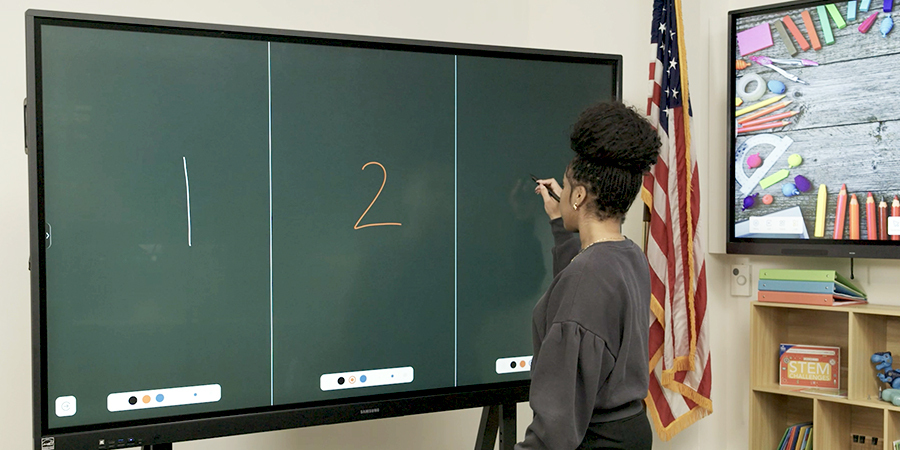School districts recognize the benefits of interactive whiteboards — and demand for the devices is rising. According to Futuresource Consulting, over 4.6 million interactive whiteboards and 10.4 million interactive flat panel displays are installed in K-12 schools worldwide.
Many teachers — and millions of students — also use Google’s education suite (including Google Classroom, Google Docs and Google Sheets) to facilitate learning and assignments. But until recently, Google Mobile Services (GMS) — which gives Android devices access to Google’s widely used apps and APIs — was not available for interactive panels or whiteboards.
That changed when Google introduced EDLA certification in late 2022. In this article, we’ll look at what it means for a device to be EDLA-certified and how the new compatibility is helpful for educators.
What is EDLA certification?
Google introduced the Enterprise Devices Licensing Agreement (EDLA) in 2022 as a way to allow larger Android devices (with screen sizes greater than 18 inches) to run Google apps and services natively. These enterprise devices include slot-in PCs, interactive whiteboards and interactive flat-panel displays.
How to power the inclusive classroom
Get your free guide to giving every student a voice in a hybrid learning world with Samsung and Cisco. Download Now
Make learning more fun with interactive technology
Interactive displays without EDLA certification can run Google apps only when a user is screen-mirroring from another device. With new EDLA-certified devices, such as Samsung WAF Interactive Display, educators gain direct access to Google tools on the smart board. They also gain access to technology tools, such as Circle to Search with Google.
To attain EDLA certification, a device must meet stringent Google requirements, including a promise to issue security updates as needed for at least the first two years of the product’s life cycle.
What are the benefits of EDLA-certified devices?
Choosing an EDLA interactive panel for the classroom provides many benefits, including:
- Improved device security. EDLA-certified devices automatically receive firmware and app updates along with antivirus scans. That’s because manufacturers must adhere to both Android’s and Google’s security requirements.
- App integration. When GMS is included as part of the panel’s standard set of tools, you’ll gain access to Google for Education directly from the device. For the many school districts that utilize Google Classroom, Google Sheets, Google Slides and Google Docs regularly, upgrading to an EDLA-certified interactive whiteboard makes it possible to use these tools in new and collaborative ways. EDLA certification means the device’s apps will stay current with the latest Google updates and features. The EDLA model also allows those who use Microsoft tools to download Microsoft applications like Office 365 and Teams directly from the Play Store, just as they would from any Android tablet.
- Device flexibility. Instead of being restricted to a few built-in apps, EDLA-certified interactive whiteboards have access to the Google Play Store — and the capacity to run many of the available apps. That means educators can download their favorite learning apps and show students how they work or use them for group work sessions — without having to screen mirror from a separate device.
- Better accessibility. When schools already use Chromebooks and other Android-native devices, adopting an EDLA-certified interactive whiteboard in the classroom makes it even simpler for teachers to add multimedia directly to lesson plans. The compatibility with devices throughout the school’s technology ecosystem makes sharing ideas and resources with other educators easy.
What are some use cases for EDLA-certified devices?
Because they include GMS, EDLA-certified devices have many possible use cases in the classroom that go beyond the capabilities of previous interactive whiteboards. Here are just a few examples:
- Run learning apps for group participation. Add your favorite learning games and apps directly to the interactive whiteboard via the Google Play Store. For example, create interactive quizzes and presentations to engage students in gamified learning on the big screen with popular apps like Mentimeter, Quizlet and Kahoot.
- Edit and annotate directly in Google Docs, Sheets or Slides. Use the whiteboard’s pen or stylus to add highlights and notes to your presentations — or ask a student to come up and share their observations. You can also use the panel for group work. The Samsung WAF Interactive Display supports up to 40 touchpoints simultaneously, allowing multiple students to write and annotate together. Use Split Note Mode to create four independent note zones on a single page, giving groups of students their own space to work on problems.
- Access Google Classroom directly. Pull up assignments, resources and grades without needing to connect an external device.
EDLA-certified devices, such as Samsung WAF Interactive Display, offer many advantages for school districts and classrooms, such as access to Google tools and search functions, a familiar user interface, AI functionality and a portal to thousands of possible learning tools through the Google Play Store. These features make EDLA-certified devices an ideal choice for enhancing learning experiences.
Learn more about enhancing learning with Samsung EDLA-certified interactive whiteboards for classrooms. And explore flexible lesson templates tailored for digital learning in remote or classroom environments.