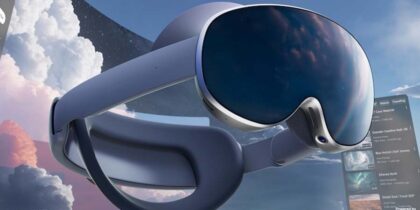A client wants to discuss a new opportunity at a nearby coffee shop. Later, a team meeting at the office will hammer out the year’s strategic plan. In between is an industry event where prospects will likely roam the halls and be open to networking.
Depending on your tasks and priorities, you may need to cover much ground in a single day. That’s why you should be able to easily access your data and applications wherever you work.
The people who can operate this way are described as “remote-capable” employees, but it’s not just HR policies that empower them to be productive outside a traditional office. They also depend on tools and technology to get work done and be productive on the road or off-site. Samsung’s Galaxy S25 Series, including Galaxy S25, Galaxy S25+ and Galaxy S25 Ultra, was purpose-built to make that happen.
Meet the Galaxy S25 Series
Backed by a premium design and Samsung Knox security, which offers manageable real-time and collaborative data protection, Galaxy S25 Series uses Galaxy AI* to adapt to your business needs and goals. It simplifies your everyday life by completing actions across multiple apps, saving you time and making a new level of achievement possible while allowing you to focus on what’s most important to you.
These are just some of the ways Galaxy S25 Series will help you and your team unleash epic productivity at work in all its forms:
1. Personal assistant for productivity across apps
Get things done with minimized steps through natural conversation. Integrating AI into the platform allows Galaxy S25’s personal assistant, a human-like AI companion, to perform complex tasks across apps and devices.
From figuring out schedules and adding tasks to the calendar to recording meetings and transcribing and distributing follow-up notes from the call, the personal assistant is ready to support you. Seamless actions across apps allow you to complete multi-stage tasks with one simple voice command. Have your phone send your boss a summary about the big, new industry merger or enable a workflow to keep your team on the same page. Just speak or type as usual, as it can understand complex sentences and intentions.
2. A more connected experience with Galaxy AI
You can now use Galaxy AI more efficiently across all your devices with the multi-device ecosystem. Start by transcribing a webpage or presentation on your Galaxy S25 device, and then summarize it on your Galaxy Book4 Series or Tab S10+ without skipping a beat.
Wearables can also be a powerful productivity booster because they free you from always needing your smartphone on hand. Now, you can seamlessly connect your Galaxy Watch and Galaxy S25 device to stay on top of texts and emails and answer calls.
3. Samsung’s best screen display and strongest processor yet
Knowledge workers often rely on multiple applications to handle various tasks, from sending emails and taking video calls to reviewing complex documents. Fortunately, Galaxy S25 Series features the best screen display yet and is powered by Samsung’s latest technology, including Galaxy AI and AI Scaler, which enables lifelike images that allow you to see every detail in stunning clarity.
Galaxy S25 Series comes with Samsung’s most powerful processor yet. Beyond the tasks just mentioned, you can also maximize productivity. Galaxy S25 Series gives you personalized insights based on your schedule with Now Brief, which keeps you one step ahead by providing the information you need before you even realize you need it. For example, if traffic is bad and it sees a meeting on your calendar, your phone will notify you to leave earlier to ensure you get there on time. You can streamline tasks even further by setting up a dynamic lock screen with widgets that keep you up to date on the weather, upcoming meetings and more.
4. Contextual Search and Circle to Search with Google
We waste more time figuring out the best words to describe what we’re looking for online than we realize. This could include everything from digging up market research for a client proposal to locating the keynote stage at a conference. Whether you’re looking for more information on a celebrity social post, answers to a homework problem, or steps to a recipe, Contextual Search provides next-generation intelligent search.
Sometimes, the right results don’t appear when you’re searching. Circle to Search with Google changes that. See a location you like for your next tradeshow on social media? Draw a circle to learn where it’s being held. See a video presentation that showcases a competitor’s product? Circle it to search. This is searching at work speed, where everything you’re looking for is now just a circle away.
What's the best phone for your business?
Discover the smartphone most tailored to your business needs. Download Now
5. Chat Assist and Note Assist
Employees frequently use a variety of digital tools to communicate. When rushing between the office and a client site or from home to the airport, it’s easy to make typos or give the wrong impression in a chat. Friends and family might be forgiving when this happens, but you don’t want to sound too abrupt with colleagues or too formal with a client with whom you’ve developed a warm relationship.
Chat Assist makes saying the right thing at the right time much easier, providing real-time suggestions as you compose or respond to messages. The technology even lets you tailor your conversations to adopt a “business professional” tone as the occasion demands or a more casual tone with people you know well. Chat Assist also checks for spelling and grammar errors so you can focus on the message’s core. No more endless follow-ups due to misunderstandings and other communication snafus.
When it comes to meetings, your attention should stay on capturing ideas — whether it’s brainstorming a new product, identifying customer needs or discussing process improvements to enhance operations. However, traditional note-taking can be tedious, requiring organization, clarity and ensuring that key points aren’t overlooked.
That’s where Galaxy AI steps in with Note Assist. This powerful feature will automatically summarize, format and even translate your ideas. In no time, notes will transform into concise, executive-ready overviews so you can quickly share critical information in a way that’s clear, accessible and actionable for everyone involved.
6. Generative Edit and Night Video
Galaxy S25 Series’ Generative Edit feature removes unwanted objects and adjusts the colors to make images pop. Imagine how this could save time and effort when trying to capture a customer photo for a testimonial or showcase how your products look.
Galaxy S25 Series also takes incredible videos in a range of different environments. Low light? Noisy background? No problem. Use Night Video with Audio Erase to capture videos filled with vibrant details and minimize unwanted sounds. With Galaxy S25 Ultra’s high-resolution wide-angle camera, you can say goodbye to cropped moments and capture the full scene as you see it.
7. Live Translate
“Think locally, act globally” has long been the mantra for growing businesses, especially as digital channels make it possible to market and sell in almost any geography. However, the one barrier that can still arise at times is an inability to make yourself understood by audiences in various parts of the world.
Galaxy S25 Series enables barrier-breaking communication with Live Translate, which offers near real-time translations of 20 languages through the Samsung Phone app. You can pitch new clients, grasp what’s being said at trade shows in a foreign country or manage international transactions. You’ll never be lost in translation again.
All the productivity innovations you know and love
If you’ve already used Galaxy smartphones in the past, you’ll appreciate many of the tools that continue to improve and are featured in the Galaxy S25 Series. With Galaxy S25 Series, Galaxy AI is your personal assistant that simplifies your everyday life by completing actions across multiple apps, saving you time and allowing you to focus on what’s most important to you. Quick Share, for example, lets you easily share work content on the fly. Link to Windows keeps your phone and PC in sync. Samsung DeX turns your phone into a PC-like experience to get the job done, and Microsoft Office integration ensures you’ll have all the productivity software you’ve come to rely on.
Galaxy S25 Series also boasts an upgraded battery optimized to last longer, so you can stay charged for every partner meeting, project and sales pitch.
With Galaxy S25, your business opens up to levels of productivity you and your team have never experienced before.
Sign up for updates on the Galaxy S25 Series, and enjoy exclusive volume pricing, bulk trade-in discounts, free shipping and more with a Samsung Business Account.
*Galaxy AI features by Samsung will be provided for free until the end of 2025 on supported Samsung Galaxy devices.