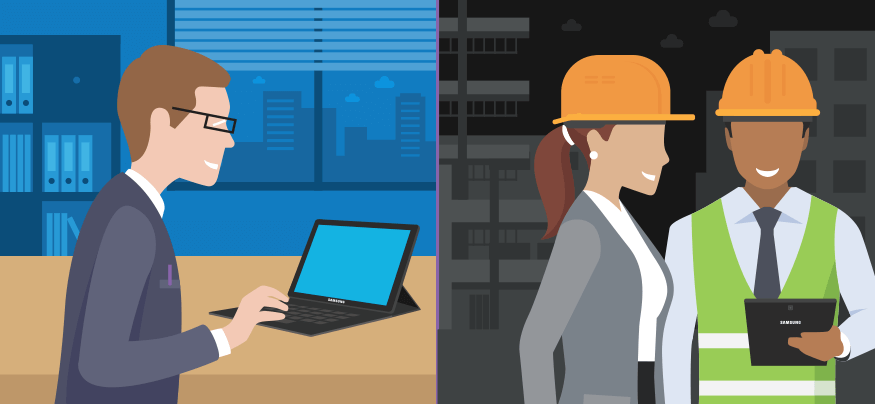Tablets and 2-in-1s may look similar, but they offer very different value propositions when considering mobile computing devices for an enterprise deployment.
While tablets evolved as an extension of the smartphone ecosystem, the 2-in-1 is — in practical terms — a slimmed-down laptop with a touchscreen and detachable keyboard. Slate tablets can be paired with a Bluetooth keyboard to become a mobile productivity station, but they are most often deployed with task workers who utilize the device in the field with a handful of functional applications.
The 2-in-1, on the other hand, generally replaces the laptop as a user’s primary computing device, and secondarily can be used in the field for those functional, on-the-go tasks. This is what makes a 2-in-1 like Samsung’s Galaxy Book such a strong fit for roles where multitasking, productivity and mobility are required — whether its the wealth manager, the real estate agent or the retail store manager.
When evaluating tablets vs. 2-in-1s, consider the key capabilities of each device. Here are the differences to look for:
1. Operating System: This is the biggest differentiator and, in many instances, is a deal breaker. While a 2-in-1 like the Galaxy Book runs Windows 10 Pro and the full Office suite, slate tablets like the Galaxy Tab S3 run on a lighter mobile platform — in most cases, Android. Though cloud-based versions of Microsoft Office applications are available on Android devices, for businesses and users highly invested in Windows applications and infrastructure, the draw of a Windows 10 2-in-1 will be strong. Conversely, if Android applications have been developed or licensed for smartphones, an Android-powered tablet could have greater appeal.
2. Processing Power: A high-end tablet offers ample computing muscle for a wide range of tasks, but can fall short when it comes to running multiple, complex applications simultaneously. On the other hand, a high-end 2-in-1 offers laptop-like performance and should support pretty much all of your business multitasking needs. The underlying specs to look for here are CPU and RAM. Slate tablets generally feature mobile application processors which are easy on battery life, while high-end 2-in-1s have Intel Core i5 processors that pack a bit more punch. When it comes to memory, tablets can have anything from 1.5GB RAM up to 4GB on higher end models, while 2-in-1s like the Galaxy Book feature 4GB or 8GB of RAM to support greater multitasking. If OS and processing power isn’t a major factor, then the factors below will likely inform the selection.
Choosing the Right Mobile Device Is Crucial
Download this white paper for a free guide on how to meet mobile device needs of each user group. Download Now
3. Keyboards and Pen accessories: With a full keyboard and Windows applications, a 2-in-1 like the Galaxy Book is ideal if you do a lot of email, note-taking or document work. The Galaxy Book also comes with the S Pen included for easy annotation, drawing and signature capture. While you might assume that a keyboard is included with every 2-in-1 on the market, it’s not always part of the standard package, so make sure you know what you’re getting. Tablet users, on the other hand, will primarily take advantage of a touchscreen interface, and it’s rare that a keyboard is included. Most can be used with a Bluetooth keyboard and some connect to a stand via POGO pins. Increasingly, there are tablet options that come with a pen, such as the Galaxy Tab S3 and rugged Tab Active2.
4. Screen Size: Tablets offer a greater choice of screen sizes, from around 10-in. down to 7-in. There are even affordable, unlocked smartphones that can be used as handheld computers, with or without cellular connectivity. 2-in-1s generally feature larger screens. The Galaxy Book’s screen is 12-in., though there is a 10.6-in. version available.
5. Battery Life: Depending on the model, tablets can run up to 12 hours of video time, while a 2-in-1 like the Galaxy Book offers up to 11 hours of use. Of course, battery life differs based on how the device is being used. It’s sensible to evaluate the use case and look for devices that offer fast charging, too.
6. Durability: For work environments where devices are frequently exposed to bumps, drops, water and dust, specialized rugged tablets are generally the better choice. Durable tablets like the Galaxy Tab Active2 are tested against MIL-STD standards to ensure they can withstand tough work environments. For less extreme needs, many tablets can be paired with a protective case.
7. Cost: The 2-in-1 will likely cost more, depending on the selected hardware and peripherals. In return, there’s the Windows operating system, greater processing power and, in most cases, a keyboard. Again, in most cases, the 2-in-1 is replacing a laptop, so for users that need the combination of mobility and productivity, the utility justifies the expense. For those who don’t need all the extras of a 2-in-1, tablets bring cost-effectiveness and can form the basis of a new digital workflow for the mobile enterprise.
Both tablets and 2-in-1 devices provide a powerful mix of processing power and on-the-go flexibility. Still, you need to be sure you’re purchasing the right devices for staff. By evaluating certain aspects and focusing on use cases, companies can increase productivity and streamline mobile workflows.
Learn more about Samsung’s portfolio of 2-in-1s and tablets for the enterprise.