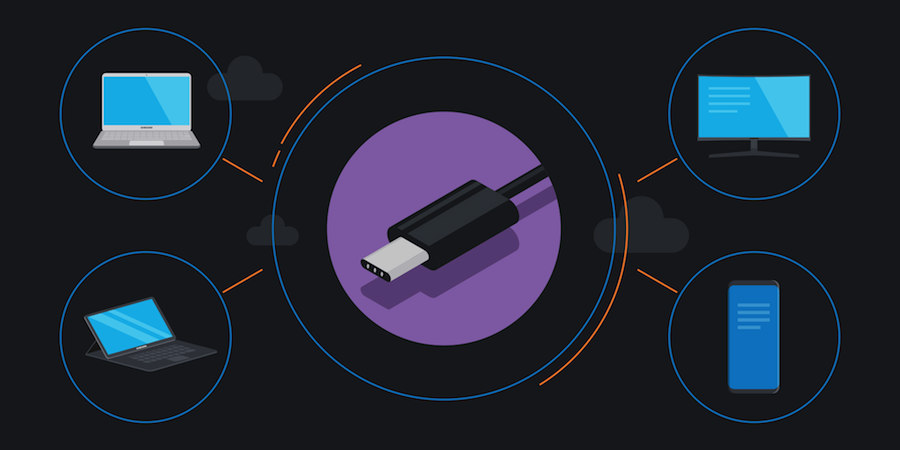As PC gaming and game design technologies have evolved, the market has demanded that supporting hardware progress in step. As electronic gaming continues to surge in popularity, both sides of this system will need to continue to push their boundaries.
The increasing importance of and attention to gaming monitors’ refresh rates and response times are among several trends to watch in gaming monitors for 2020. Here’s a breakdown of some of the most important advancements to come in the monitor space that will set the tone for PC gaming this year.
1. Industry Growth
Consider the state of the gaming industry:
- There are now more than 2.5 billion gamers across the world, and PC gaming alone is a $36 billion industry, according to Newzoo.
- Industry analysts are suggesting the gaming monitor market is growing at a clip of 40 percent annually, DigiTimes reported.
- Gaming monitor sales are projected to at least double in the next four years, shipping about 10 million units worldwide, wrote MonitorNerds.
- The global game-streaming market is expected to grow at a dizzying 27 percent annual pace for the next several years, Zion Market Research predicted.
The consensus is clear: Expect PC gaming and related hardware sales to increase significantly in the coming year — and likely beyond.
2. Increasing Refresh Rate
If the monitor on your desktop at home is used solely for checking emails, online banking, web surfing and word processing, a conventional 60Hz display will do the job. But if your free-time passion is playing high-intensity games like Overwatch or Fortnite, a regular monitor may not keep up with the action.
The Complete Guide to USB Type-C
Learn how to clear desk space, streamline workflow and save time and money with USB-C connectors. Download Now
When a monitor’s refresh rate is lower than the number of frames per second generated in fast-paced action sequences, viewers may see something called screen tearing. That’s when a PC’s graphics card is pushing out more frames than the monitor’s refresh rate can handle in a given moment, producing two half-frames on a screen at once, bisected horizontally and slightly misaligned. Simply put, the higher the refresh rate, the smoother the delivered visuals will be.
Although 60Hz is standard, there are monitors that support 75Hz, 120Hz, 144Hz and 240Hz. Those higher refresh rates are important when movement within the content is involved — and with the most popular gaming platforms, there is nothing but movement; a monitor with 100Hz is widely considered the minimum spec necessary for good gaming experiences.
3. Decreasing Response Time
Another technical term closely related to refresh rate is response time — which is the time it takes a pixel to change colors, like going from white to black. A monitor can only refresh as quickly as the LCD display can make the rapid-fire color changes, pixel by pixel. A response rate with a lower number — 4ms versus 16ms — reflects faster changes and higher performance.
In 2020, expect to see more and more monitors reflect an increasing marketing focus on refresh rate and response time specs as manufacturers try to capitalize on an explosion in the popularity of gaming.
4. Changing Size and Shape
Flat panel televisions in our homes grew progressively bigger, and the same is now happening with desktop displays. A larger visual surface is welcomed by multitaskers who can see and work in several applications at once. For gamers, large widescreen displays provide a fuller and more immersive playing experience.
Samsung’s 49-in. gaming monitors are curved, widescreen giants of displays that deliver smooth visuals for any pace of action, but also envelop players in the game — the curved edges filling their peripheral vision. It wasn’t that long ago that a 27-in. widescreen was a luxury item. Now, Samsung’s 49-in. units equate to a pair of 27-in. units, sitting side by side.
Monitors that size, however, consume a lot of desktop space. That may not be an issue in the den of a private home, but in smaller apartments and condos, a progression of smaller displays can fit the screen to the setting.
5. Higher Resolution
While full HD resolution, also called 1080p, is often used for gaming, many monitors now deliver 4K or UHD resolution.
Even if a game doesn’t deliver 4K visuals, a 4K monitor is future-proofed for when that grows common, and also enables ultrahigh resolution for nongaming activities like viewing and editing videos and images.
6. Color and Clarity
A pair of emerging technologies are delivering more color to monitor screens: Quantum Dots and High Dynamic Range (HDR).
Quantum Dots are nanoparticles that manufacturers, most notably Samsung, add to the layers of films, filters, glass and electronics that make up a gaming monitor. The light generated by a backlight and passing through a Quantum Dot color filter produces a broader, more saturated range of colors than would otherwise be possible. Samsung calls these monitors QLEDs, and they reveal as much as 150 percent of the color range of conventional monitors. A QLED display can deliver more than 1 billion colors.
In 2020, more and more monitors will feature HDR technology, which can amplify color reproduction and the range of visible colors. HDR reveals the finer elements in the brightest and darkest areas of an image or video — elements that are typically lost when shown on non-HDR screens.
For gamers who need to see all the action and all the little details, HDR can offer a competitive edge, as well as an experience that’s easier on the eyes while watching a screen for long periods of time.
7. Better Ergonomics
In the intimate, hyperfocused scenario of gaming, a curved monitor makes a lot of sense. The concave shape of a widescreen display equalizes the focal distance of whatever elements are located on a screen, reducing eye strain.
That setup also reduces external distractions, immersing players into a game without introducing unwieldy devices like virtual reality headsets.
8. More Connectivity
Monitors are also increasingly being made with full support for the USB-C standard, a cable and connector specification that can reduce or often eliminate the need for costly and trouble-prone desktop docking stations, while also reducing the number of connector cables needed and turning monitors into USB hubs.
USB-C can mean less clutter and more reliability, but it’s important for buyers in 2020 to read the specs on the box and online. Some monitors may support USB-C connectors and cables, but not the full capabilities of the specification. Look for support for connections such as Thunderbolt 3.
Computer monitors are not one-size-fits-all. Learn more about which monitors make the most sense for your needs with this free assessment. From CRTs to LEDs, discover the history and evolution of desktop monitors in this infographic.