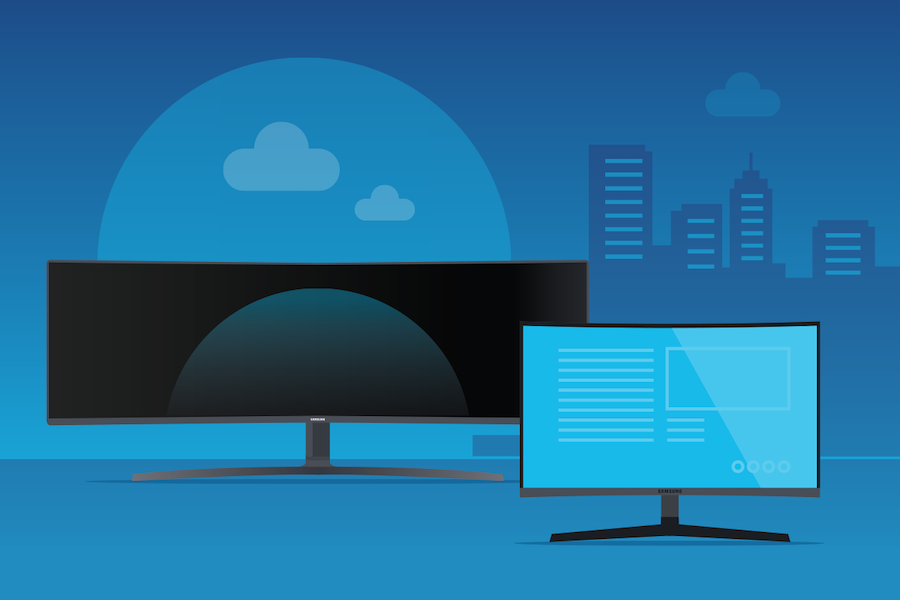As the average workstation size shrinks, workers still need the space for large monitors to run numerous software and web apps simultaneously. So many workplaces face competing priorities.
Since the COVID-19 pandemic showed many organizations that a remote business model is possible — and even advantageous — offices aren’t likely to get any bigger. Gartner found that 74 percent of CFOs plan to move at least 5 percent of their on-site workforce to permanently remote positions moving forward. With fewer people in the office, companies are free to decrease their square footage or opt to use coworking spaces.
So, how can operations and your IT team support the employees who plan to continue working in the office? A common way to optimize individual workstations is to place monitors side by side — but the associated stands, cords and cables take up a lot of desk space. For many tasks, the simpler and tidier answer is mounting one monitor above another to form a stacked monitor setup.
Workspaces are changing
Commercial real estate firm JLL found that the average space allotted per employee in 2020 was 196 square feet. That number has shrunk significantly from the 325 square feet of personal workspace most workers could expect 20 years ago.
Adding to this equation is the fact that workers are expected to do more with the space given to them. Research by identity and access management firm Okta suggests large companies (with 2,000 or more employees) are now deploying an average of 163 software apps on their employees’ desktop computers and phones. In the last few years, this number has risen by 68 percent.
Which monitor is best for your office?
Get personalized recommendations on the optimal monitor setup for your space. Download Now
Office 365 is a popular app, but then there’s the customer relationship management (CRM) and enterprise resource planning (ERP) platforms, as well as all the tools for collaboration, correspondence, storage, security, social media and more. It’s a chore to view all those windows and browser tabs on a single monitor — regular or widescreen. The logical answer is to add a second monitor, but where can you put it to make efficient use of desk space?
Just like architects constrained by exacting lot sizes and resources, the answer for a small desk is simple: Go up.
A stacked monitor setup offers flexibility
While desk space is usually limited, there’s probably plenty of empty space above your desk. You may not have the room to put two or three displays side by side, but you can still stack them vertically.
There are several ways to make this happen:
- Ideally, dual monitor mounts attach to a single pole, allowing the upper monitor to be pivoted and angled downward for easy viewing
- Mounting brackets can secure each stacked monitor to a wall
- Install shelving for the top display that is fixed just above a desk-mounted unit
For particularly demanding tasks, stacked monitor mounts can handle larger screens, such as Samsung’s TU874 Series monitors — creating a vast, immersive work canvas. These mounting systems have the added benefits of built-in cable management, fine-tuned adjustments and the flexibility, with some designs, to swivel one or both monitors away.
Meet the needs of any business application
At first glance, a larger LCD surface might seem like a daydream of teenage gamers, but plenty of professions rely on sufficient screen real estate. For example:
- Finance: Multi-monitor setups have long been common at trading desks.
- Operations: Production facilities use multiple monitors as dashboards, providing status views of operating equipment and mission-critical key performance indicators (KPIs).
- Security: With lower hardware costs and ubiquitous connectivity, a vertical dual monitor setup can support more cameras and views, in both business spaces and public settings.
- Medical: Healthcare practitioners need to see everything from patient records to reference information on drugs and diseases, as well as medical imaging.
- Creative production: Building computer games, action movies or advertising spots requires widescreen monitors for producing and sequencing creative assets. A stacked monitor setup will allow for easier preview and quality control.
Make more efficient use of a workstation
Premium monitors, such as Samsung’s widescreen and curved widescreen displays, provide more viewing surface in less space. Monitors with USB Type-C support can also reduce PC-to-screen connections to one multipurpose cable that transmits power and data using a single wire. The monitors often have built-in USB connectors, allowing you to use peripherals, like a keyboard and mouse, with no need for docking stations, which can be costly and trouble-prone.
A stacked monitor mount can also include well-designed channels and clips that hide cables. The net result? A largely clutter-free desktop.
Factor in ergonomics
Generally, ergonomic experts recommend monitors be straight ahead and slightly downsight from their viewers. As a rule of thumb, your eyes should be level with the browser address bar. That’s possible on one monitor, but that second stacked monitor will require looking up.
Whether side by side, stacked or in a vertical dual monitor setup, looking at multiple views works neck and back muscles. Ergonomics experts recommend keeping the most-used applications on the eye-level monitor, which may get 80 percent of a user’s attention, and keeping applications with only periodic monitoring and previews on the upper monitor.
Both monitors in a stacked monitor setup should also be tilted, the top one more so than the lower, to minimize glare from overhead lighting.
The business case for stacked monitors
Research has confirmed that dual monitors increase productivity, as users spend less time opening and minimizing tabs and windows. The larger the monitors, the greater the benefits.
In the graphics and multimedia industry, Jon Peddie Research found that dual monitors can boost office productivity as much as 42 percent. The same study also found that multi-monitor setups are no longer unusual; in many workplaces, they’re already the norm.
To make the most of their available space, businesses need to take a more careful, thoughtful and strategic approach to office design.
In the end, what’s best for a particular workstation — like its optimal monitor sizes and setup — depends on the jobs that need to get done and the available space. When your tasks seem infinite but desk real estate is finite, stacked monitors may be the answer.
As you plan your display upgrade, consider the Samsung’s diverse range of desktop monitors — which have something to offer for businesses (and workspaces) of all sizes and industries. To help you stick to your budget, calculate the total cost of ownership of upgrading your monitors with five easy questions.