Samsung’s January 2024 Galaxy Unpacked event opened an exciting era of mobile artificial intelligence with the arrival of Galaxy AI on the S24 Series. More than a smartphone release, it’s the beginning of a new Galaxy filled with convenient features and functions that open up creative ways of working on a mobile device. The best time to tap into Galaxy AI is right now, so you can grow and evolve with it as Samsung continues to expand on it in future releases.
Whether you choose the Galaxy S24, S24+ or S24 Ultra, you’ll be an early adopter in exploring and experiencing how business opens up with Galaxy. Here are a few ways to use your new S24 with Galaxy AI to take your productivity to the next level at work and on the go.
Write. Create. Capture.
If you’re a current S Pen user or have always considered getting one, go with the Galaxy S24 Ultra. It comes with an S Pen attached and is the only S24 device that supports S Pen compatibility. With S Pen, you can easily make last-minute edits to work projects, jot down your latest idea or sign important documents on your Galaxy S24 Ultra. It’s a simple yet powerful tool to boost your productivity — and on the Galaxy S24 Ultra, it works in tune with Galaxy AI to do more than ever before.
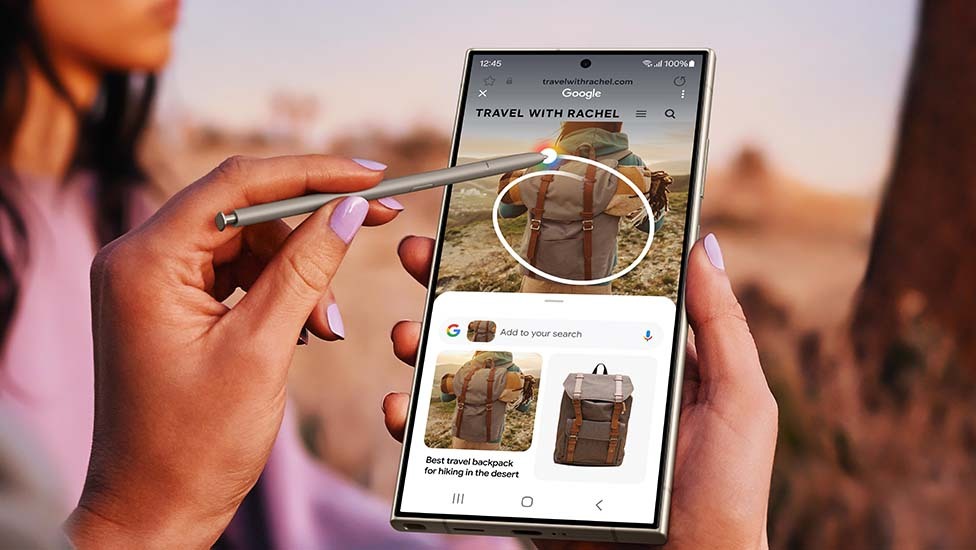
Circle to Search with Google
One of the most impressive new S24 features unveiled at Galaxy Unpacked stems from Samsung’s long-standing partnership with Google. When the two tech giants have something big to announce, you know it’s going to be groundbreaking. All the info you could ever want or need on your smartphone is now just a circle away, using Circle to Search with Google. Research keynote speakers, event locations and industry trends simply by circling them on your screen. A Google search will instantly appear, without taking you away from your open app. Circle it, search it and find it, just like that. You can also highlight, scribble or tap.
Circle to Search with Google naturally works best with S Pen, but if you don’t end up choosing the S24 Ultra, you can still use your finger to enact the feature on the S24 or S24+. In Circle to Search, you’re getting both Samsung’s and Google’s AI capabilities in one streamlined experience.
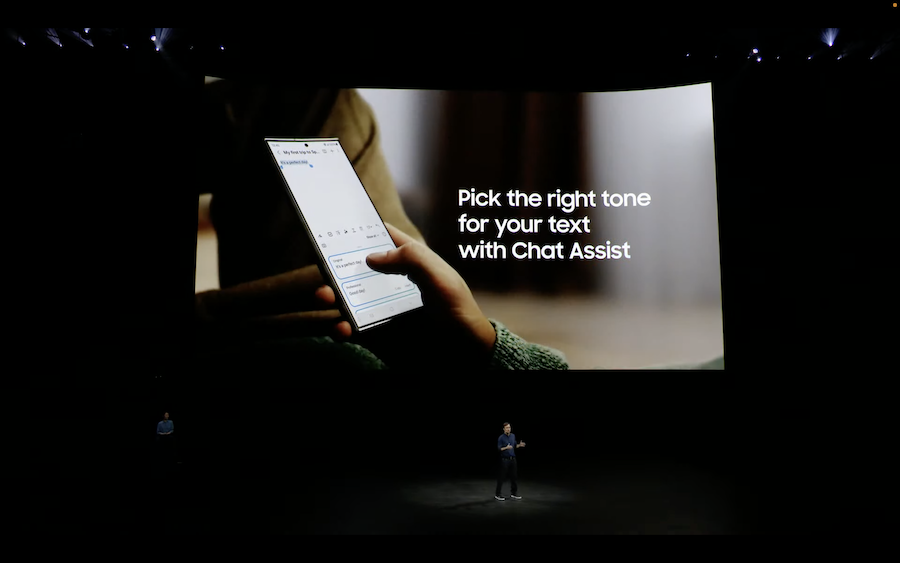
Break down communication barriers
The S24 Series also has built-in language translations for voice calls and text messages. The demonstrations shown at Unpacked were extremely impressive. On voice calls, Live Translate allows you to conduct business in foreign languages on the spot while Galaxy AI serves as your personal interpreter. In text messages, Chat Assist can show you a translation beneath each message. Not only that; Chat Assist can even help you communicate more effectively in your own language by refining your communication style and providing suggestions for tone and context. Find the right words, fast, in your language and others.
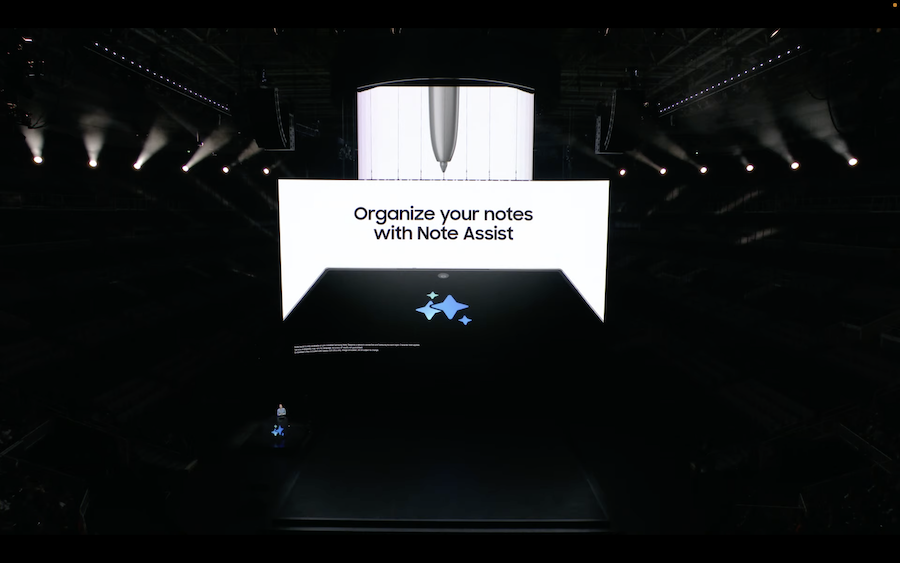
Take and format notes with ease
Note-taking is always important in just about any business setting. With Galaxy S24 Series, you can take notes more quickly, freely, and, let’s face it, perhaps more messily, knowing Galaxy AI has your back. Capture the details in your notes and let Galaxy AI do the hard work of summarizing, formatting and even translating them for you. Note Assist adds headers and bullets with just one tap, and Quick Share can now summarize key points in notes to share with others. Essentially, you’ll now have notes, checklists and meeting minutes that organize themselves.
Capture scroll-stopping content
All three models in the S24 Series have epic cameras and unreal AI editing tools. With that said, the Galaxy S24 Ultra once again lives up to its name with high-resolution zoom. Snap stunning product photography and catch key moments at business events in amazing detail, no matter the distance, then send them to your marketing team to power your social media presence. The Galaxy S24 Ultra also has Nightography zoom, so you can capture evening events like fundraisers, galas and holiday parties. Perhaps best of all, though, is the generative editing suite you now get from Galaxy AI on any S24 device. Take a great photo, then make it better, with the ability to remove objects, blend backgrounds, adjust colors and more.

Power a PC-like experience
Sometimes you just need a full desktop experience to get the job done. Now you’ll always have one right in your pocket with Samsung DeX. The DeX platform is built into your Galaxy S24, no downloads required. It works wirelessly with any Miracast-enabled display, including Samsung’s new Smart Monitor range — or, for viewing presentations on a larger canvas, most newer smart TVs. Whether you’re finalizing a sales contract or presenting a pitch to clients, you can do it all from your S24 using mobile-powered desktop computing. Along the way, you and your business will be safe and secure, thanks to Samsung Knox.
Go mobile-only with Samsung DeX
Your comprehensive guide to rolling out a mobile-only solution for your workers. Download Now
Get in an epic mindset
If there’s one thing we’ve learned from the emergence of artificial intelligence so far, it’s that a little bit of curiosity goes a long way toward uncovering new ways to work more efficiently, productively and collaboratively. From the moment you power on your new Galaxy S24, S24+ or S24 Ultra, you’ll be instantly inspired to explore and discover more. Elevate your work with the most epic Galaxy yet, featuring the game-changing power of Galaxy AI.
Sign up for updates on the Galaxy S24 Series, and enjoy exclusive volume pricing, bulk trade-in discounts, free shipping and more with a Samsung Business Account including 50% off Samsung Care+ and a free case.









