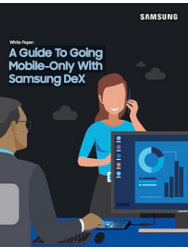The smartphone has already become the primary computing device for many mobile workers, but can it fully replace your laptop and desktop PC?
A study by GfK found that highly mobile workers are spending 33 percent of their work day using their smartphone. Respondents to the survey also said that, on average, they could get half their work done using just their phones. However, seven in 10 stated that working on a smaller screen was at least a minor frustration when using a mobile device.
With Samsung DeX, highly mobile workers have a solution that allows them to extend their Galaxy smartphone to create a desktop-like experience on a full-sized monitor. Users simply connect their smartphone with a DeX HDMI or multiport adapter, and can connect a mouse and keyboard via USB or Bluetooth. Working in DeX, you can launch multiple apps, resize windows and take advantage of keyboard shortcuts and drag-and-drop functionality. It’s also compatible with most virtual desktop clients, including VMware Horizon, Citrix Receiver and Amazon WorkSpaces, so you can access a Windows desktop — all powered by your phone.
Relocate Without Losing Your Place
No matter what line of work your in, transitioning to mobile-only with DeX will help you stay more focused while also giving you greater flexibility. That said, workers who will see the most immediate improvements are those who already need to work in a variety of locations.
When your smartphone is your productivity home base, there’s no downtime in switching from work on your device to a full desktop experience — just plug your smartphone in and keep going. No more emailing PDFs to yourself, uploading to the cloud and waiting for your laptop to start up; it’s all ready for you, right now, right where you left off.
Take a Load Off — Literally
For workers who currently cart around a hefty laptop and power cord, only to connect it to an external monitor when they arrive at their home or office, DeX will really help lighten their load. This is especially appealing for those who need to go through security checks frequently, or who have roles that require them to walk or stand with their devices to move between tasks.
Not only does this help avoid a shoulder constantly dented with the weight of a laptop bag, it reduces the risk of lost or damaged devices. If your primary computing device is constantly in your pocket, rather than swinging off your shoulder, you’re much less likely to leave it in a restaurant or cab.
Finally, workers who share their desks with other people — often referred to as hot desking — will find that they can much more easily “settle in” with a mobile-only workplace, as there won’t be a bulky laptop taking up desk space. As a bonus, IT will also be relieved at the reduction in PCs to maintain and manage, as workers plug into shared monitors, mice and keyboards.
Go Mobile-Only With DeX
Your comprehensive guide to rolling out a mobile-only solution for your workers. Download Now
Access Your Virtual Desktop Within DeX
For workers who frequently — or exclusively — use virtual desktop infrastructure (VDI) to access their work spaces, mobile-only working with DeX is an obvious choice. Why carry a software-hefty laptop that requires constant updating and maintenance, when you’re going to remote into another desktop for your important tasks? By transitioning to your smartphone as your core computing device, you’ll be able to work at any display, all while keeping you and your company’s data secure with Samsung Knox.
Today, DeX is compatible with the latest Samsung Galaxy S and Note series smartphones, including the Galaxy S8, S8+, S9, S9+, Note8 and Note9, as well as the Galaxy Tab S4.
With the next-gen Galaxy S10 linup, DeX is even more powerful and seamless. The top-of-the-line S10+ model packs 12GB of RAM and a full terabyte of memory, making it more than capable of replacing your PC.
Explore how mobile workspace solutions, like Samsung DeX, can improve your teams’ productivity and collaboration, while reducing your overhead costs.