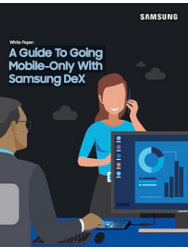The term digital transformation has become a broad one, painting a massive swath over more pivotal moments in business-critical technological advancements. As the mobile atmosphere updates itself on a bi-annual basis, companies that strategically move forward and take advantage of secure, user-optimized experiences are redefining the way outcomes are created.
In August, Samsung revealed the new Galaxy Note9 and how it dramatically improves upon the Samsung DeX experience, where all that’s needed is a smartphone to create a digital workplace leveraging VMware Workspace ONE. Working in DeX mode, mobile workers now have the ability to access intuitive, virtual desktops while still optimizing their apps — whether native, web, cloud or virtual.
Mobile Apps Versus Desktop Apps
The differences between using mobile apps and desktop apps illustrate why it’s beneficial for your employees to use Galaxy Note9’s version of DeX to access their virtual desktops. A mobile device only gives you access to mobile apps. Take, for example, the Microsoft Office productivity suite. The mobile apps for Android are robust, but they aren’t as powerful as the desktop version of the suite. The same goes for many customer relationship management (CRM), enterprise resource planning (ERP) and back-office applications.
Accessing a mobile-powered desktop like DeX lets you do a lot more on your phone, and enjoy a desktop-like user experience while using your mobile apps. Indeed, the Note9 now lets you enjoy DeX “dual mode,” so while the attached monitor displays a presentation, productivity application or the mobile home screen, the Note’s screen becomes a place to write with the S Pen, manage presentations displayed on the connected monitor and send instant messages to co-workers.
Go Mobile-Only With DeX
Your comprehensive guide to rolling out a mobile-only solution for your workers. Download Now
That still doesn’t let you run desktop apps that were created for a desktop operating system, though. That’s where desktop and application virtualization comes in. Launching VMware Horizon desktops when working within DeX gives you both. You’re now working on a virtual desktop with full desktop apps. You’re viewing content on a full-sized monitor, and using the keyboard and mouse to get work done — and it’s all powered by your Galaxy Note9 smartphone. With a real laptop replacement, you (and your mobile workers) can finally lighten your load.
In his recent speaking engagement at VMworld 2018 in Las Vegas, Samsung’s Ram Motipally, senior director for Knox and EMM partnerships, shed light on why mobile integration is reimagining the workspace for enterprises and smaller companies alike.
Motipally defined a successful mobile strategy by three important criteria:
- Productivity
- Security
- Real-World Value and Ease-of-Administration
“The rise of mobile has had a significant impact on many industries, including finance and insurance, government and public safety, healthcare and beyond,” Motipally said. “As organizations pursue digital transformation to create new value for customers and to evolve how they do business, there’s a need to balance competing priorities within the enterprise mobility strategy.”
Virtual Desktop Access on DeX
Accessing a virtual desktop on DeX is as easy as downloading VMware Workspace ONE, which is available on the Google Play Store. When you log into Workspace ONE using your corporate credentials, you gain access to all your work apps, including virtual apps and desktops. Horizon delivers the virtual apps and desktops seamlessly and works in DeX mode to enable full-screen virtual Windows desktops or multiple windows simultaneously.
This common digital workspace experience lets end users access their Windows, mobile and corporate back-end applications. All apps and data can be accessed securely from their mobile device with Knox-based security measures. Samsung Knox 3.1 also now includes DeX APIs, which allow mobile device management (MDM) software to set specific policies for the Note9 or other devices when in DeX mode. Users can also customize DeX by adding shortcuts to their desktop and modifying the loading image.
You can go one step further than just productivity applications by using 3D apps on DeX and Horizon, which allow engineering and design firms to gain unprecedented mobile access for their workers. The technology also lends itself to more flexibility in briefings, as employees can hook their Note9 up to a large display in a conference room via HDMI cable to present their latest work. With Horizon, DeX users will also experience Blast Extreme adaptive transport for high-performing cloud applications and virtual desktops — right from Samsung’s Galaxy lineup of smartphones.
These technologies running on Samsung DeX can even help your organization further evolve siloed cloud applications and develop a platform approach that improves the overall user experience of your back-end applications, while letting you start on your much-anticipated mobile consolidation.
Enhancing the Digital Workplace
Pairing your DeX-embedded Samsung Galaxy Note9 with Workspace ONE can give you access to your virtual apps and desktops from a single multifaceted device that handles your productivity, communication and collaboration needs. This solution also provides secure device management, making it ideal for a mobile-first workforce, frequent travelers and even hot deskers who want flexibility without sacrificing the full power of desktop applications they need to do their work.
Learn how the Note9 with DeX can power your mobility, your productivity and your business.