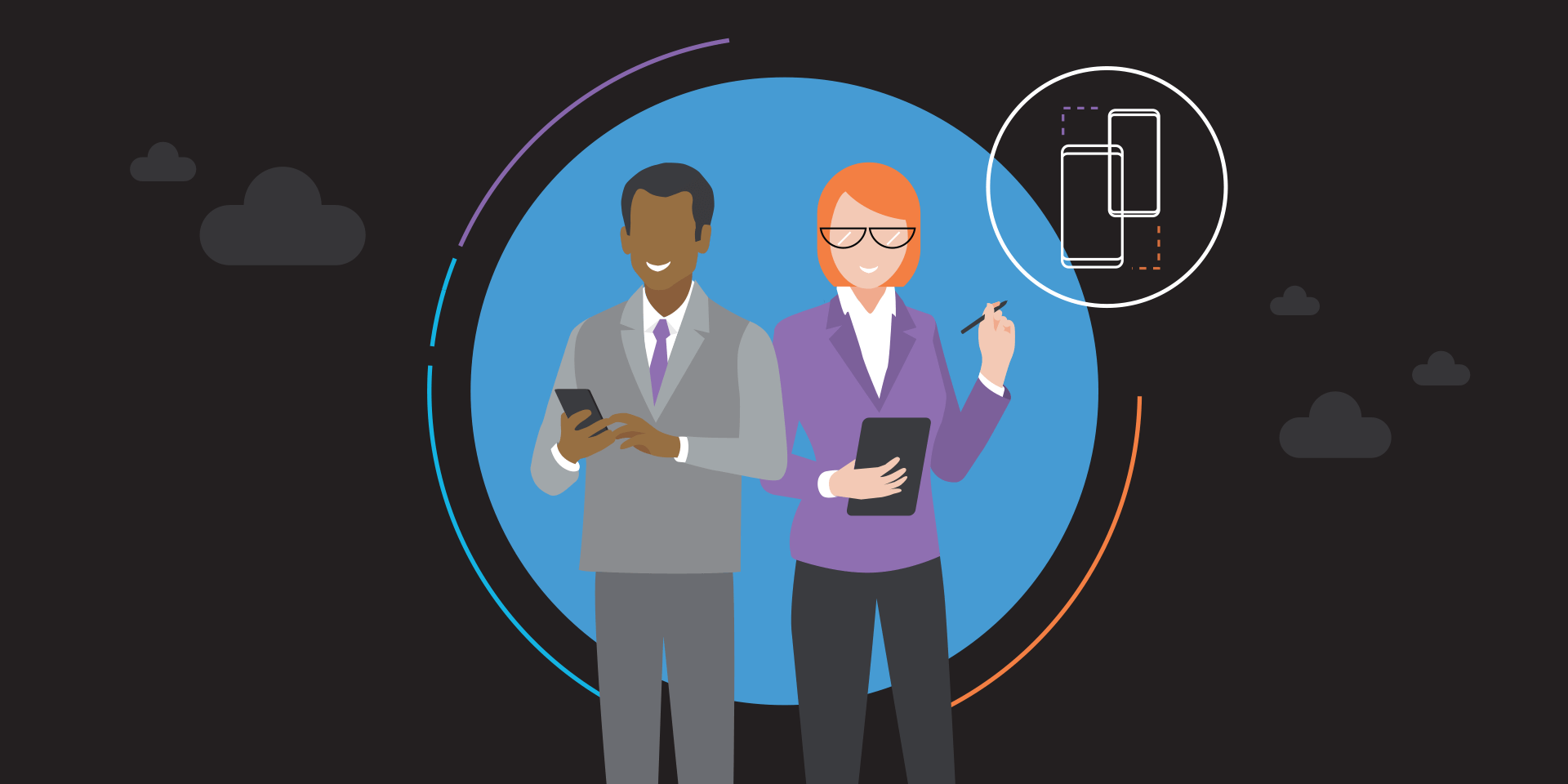Smart IT leaders know that successful enterprise mobile initiatives aren’t as simple as purchasing smartphones or tablets and handing them out to your end users. Whatever your business goal, mobile programs require strong organizational alignment, careful planning, meticulous execution and ongoing refinement post-launch.
Providing employees with mobile devices — whether for everyone or only a subset of your workforce — is a significant investment. Beyond the upfront costs of acquiring the devices, there’s carrier connectivity, mobile device management (MDM) software and IT resources to handle the rollout and ongoing support. A recent Oxford Economics study estimated the annual cost per employee of a corporate-issued smartphone added up to $1,415, with the device representing less than 20 percent of that expenditure.
That said, successful mobile initiatives can be absolutely transformative for an organization, helping to improve collaboration, increase responsiveness and drive revenue growth. The following eight steps provide a framework, incorporating lessons learned from thousands of mobile program launches — successes and failures alike.
1. Begin With a Destination in Mind
Every organization has different reasons for rolling out a new mobile initiative. One business may be moving from bring-your-own-device (BYOD) to corporate-issued devices after a security scare to improve device management and data protection. Another might want to replace laptops with tablets or smartphones to increase the mobility of its field service workers. A third organization may be motivated by a desire to go paperless in order to improve compliance or accelerate billing cycles.
Defining your objectives at the start of an initiative is essential. In many cases, there may be several goals, or goals may differ by department or role. To gain a well-rounded picture, it can be useful to survey or interview end users throughout the organization on their mobility use cases. If your mobility initiative revolves around a specific application, it’s important to develop a clear picture of how devices will be used and what an ideal workflow looks like.
In the initial planning stages, try to clearly document the business objectives, use cases and identify KPIs. This information will be extremely valuable as you circulate your plan to leadership, line of business and finance stakeholders.
2. Identify Your Stakeholders
Every organization has slightly different decision-making structures, but having executive support, or a “champion,” for your mobile initiative is always important. A champion is someone focused on making things better. You’ll want your champion to understand that mobile transformation is a multiphase process and that incremental changes and investments will be tied to incremental improvements. Conversely, you’ll also have to contend with more skeptical individuals who resist change.
Plan a Successful CYOD Program
Download our comprehensive 8-step guide to planning and deploying a CYOD initiative at your company. Download Now
Identifying all the relevant stakeholders at the outset is important. Typically, this will include IT, information security, legal, HR, finance and the impacted line of business leaders. Having everyone in the room at the same time is the best way to ensure all team members understand each other’s needs and preferences and gain buy-in, if not support.
3. Build Consensus on Policy
When it comes to enterprise mobile policies, everything is up for debate. No two people have the exact same definition of BYOD, CYOD and COPE, even if they do know what the acronyms stand for.
When discussing the ins and outs of your mobile policy, you will want to be clear on a number of topics, including:
- Financial responsibility: Aside from who buys and owns the device, you’ll want to clearly distinguish who pays for carrier services, including overages.
- Device and accessory choices: Devices provided to employees for line-of-business purposes will most likely need to be specified, as will any accessory choices (such as cases), if they’ll be part of the kit.
- Control and oversight: If a device has access to corporate data or systems at any time, you should exercise some level of control over the device to limit damage and risk.
- Appropriate and inappropriate use: Even if you have full control of a device, you should be clear about what you consider appropriate and inappropriate use.
- Support expectations and options: Be specific about what the organization can and will do and how costs will be divided for devices that are lost, stolen, broken or otherwise inoperable.
- App control: Most organizations have developed lists of approved and banned apps — often referred to as whitelisted and blocklisted — for each type of device situation, including required, recommended and personal apps. Reserve the right to change the apps on these lists as needed.
- Networks and connectivity: Create specific rules about which devices can connect to the corporate network. Also provide guest or BYOD networks for noncompliant devices, as well as public Wi-Fi.
4. Leverage Modern Device Management Tools
Modern MDM tools are your best friend when it comes to rolling out an enterprise mobile program. Even for relatively small deployments, manual configuration of devices can be extremely time-consuming. The cost per device of an MDM is minimal compared to the time and money saved.
Without an MDM in place, you are also putting too much responsibility for device security in your end users’ hands. No organization should be without core MDM capabilities, such as mandating the use of strong passwords, PINs or biometrics to secure all devices, and enabling IT administrators to locate or remotely wipe lost devices.
This doesn’t mean you need to go overboard with security restrictions. Each organization should weigh up its risk tolerance against end user needs and use their MDM to set appropriate guardrails.
5. Find Vendors Who Align With Your Goals
With your policy choices in hand, it’s time to find vendors who are experts at supporting the kind of program you’re developing.
- Device management: As discussed above, if you haven’t already committed to one, you’ll need to select MDM, enterprise mobility management (EMM) or unified endpoint management (UEM) software. This is usually purchased as a subscription with a cloud deployment that can be managed by a provider or on-site resources.
- Hardware: Choosing the right device with the right form factor, specs and price point can be complex. Carefully research your options to narrow in on two or three devices. Samsung offers several assessment tools to help identify the right smartphone or tablet for your project.
- Carriers: For devices that need access to cellular bandwidth off-site, you’ll need to consider carrier relationships. Many devices are now available unlocked or carrier-agnostic, allowing you to utilize major or specialized carriers as needed.
- Antivirus and other security issues: Most organizations recognize that mobile devices are now a target for malware developers and corporate devices are the most lucrative targets. Therefore, they need strong protection.
6. Start Small, Get the Infrastructure Right
Most new initiatives should go through some vetting with a select group of users before a larger rollout. This pilot stage limits risk as you work out details and fix bugs. It also gives you a chance to get your technical infrastructure up and operating, and to test some procedures. The early users chosen should be willing to provide meaningful feedback. The pilot stage is a good opportunity to become familiar with your chosen MDM and to fine-tune policies.
When it comes time for your full roll out, leveraging pilot users as evangelists and within training sessions has proven effective for many organizations.
7. Build a Deployment Plan to Get to Scale
Some of your mobile initiative plans may strain when forced to operate at full scale. Plan to deploy in waves so you can adjust along the way and not overburden your support team or provider.
Prior to full deployment, you should have all the kinks worked out, and training and support in place. Don’t be afraid to tap the brakes if issues crop up that prevent you from sticking to your initial rollout schedule. The fact is, delays and setbacks are the norm, not the exception.
The key at the execution phase is communication. Don’t take silence as a sign that everything is going perfectly. Keep engaging your stakeholders and end users to make sure you’re catching problems early and making necessary changes.
8. Review and Revise
Your review should include consideration of data and reporting from your MDM and other systems as well as qualitative reports from users. The review will result in:
- Improvements to the current program
- Adaptations to changing context from outside the organization
- Insights that will allow you to deliver ROI and improve your program
Every organization can improve its use of mobility with a structured approach. Taking these steps will ensure your mobile device initiative benefits your employees and the business alike.
Learn more about how you can plan and deploy a mobile initiative at your company and how Samsung’s business security solutions can help you boost productivity while keeping your business secure.