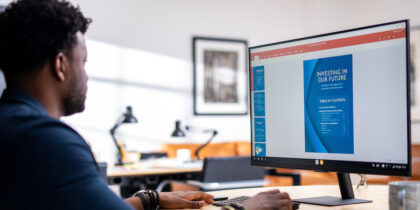Posts by
Rose de Fremery
Rose de Fremery is a New York-based B2B technology content marketing writer specializing in cybersecurity, AI, IoT, digital transformation, enterprise communications and mobility. In addition to contributing to Samsung Business Insights, Rose has also worked with brands such as Vonage, HP, IBM, Intel, WordPress, Sage and Rapid7.
Posts By Rose de Fremery
1-18 of 17 Results
1-18 of 17 Results